Page 8 - Onboard Sound, Overclocking, Conclusion
The Realtek based onboard sound isn't bad on the abit AB9-Pro. From a music point of view, the performance is perfectly acceptable if you are not picky on sound. Bass output is generally good with the rest of the frequencies produced acceptably. After all, it's better than I thought and expected from integrated sound.
As compared to Creative's X-Fi, and if you are picky enough, I can say that the X-Fi is definitely the clear winner, hands down. At first, I felt that the X-Fi was outputting way too much bass by default, and I actually have to turn it down slightly to a more comfortable level. Onboard sound on AB9-Pro was just right; however, once I put on headphones, I felt it was not quite enough. Software graphic equalizer was available, but cannot tune to the degree I want it to be.
The midrange and treble is where majority of the differences occur. The Creative dedicated sound produces something more "3D" to it, with clearly more detail in terms of treble. Much more detail can be heard with greater clarity, and accurately -- but all in all, if you are not using your computer for much multimedia purpose and just casual listening once in a while, save a few bucks and stay with onboard -- it's really not that bad at all.
Slight hissing can be heard with headphones on with the AB9-Pro onboard sound, so signal-to-noise ratio is definitely below what the X-Fi can do in this area.
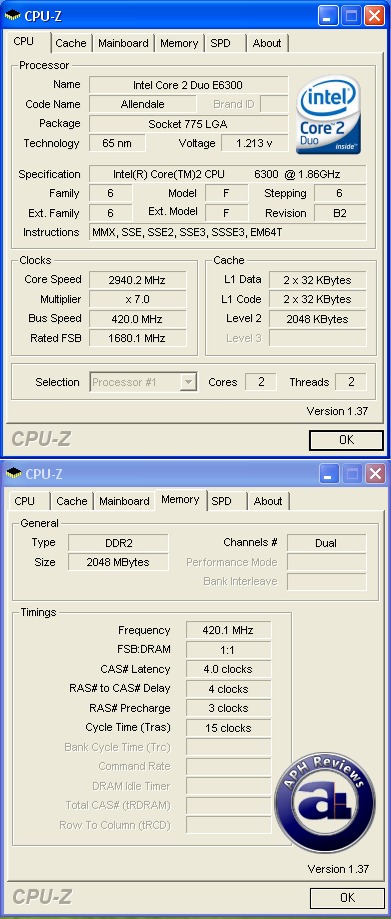
The abit AB9-Pro is quite an overclocking beast. Using stock cooler and 1.4000V (At least that's my BIOS setting anyway), I managed to reach 2.94GHz (420MHz FSB * 7) stable; 1:1 with my OCZ Special Ops Edition Urban Elite PC6400 RAM @ 4-4-3-15. 3.01GHz can actually be reached, but errors out after 7 minutes in Prime95. I loosened the timings on the RAM and increased the voltage, but it did not help; therefore it's probably not the RAM limiting. Heat was a factor on stock cooling though.
At first, when I loaded the BIOS, it was quite a change in visual terms. A purple BIOS? That's the one you'd get to see on the abit AB9-Pro. It's quite unique, but takes a while to get used to. I had some photos of the BIOS and the uGuru menu, but like I said earlier in this article -- my OCZ SD Card just decided to die so there goes my photos that are not recoverable at the moment.
On the other hand, overclocking is simple and most are done within the uGuru menu. The FSB and multiplier can be adjusted; along with voltages and DDR2 speed. CPU voltage ranges from 1.3250V to 1.7250 at 0.0250V increments. RAM voltage allows you to set from 1.75V to 2.50V at 1.00V increments (It had no problems with my OCZ RAM -- it booted off at 2.00V). RAM timings are adjusted elsewhere in the BIOS though.
The only complaint I have with this board in the overclocking section is that if settings are too high for your components to handle (Such as too much overclocking), you'll need to manually clear your CMOS with the jumper -- quite a hassle if you ask me, because with all the Asus motherboards I had in the past few years, all you need to do is power down your computer and it will allow you to fix your settings in the BIOS without clearing CMOS.
Temperature monitoring and thermal protection is well implemented as well. A table in the BIOS displays the temperatures. Initially, my Intel stock heatsink was not installed properly (Anyone who tried installing one will know how easy it is to not install it tightly for the first time), and my computer kept shutting off after being on for a short period of time. Just as I was wondering, I wandered into temperature monitoring section in the abit AB9-Pro BIOS -- and my Core 2 Duo was reaching over 95 degrees Celcius.
Of course my CPU is still fine right now, but it was quite close!
Great mainstream motherboard loaded with features and performance. Overclocking is done easily and nicely within the BIOS -- and can hit pretty decent speeds as well -- but you'll have to manually clear the CMOS if your computer cannot POST. As features such as dual Gigabit LAN, heatpipe cooling and the abundance of SATA2 ports once only seen in high end boards just last year, you'll now see all that on abit's AB9-Pro. However, the motherboard layout has room for improvement -- especially Parallel ATA, certain SATA and the Molex connector (The one for supplying extra power to expansion cards) can be relocated to a more desirable location, preferably along the right edge of the AB9-Pro. All in all, we'd love to recommend this motherboard -- but if the layout is improved, then this would be the one.
Special thanks to Vince over at abit for making this review possible.

Rating: 6.8/10 | APH equal.balance
- More information on our APH equal.balance award in our Review Focus.
- The rating 6/10 means "A product with its advantages, but drawbacks should not be ignored before purchasing".
- The rating 7/10 means "Great product with many advantages and certain insignificant drawbacks; but should be considered before purchasing".
- More information in our Review Focus.
Great mainstream motherboard with loads of features and performance. Layout has room for improvement.
Do you have any comments or questions about the abit AB9-Pro? Drop by our Forums. Registration is free, and it only takes a minute!
Page Index
1. Introduction
2. Features, Packaging, Accessories
3. Board Layout
4. The uGuru Panel
5. Test System; Benchmarks: PCMark05, 3DMark06
6. Benchmarks: EVEREST Ultimate Edition 3.50.799
7. Benchmarks: Cinebench 9.5, HDTachRW 3.0.1.0
8. Onboard Sound, Overclocking, Conclusion





