Page 7 - Performance and Power Consumption
For our tests, the ASUSTOR AS1002T was connected to our central home network with CAT5e wiring. Our test station was located two stories away from the NAS to simulate real world performance in a centralized networking environment. One Seagate NAS HDD ST4000VN000 4TB was installed in the AS1002T for the purpose of benchmarking. The client computer was configured with the following specifications:
CPU: Intel Core i7-4790K @ 4.60GHz
CPU Cooling: Noctua NH-D15 (Single fan)
Motherboard: Gigabyte GA-Z97X-UD3H-BK
RAM: Patriot Viper 3 Low Profile PC3-17000 4x8GB
Graphics: Gigabyte G1 Gaming GeForce GTX 970 4GB
Chassis: Fractal Design Define R5
Storage: OCZ RevoDrive 350 480GB; SanDisk Extreme PRO 480GB; OCZ Vector 180 240GB
Power: Seasonic Platinum 1000W
Sound: Auzentech X-Fi HomeTheater HD
Operating System: Microsoft Windows 8.1 Professional x64
Compared Hardware:
- ASUSTOR AS1002T
- ASUSTOR AS7004T
- QNAP HS-210
- QNAP TS-470
- QNAP TVS-463
- Thecus N2310
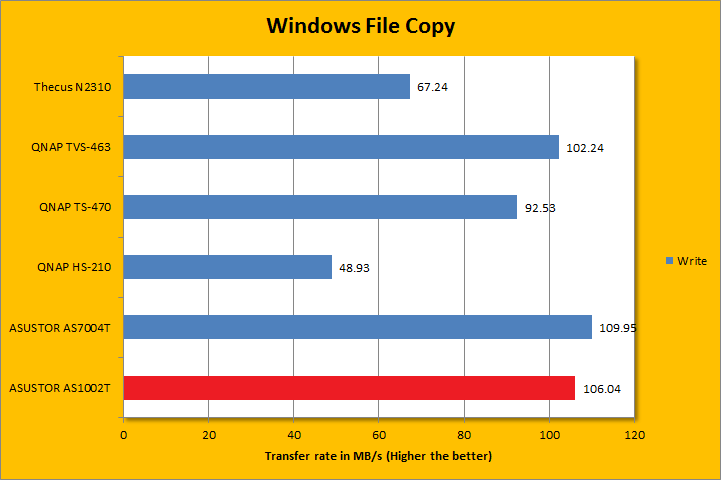
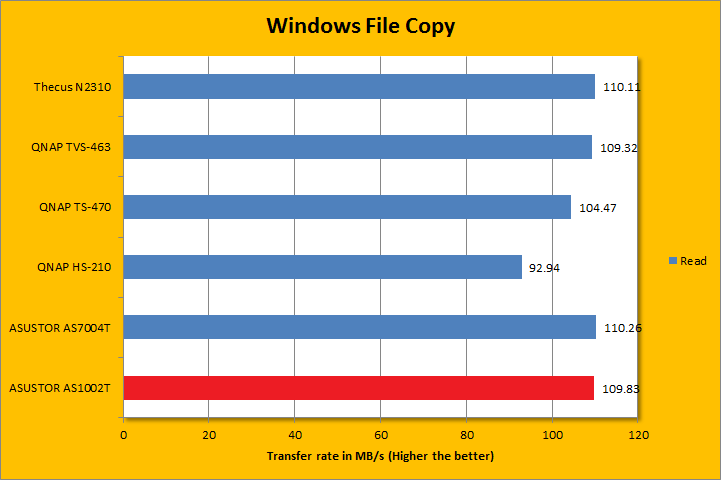
Equipped with the Seagate NAS HDD ST4000VN000 4TB, our ASUSTOR AS1002T was ready to roll. From our experience in benchmarking, Intel Gigabit LAN adapters -- at least on the client side -- typically perform better than their Realtek and Marvell counterparts. Therefore, to prevent any bottlenecks on the client side, our Gigabyte GA-Z97X-UD3H-BK motherboard was connected to the network via its integrated Intel Gigabit LAN adapter. We also conducted the tests on our OCZ Vector 180 240GB solid state drive on the client side to ensure there is nothing limiting the performance of our ASUSTOR AS1002T than the NAS itself. In turn, the results were downright impressive, especially for a low power NAS. As you can see in our graphs above, the ASUSTOR AS1002T was capable of doing approximately 110MB/s for read and 106MB/s for write using the Seagate NAS HDD. In fact, it was pretty close to the high end ASUSTOR AS7004T, which is probably the best performing network attached storage systems here at APH Networks. Of course, this is not representative of heavy multi-user workloads, which the Intel Core i3 based AS7004T will definitely pull ahead in resource intensive applications. Otherwise at this point, the bandwidth of Gigabit LAN starts to become a limitation.
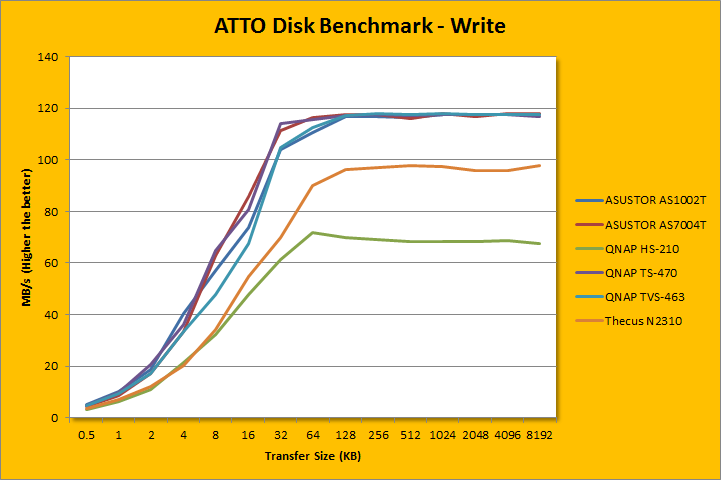
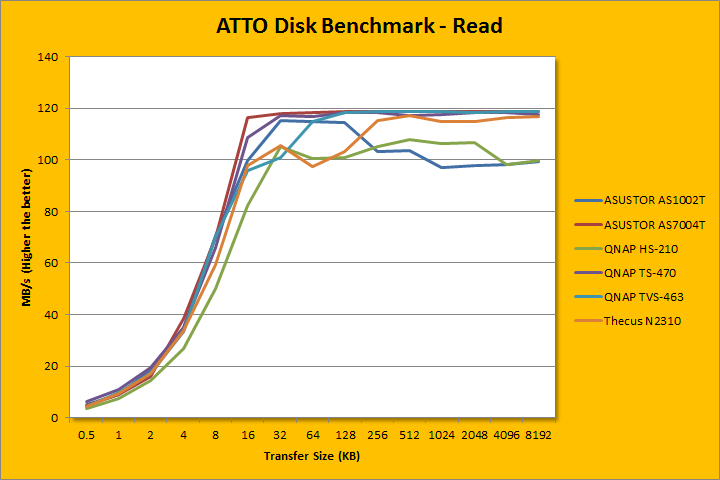
ATTO disk benchmark provides valuable insight into evaluating disk performance; it is especially valuable since it is not local disk limited like Windows file copy -- but rather the network adapter itself. After first using it in our QNAP TS-559 Pro+ review four years ago, ATTO has been an integral part of our storage benchmarks; used in everything ranging from USB flash drives to solid state disks. Venturing in the area of 117.734MB/s in read and 115.395MB/s write for 64K and up, remember that the theoretical maximum of Gigabit Ethernet is 'only' 125MB/s (1000Mbps / 8) with overhead -- this again is excellent. The read and write ramp up is fairly similar, as you can see in our charts above. Unfortunately, the read performance drops off a bit after 256K, which I find kind of odd. I repeated the test a few more times with identical results. Either way, for the price, you are getting pretty awesome throughput, at least in light workloads.
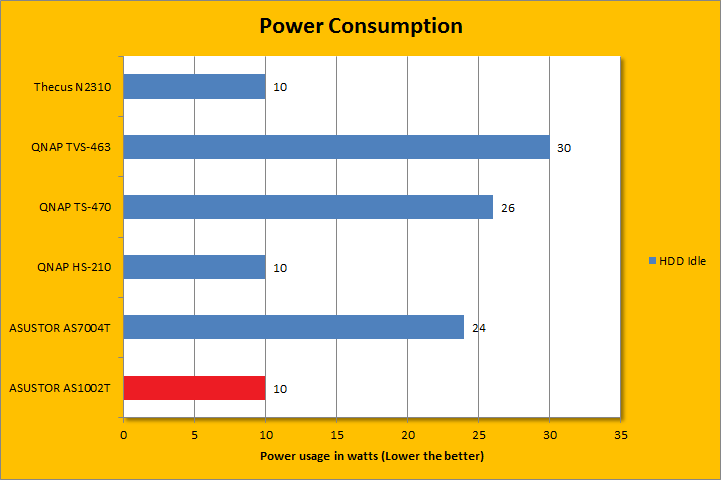
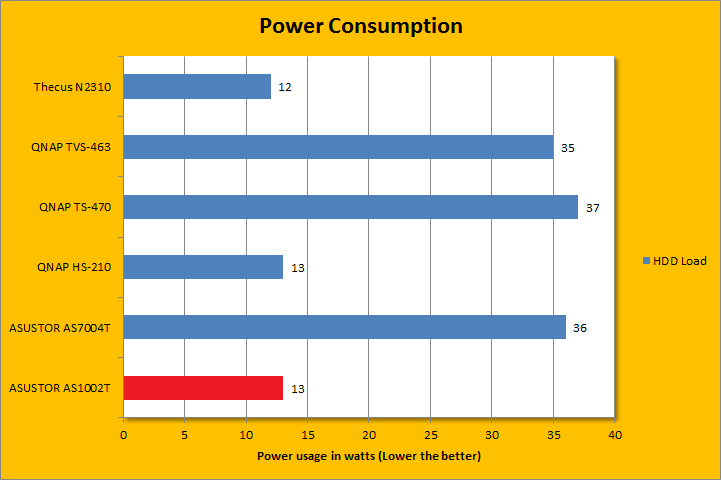
With one Seagate NAS hard drive installed, power consumption for our specific configuration is at an excellent 10W idling and 13W under load. It was almost the same as the Thecus N2310 and QNAP HS-210, but the ASUSTOR AS1002T delivered significantly better performance in our tests. Power consumption will drop even further if the hard drives are configured to turn off if they are not used. Considering it is going to be running 24/7, every watt will definitely add up.
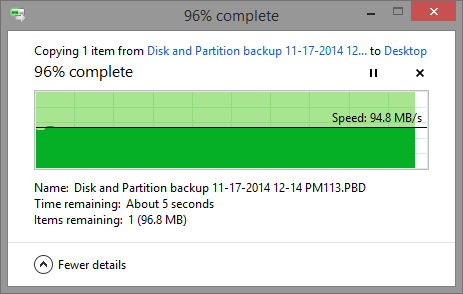
As a bonus, one of our readers asked us to perform a test on the speed of the ASUSTOR AS1002T using an external USB 3.0 device. Using a Silicon Power Diamond D06 1TB USB 3.0 hard drive, a quick and dirty test showed the NAS was able to operate at full bandwidth over Gigabit Ethernet with absolutely no issues.
Page Index
1. Introduction, Packaging, Specifications
2. A Closer Look - Hardware (External)
3. A Closer Look - Hardware (Internal)
4. Configuration and User Interface, Part I
5. Configuration and User Interface, Part II
6. Configuration and User Interface, Part III
7. Performance and Power Consumption
8. Conclusion





