Page 2 - Bundle, Chipset, BIOS
The retail box is enclosed by a flap cover at the top, making the packaging relatively simple and easy to open. The following contents are included out of the box:
- 1x Jetway NC98-525-LF mini-ITX motherboard
- 1x Driver CD
- 1x User manual
- 1x I/O shield
- 2x SATA data cable
- 1x Internal power cable
- 1x IDE data cable
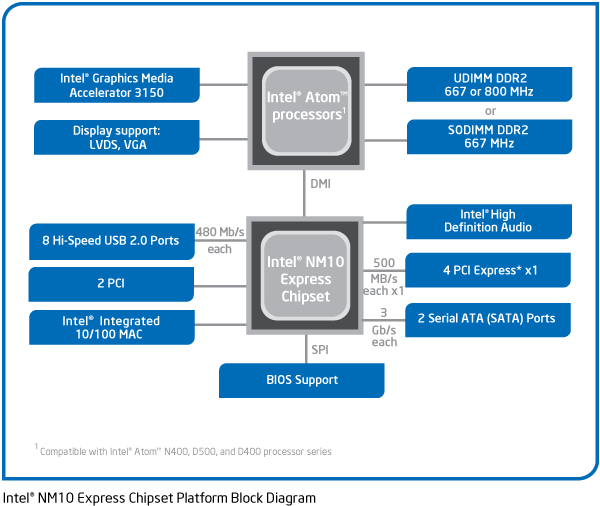
One of the biggest design elements when it comes to the third generation Atom platform is power efficiency -- while preceding Intel Atom CPUs themselves offered low power consumption, the chipset that went with them was not originally designed for this purpose, and ironically consumed significantly more power. The end result is a 22.2W 945GC in the first generation, and 9.3W 945GSE with ICH7M in the second generation. Intel does not provide much information on the latest Intel NM10 chipset, but from what we know, it is a 45nm chip in a 17x17mm package. The Intel Atom D525 processor used with Jetway's NC98-525-LF motherboard is designed for desktop usage, as the "D" prefix in the name suggests. It is a 45nm dual core processor running at 1.80GHz, 1MB of L2 cache, and a TDP of 13W. With Hyper-Threading technology, each core is capable of executing two threads simultaneously for a combined total of four physical and logical processors.
In practice, the new processor and chipset is now more tightly knit together, similar to what we have on the budget/mainstream desktop model from Intel. The Intel Atom D525 processor now features an integrated memory controller as well as a built-in graphics solution. The system can accommodate two desktop DDR2 or DDR3 SDRAM, or two DDR2 or DDR3 SODIMM modules in single channel configuration, thanks to the new generation of Intel Atom processors which enables support for both types of memory. However, even with the DDR3 support, Jetway decided not to apply it to this motherboard, as there is apparently an issue with DDR3 usage as the company claims where only half of the memory is detected at any given time. The processor also has an on-die Intel GMA 3150 graphics accelerator, which is a DirectX 9 chip with four pixel pipelines running at 400MHz. Pixel Shader 2.0 support is available on the hardware level, but Vertex Shader 3.0 support is only provided on the software level. MPEG-2 playback is the only hardware accelerated video decoding available. For the most part, the system won't be able to handle 1080p videos, as we have experienced in the past. However, where the onboard graphics leaves off is where the NVIDIA Proton begins. Unlike the previous generation ION, the Proton is only a graphics add-on to the existing Intel chipset connected via one of the chipset's PCI Express lanes. Replacing the uber basic Intel graphics is the "next-generation ION" GPU supporting up to DirectX 10.1 and OpenGL 3.1 with sixteen pixel pipelines running at 535 MHz. The NVIDIA Proton supports both fourth generation PureVideo HD and CUDA for hardware video acceleration. This allows the system to decode MPEG-4, VC-1/WMV9, H.264, and MVC natively (An H.264 extension used for 3D Blu-Ray movies). NVIDIA Proton also features native support for most standard video output formats. Jetway has chosen to only include HDMI, DVI, and VGA on the NC98 though -- but to be perfectly honest, I doubt there would really have been a need for DisplayPort anyway.
As far as the chipset is concerned, the Intel NM10 provides native support for eight USB 2.0 ports, two PCI slots, 10/100 networking, HD audio, four PCIe x1 lanes, and two Serial ATA ports. The Jetway NC98-525-LF has a total of seven USB ports, one Mini PCIe slot, HD audio via its Realtek ALC662 audio codec, and four Serial ATA ports -- the two additional SATA ports are provided by the JMicron JMB362 controller connected over PCIe. The NC98-525-LF also has Gigabit LAN rather than a 10/100 network controller provided by the chipset, thanks to the Realtek RTL8111DL chip, also connected to the system via its internal PCI Express interface. We will show you all these in detail on the subsequent page.
Normally, we go over the BIOS of each motherboard review primarily for its overclocking and tweaking functions. Obviously the Jetway NC98-525-LF does not quite fall into this particular category in question, but there are a few things that you might find interesting. As shown in our image above, the NC98-525-LF uses an American Megatrends BIOS, and the interface should be fairly familiar to most experienced users. Unlike the NC96FL-510-LF and NC94FL-510-LF, there is no Advanced Chipset Features, thus disallowing any custom timings for the memory.
Configuration of CPU features such as enabling/disabling Hyper-Threading can be done under Advanced BIOS Features. The user can also set the first boot device. Okay, I know this isn't very interesting, but I promise it will get better haha.
The usual stuff such as temperature and voltage readings is found in PC Health Status. Jetway's Smart Fan Configuration menu allows the user to independently adjust fan speed based on system temperature, which includes the threshold CPU temperature for the fan to engage at full speed, idle temperature and idle fan speed percentage. On this board, there was little need of it since the whole thing is passively cooled.
Finally, we have the Miscellaneous Control screen. The options are fairly straightforward -- Host clock, RAM frequency, and memory voltage. Again, it is not anything fancy by any means, but at least you have basic control over the components. It is certainly a lot less restrictive than most laptops and retail desktop computers!
Page Index
1. Introduction, Features, and Specifications
2. Bundle, Chipset, BIOS
3. A Closer Look, Board Layout, Test System
4. Benchmark: EVEREST CPU
5. Benchmark: EVEREST FPU
6. Benchmark: EVEREST Memory
7. Benchmark: PCMark Vantage
8. Benchmark: 3DMark06 Professional
9. Benchmark: PassMark PerformanceTest 7.0
10. Benchmark: SuperPI 1M, Cinebench R11.5
11. Onboard Sound Frequency Analysis
12. Power Consumption and Conclusion





