Page 2 - A Closer Look, Test System

Before moving on to the innards of OCZ's ARC 100 series solid state drive based on the Indilinx Barefoot 3 controller, let's look at the external body of the SSD first. Much like the OCZ Vector 150 and Vertex 460, the ARC 100 follows a similar design with rounded corners and edges. A full blue label covers the front of the drive, with a few words on the front. OCZ's logo can be found on the front panel too, with a few parallelograms alternating in colors between a lighter blue and white. The product name is also found at the bottom of the drive. This design of the label is not anything new, as the OCZ Vector 150 actually was refreshed with a label similar to the ARC 100. It is good to see the Toshiba-owned OCZ streamlining their looks while shifting away from remnants of the older OCZ Technology.
In terms of weight, the OCZ ARC 100 is quite hefty, weighing in at a manufacturer specified 110g. Measured dimensions of 100.2 x 69.75 x 6.70mm makes this drive very similar to other OCZ drives once again. There is a slight increase in length but also a decrease in thickness, compared to the last two OCZ solid state drives. Nonetheless the ARC 100 will have very few, if not zero, issues in terms of physical compatibility. Placing this drive into any laptop should not be of concern, as the small size should allow the ARC 100 fit into any area. There is a possibility with some laptops requiring a 9mm adapter, as the slot is actually bigger than the ARC 100 240GB. If you want to place it into a desktop, but are lacking 2.5" mounts, again you will need to purchase a separate adapter. On the other hand, you could also buy a new case, since pretty much every recently released case have accommodations for both 3.5" and 2.5" drives. While the OCZ ARC 100 240GB does not come with any additional parts for attaching the SSD, the holes for the screws should fit the ones that come with your chassis. This was the case for me, but of course, your experience may vary.

On the flip side of the SSD is another metal backplate. As with most solid state drives, there are no exposed circuit boards you might be accustomed to with traditional hard disks. Unlike the past OCZ drives we have reviewed, the ARC 100 240GB is actually situated in between two metal shells, rather than a flat backplate and a single shell metal front panel. The flip side also reveals the OCZ ARC 100's SATA 6Gb/s connection, as well as the power connector. On the white sticker, you will see a lot of certification logos, in addition to the brand, capacity, and serial number. As you should know by now, this is the 240GB version, but the ARC 100 also comes in 120 and 480GB configurations at press time. This drive is also made in Taiwan, much like all of the other OCZ SSDs.

The OCZ ARC 100 240GB has a separate top and bottom plate, and is attached to the metal frame by four screws on each panel. Rather than the screws being exposed on the backside of the SSD, the screws are actually hidden underneath the ARC 100's front facing sticker. Lifting each of the four corners of the label reveals the four screws that can be removed. OCZ comments any altering or removing of any stickers on the SSD voids the included three year warranty, so tread carefully. Thankfully, if you are just curious about the innards, I opened mine up to take a look and share some photos with you readers. Crack this open, and you can see the vast difference between the inside of a SSD and a more traditional HDD. Moving parts are zero in count, hence the name. Rather than having a large spinning platter, you can see there are many integrated chips, all embedded onto a small OCZ designed green printed circuit board. At the very core of the OCZ ARC 100 240GB is the Indilinx Barefoot 3 controller, which is similar to the ones found in previous OCZ drives like the Vertex 460. The following history lesson and information about the Indilinx Barefoot 3 has been borrowed from Editor-in-Chief Jonathan Kwan's review of the OCZ Vector 150 240GB and OCZ Vertex 460 240GB.
To go back a little bit, OCZ purchased Indilinx for $32 million in March of 2011. Prior to this, while OCZ has been designing and building their own PCBs, there was nothing really differentiating their products from the competition -- every drive consists of pretty much off-the-shelf hardware. Companies like G.Skill, Corsair, Kingston, and Patriot has been doing this as well, and other than optimizations you do on the firmware level, they are all essentially the same thing under the hood.
With the release of the Indilinx Everest controller seen in the OCZ Octane 512GB, and subsequently, the Everest 2 found in the Vertex 4 256GB and Agility 4 256GB, OCZ is now selling products developed in house -- so to say -- that sets it apart from the competition. This ambitious acquisition plugs OCZ into the ranks of being a genuine SSD manufacturer, and not just a run of the mill company slapping together parts available to every kid on the block. To be absolutely fair, the Everest series are not real in house controllers (They are actually Marvell licensed units with heavily customized firmware), the Barefoot 3 in the ARC 100 we are reviewing today is the real deal, as we have explored last year. The ARC 100 furthers OCZ's shift in ideology for their solid state drives. Yes, speed is still a factor. Rated at 480MB/s read, 430MB/s write, and 80,000 IOPS over SATA 6Gb/s, these figures are slower than the current flagship, the Vector 150. But performance is not everything. OCZ also claims quality, reliability, and stability are top priorities as well, and have done extensive work in their testing and validation for both its hardware and software. The write endurance is similar to the Vertex 460's 20GB per day rating, and for most consumers, this is still significantly more than enough. Ironically, from our experience in owning nearly a dozen SSDs from the company, we have never had any issues with their SandForce based drives, but we did experience a number of failures with some newer models. This is quite the opposite of what most people are reporting, so they are probably isolated incidents.
As prior mentioned, the Barefoot 3 is the first controller developed 100% in house by OCZ. A thermal pad on the bottom metal casing dissipates heat away from the controller. The Indilinx Barefoot 3 IDX500M10 is the same processor found in the Vertex 460, which is an ARM Cortex architecture processor with a 32-bit OCZ Aragon co-processor running at 350MHz. The ARM Cortex processor handles the SATA interface, while the co-processor manages the data moving in and out of the flash memory chips. The 8-channel flash controller features an internal randomizer, ECC engine, and ONFI/Toggle NAND compatibility. Unfortunately, it is not Microsoft eDrive compatible, which is too bad.
While SandForce takes significant pride on their ability to do on-the-fly compression and the lack of need for external cache, the Indilinx Barefoot 3 does just the opposite. The OCZ controller is paired with 512MB of memory, in which we will take a look at in just a moment. Also, it does not compress information before writing, making performance identical regardless of the data written is compressible or not. Of course, you are going to sacrifice some speed (And possibly higher write amplification, but we have no specific information on that) when dealing with compressible data. As usual, we have the standard array of features from the controller working in the background, such as automatic garbage collection and TRIM. Other than that, OCZ withholds quite a bit of information about the Barefoot 3, so this is all we can talk about in this section.
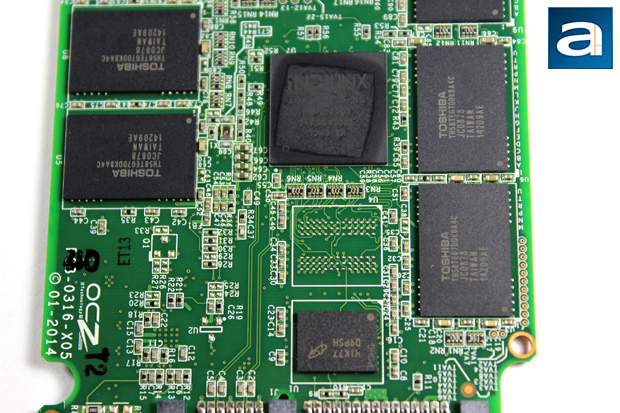
Going around both sides of the drive gives me a count of sixteen NAND flash chis on the OCZ ARC 100 240GB, with eight on each side. The chips used are Toshiba's TH58TEG7DDKBA4C synchronous flash memory, with a capacity of 16GB per integrated circuit chip. These are toggle mode multi-level cells or MLCs, manufactured on the 19nm fabrication process. As OCZ is now Toshiba property, it only makes sense to see Toshiba chips here. With sixteen chips and 16GB per chip, one would expect a total of 256GB to be free for use, but the actual usable space is 240GB. 16GB out of the 256GB is for the drive controller for enhanced write endurance and lowered write amplification. In the Windows OS, you will see 223GB of available space. Two Micron MT41K256M8DA-125:K 256MB DDR3 chips, labeled D9PSH, are on the board too, for a total of 512MB of RAM clocked at 800MHz.

Our test configuration is as follows:
CPU: Intel Core i5-4670K (Stock settings)
CPU Cooling: Intel Stock cooler
Motherboard: Gigabyte Z87X-D3H
RAM: Kingston HyperX Fury HX318C10FK2/16 2x8GB
Graphics: Gigabyte GeForce GTX 760 2GB
Chassis: Fractal Design Core 3300
Power: Cooler Master V1000 1000W
Optical Drive: LiteOn iHAS124-04 24X DVD Writer
Operating System: Microsoft Windows 8.1 Professional x64
Compared Hardware:
- OCZ ARC 100 240GB
- G.Skill Phoenix EVO 115GB
- Kingston HyperX 3K 240GB
- Kingston HyperX 120GB
- Kingston SSDNow V+200 120GB
- 2x Kingston SSDNow V+200 120GB RAID 0
- OCZ Agility 3 240GB
- OCZ Agility 4 256GB
- OCZ Octane 512GB
- OCZ RevoDrive 350 480GB
- OCZ Vector 150 240GB
- OCZ Vector 256GB
- OCZ Vertex 2 160GB 25nm
- OCZ Vertex 2 60GB 34nm
- OCZ Vertex 3 Max IOPS 240GB
- OCZ Vertex 3.20 240GB
- OCZ Vertex 4 256GB
- OCZ Vertex 450 256GB
- OCZ Vertex 460 240GB
- Patriot Pyro 120GB
- Patriot Pyro SE 240GB
- SanDisk Extreme II 240GB
- SanDisk Extreme PRO 480GB
- SanDisk Ultra Plus 256GB
Page Index
1. Introduction, Packaging, Specifications
2. A Closer Look, Test System
3. Benchmark: AIDA64 Disk Benchmark
4. Benchmark: ATTO Disk Benchmark
5. Benchmark: Crystal Disk Mark 3.0
6. Benchmark: HD Tach 3.0.1.0
7. Benchmark: HD Tune Pro 4.60
8. Benchmark: PassMark PerformanceTest 8.0
9. Benchmark: PCMark Vantage
10. Conclusion





