Page 3 - Test Results

Our test configuration is as follows:
CPU: AMD FX-8320 @ 3.5GHz (Stock Settings)
Motherboard: MSI 970
RAM: G.Skill RipjawsX F3-12800CL9D-8GBXL 2x4GB
Graphics: ASUS Radeon R9 270
Chassis: SilverStone Primera PM01
Power: Corsair CX430 430W
Storage: Kingston SSDNow V300 120GB; Seagate Desktop HDD ST1000DM003 1TB
Operating System: Microsoft Windows 10 Home x64
Compared hardware:
- Scythe Fuma
- Cooler Master GeminII S524 Ver.2
- Reeven Brontes RC 1001b

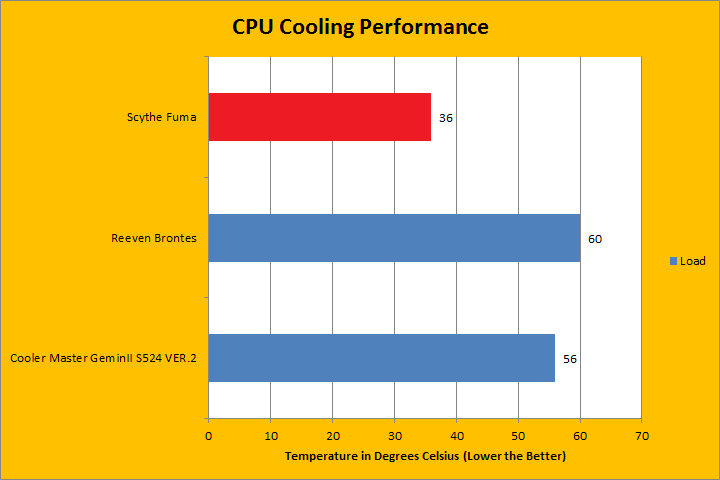
All tests were run in our custom built computer to best reflect real life performance. The computer remained in the same place and room throughout all tests. The ambient room temperature in the room was around 22c. The thermal paste applied to each cooler was stock respective to their manufacturers to rate its performance; all pastes had sufficient time for them to fully settle. The fans on all heatsinks were connected to the same motherboard 4-pin connector. The test computer was turned on and idling for at least one hour for the idling tests. High CPU load results were obtained using Prime95 in-place large FFTs test with eight worker threads for a minimum of ten minutes, and recorded when the temperature is deemed stable. I compared the Scythe Fuma to the Reeven Brontes and the Cooler Master GeminII S524 Ver.2, since all three of them are air coolers, but do keep in mind their physical and market differences. Temperature results were obtained with AIDA64, which reports the CPU's integrated digital thermal sensor for maximum accuracy. Each temperature result was calculated by taking the maximum value of the cores inside the CPU.
After idling the computer for the required time, the Scythe Fuma reached a stable temperature of 21 degrees Celsius. This test was done with two fans; it is possible for another fan to be mounted to have even better performance. Comparing this to some of the other tests, you can see that the Scythe Fuma posted a very good score for idling temperatures. Another thing to note is when the computer is idling, the fan on the heatsink slows down to around 300 RPM, making the computer really quiet. However, what we really want to see is how it did under load.
After using Prime95 to put a lot of stress on the CPU, the Scythe Fuma stabilized at an impressive 36 degrees Celsius. Comparing this to both the Reeven Brontes and the Cooler Master GeminII S524 Ver.2, it was a big improvement. The temperature the Scythe Fuma produced was much lower than the other two. This demonstrated the effectiveness of the larger heatsink as well as the added fan. Another thing to note is the chassis I am using is optimized for airflow, and for the Scythe Fuma, getting lots of air into the case and then it being forced through the cooler is very beneficial. Results may vary depending the environment of the cooler.
For anyone who do not use headphones, the noise level of a PC is very important. I do not think anyone would like the sound of a jet taking off next to them while they are watching a movie, gaming, or working -- even if they were playing a flight simulator game. The subjective APH Networks scale we use to rate noise emissions is between 0 and 10; where 0 is complete silence, and 10 is a jet taking off. While idling, I would rate the Fuma at 2.0/10. While under load, I will rate it at 3.0. During our load tests, the RPM ramped up to keep the CPU cool but even under such conditions the fans were still impressively quiet. While idling, the RPM dropped down to only 300, which made everything really nice and quiet.
Page Index
1. Introduction, Packaging, Specifications
2. Physical Look - Hardware; Installation
3. Test Results
4. Conclusion





