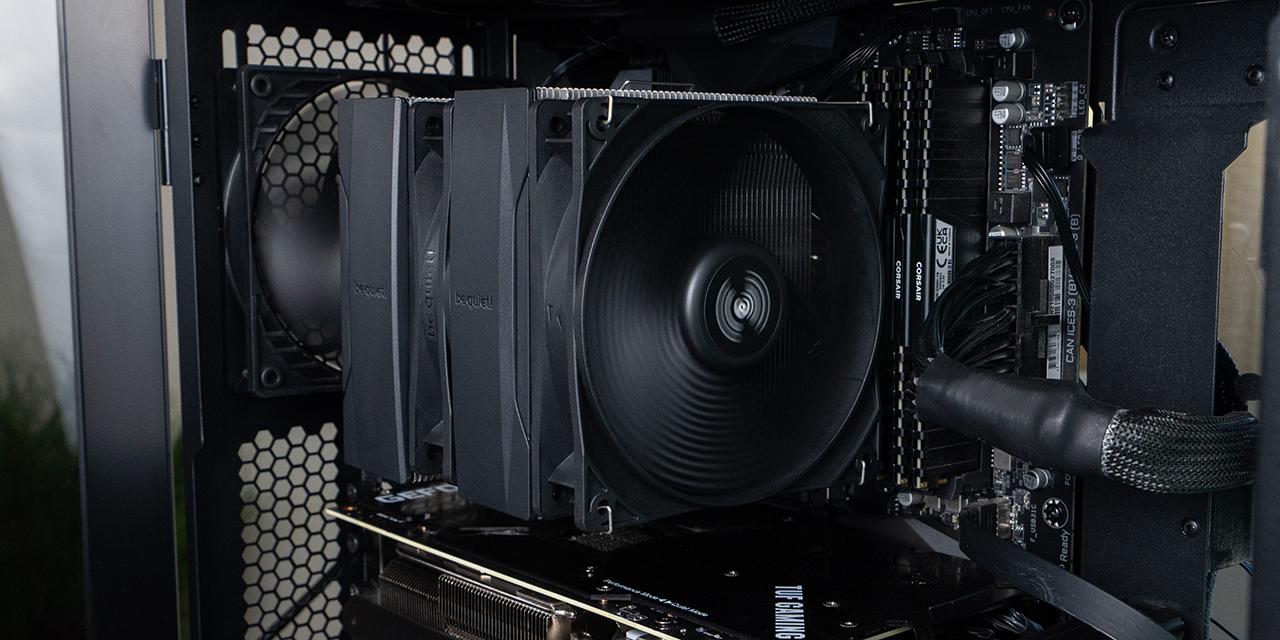Page 2 - Physical Look - Outside

The SilverStone Redline RL06 Pro mostly has a standard design when it comes to a mid-tower chassis, which is mostly rectangular. Where some of the flare happens is in the front. Sharing with the colors from its previous iteration, the RL06 Pro has some red accents, but in a different way. It does not have the same TRON look to it, but the RL06 Pro has a full front mesh for maximum air intake. The front has two rectangular blocks. The larger block slopes outward right, and it has the red color around its perimeter. The smaller rectangular block is placed inside the larger, but it slopes outward toward the left. The smaller block houses the mesh cover. The rest of the Redline RL06 Pro has a matte black finish on all sides, and everything fits together nicely with no abnormalities around the perimeter. Overall, I find this look simpler and better looking than the RL05. Another thing to note is, there are a couple different versions of this RL06. The normal version comes in two colors, either completely white with silver where the red is, or the black and red combination you see. All versions come with a large window, but only the Pro version of each color has three LED fans in their respective colors.
As for the dimensions of the case, it measures in at 200 mm in width, 477 mm in height, and 455 mm in depth. It is a fairly standard sized mid-tower case, which should have plenty of room for any ATX sized motherboard build. On the topic of motherboard sizes, the SilverStone Redline RL06 Pro can house ATX and mATX boards. Otherwise, it has a steel body making it quite sturdy. It is also well put together, as aforementioned, there are barely any abnormalities found where different pieces connect. When it comes to weight, it comes in at 6.3 kg. The RL06 Pro is actually a bit lighter than some other cases with similar dimensions.

The front pops off easily on the SilverStone Redline RL06 Pro, which is always welcomed. This gives a better view of the front panel in how it is designed. The entire front area is an intake, and full advantage of it is taken with the three 120 mm fans. The mesh panel itself is already pretty fine, but there is an additional dust filter behind. The dust filter easily comes off, making it easy to clean when the time comes. Otherwise, the front can house up to a 240 mm radiator, giving it quite the cooling capability. It would have been nice to see the larger 280mm support, especially with the open nature of the RL06 Pro. The full mesh filter allows light to pass through, creating quite the look with red LED fans, similar in design to the SilverStone Primera PM01.

This top view helps to see the design of the front panel, specifically how each block slopes outward in a different direction. The top I/O is pretty basic. The power button is found to the left, while everything else is to the right of it. There is no reset button, which is fine, but it is always nice to have the flexibility. The rest of the I/O has the HDD activity LED, with two USB 3.0 ports, two USB 2.0 ports, and the headphone and microphone jacks. Curiously, there is no USB Type-C port, which was in the Redline RL05. This is rather disappointing, as USB-C is gaining popularity, and it really should not have been omitted. The power button, on the other hand, has a much better tactile feedback than the SilverStone Redline RL05's power button, which is quite nice. It also has an LED ring around it, which illuminates in red. From this view, you can also see how well all the different pieces of the case fit together. Toward the top of the picture is the beginning of another dust filter. It sticks to the top magnetically, and just like the front dust filter, it is well made.

At the back of the SilverStone Redline RL06 Pro, we find a traditional design with the power supply found at the bottom, seven expansion slots above it, the motherboard I/O to the left, and a 120 mm exhaust fan to the right. Some cost saving measures have been taken on the cabling of the fan, as they are our favorite ketchup and mustard colored cables. The same is true for the front fans. "Made in China" is found at the top, not as a sticker, but engraved in the metal. Neither the finish nor the color on the back changes, ensuring the entire theme of the case stays consistent.

The bottom features four large feet to raise the Redline RL06 Pro slightly off the ground. Each of the feet has some rubber to help with grip on more slippery floors. These feet are not tall enough for the case to be used on carpet, as the lack of height can still translate into the carpet blocking adequate air intake to the power supply vent. The dust filter found on the bottom is not the best quality with no plastic frame, and just a flimsy piece of mesh. Furthermore, it is not on rails. Overall, this bottom area is fairly standard. Its finish is the same as the rest of the case.
Page Index
1. Introduction, Packaging, Specifications
2. Physical Look - Outside
3. Physical Look - Inside
4. Installation and Conclusion