By: Jadon Lee
September 27, 2019
It has been a couple weeks since I have come back from working at a summer camp, where there would be a new set of kids coming and going every week. I learned a lot throughout this time at camp, as every week the kids would bring in different joys and struggles. Even though it was the same camp, it was a different experience every week. There was one week in particular that my mind always goes back to as it was simply just a joy to be a part of. In that week, I was able to see so much growth in all the children and just being able to give them a space to open up was so wonderful. The joy, pain, and growth of all the kids I interacted with left a mark on me personally. I would not go so far to say it was a life changing experience, but it did for sure change the way I see this world. I was always excited to see something new in the weeks to come, but unfortunately camp ended. I was kind of sad to go home to my regular life as a student until 1STPLAYER sent us their Bullet Hunter MK6 to test out. As a poor university student, I have never owned a mechanical keyboard, so as you might expect, I was excited to get this keyboard unboxed and to try it out. I was curious as to why people preferred mechanical keyboards over membrane keyboards, so this was my time to find out firsthand and to compare against other types of mechanical switches. Will the Bullet Hunter MK6 be able to stand up against other mechanical keyboards we have in inventory here at APH Networks? Let us keep reading to find out!

This review unit of the 1STPLAYER Bullet Hunter MK6 came in a rectangular box covered in tape with the 1STPLAYER logo all over it from Guangzhou, Guangdong, China. This packaged traveled with China Post and their ePacket delivery service. The package itself arrived packed very tightly and securely. Inside was the box containing the keyboard, which seemed to have a small fold on the top of the box due to how tightly packaged the box was.
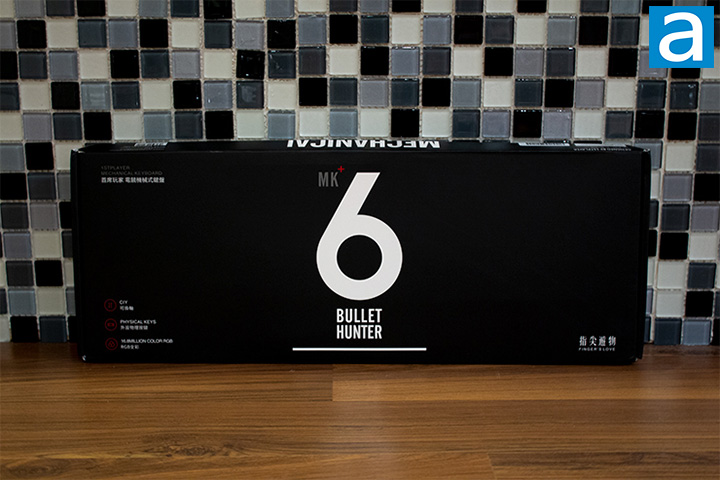
The box design for the 1STPLAYER Bullet Hunter MK6 is very simplistic, centralizing the name of the keyboard while having a couple other features about the keyboard; the most useful of them being the RGB colors. The black box keeps the design simple with a simple aesthetic to it. The sides of the box just emphasize how the keyboard is mechanical, likewise to the front of the box and shows the 1STPLAYER logo. The back of the box displays the layout of the keyboard itself.
Before we continue, here are the specifications for the 1STPLAYER Bullet Hunter MK6 as posted by their site:
Item: Bullet Hunter Mechanical Gaming Keyboard
Model: MK6
Interface: USB
Normal Keys: 104 + 5 Extra Function Keys
Led Effect: RGB Supporting Driver Control
Keyboard Dimensions: 438*136*36 mm (W*L*H)
Weight: ≈1KG
System Requirement: Microsoft Window XP/Vista/7/8/10/MAC

Out of the box, you will receive the essentials to every keyboard and a couple extra goodies. The keyboard is securely placed inside the box wrapped in a bit of bubble wrap, keeping the keyboard itself quite safe. Additionally, there are some extra switches, keycap puller, and a switch puller residing within a smaller plastic bag. In the user manual, it will show you someone of the function key combinations to adjust the RGB.

The look of the 1STPLAYER Bullet Hunter MK6 is fairly standard compared to many other keyboards with a typical all black exterior and metal accents along the side of the keyboard. The simplistic design of the keyboard does not set it apart from other keyboards, but this is not necessarily bad. Like they say, do not fix something that is not broken, so keeping the design likewise to many other keyboards works just fine. There is a screw right above the Escape key that looks very random, but aside from that, the rest of the keyboard looks rather clean. Some other keyboards do have a wrist rest to aid and support the typing experience, but unfortunately, the Bullet Hunter MK6 does not come with a wrist rest. After typing for a long period of time, it would be very handy to have this just to have a place to rest their palm. There is a bit of branding on the top of the keyboard, but it is kept very minimal, which is good in my opinion.
The 1STPLAYER Bullet Hunter MK6 measures in at 438 mm width, 136 mm depth, and 36 mm height. Compared to other full-sized keyboards, the Bullet Hunter is average in size, even with the addition of their extra media keys. In terms of mass, this keyboard weighs in at about 1kg, which is also average for a keyboard of this size. Going into the build quality, this keyboard does have a small bit of flex, but it is not enough to be noticeable in general use. The keyboard has a pure aluminum base cover, while the rest of the keyboard is made from plastic. 1STPLAYER used a CNC machining process to create the polished edges around the keyboard. The build quality of this keyboard is satisfactory for general use and performance, so there are no worries for me in terms of durability.

The 1STPLAYER Bullet Hunter MK6 comes with the standard 104-key QWERTY ANSI layout with the addition of 5 dedicated media keys. The keyboard has a standard bottom row, meaning that all keys on the bottom row are the same size, excluding the space bar. Moving to the top right side of the keyboard, we find the indicator LEDs. From left to right, these three indicator LEDs indicating number lock, caps lock, and screen lock respectively. Unfortunately, there is no indicator LED for Windows lock. This keyboard uses ABS plastic for its keycaps. These keycaps are made of a softer plastic and can lose their color easier, unlike the superior but costly PBT plastic. The font looks fairly regular, but some of the letters and numbers will not be completed and leave a small gap as seen on the 6, 8, and 9 in the picture above. The font does seem to look intentionally done, but personally I would have preferred having completed letters and numbers.
Onward to the secondary functions located on the top Function row as well as some other keys, the 1STPLAYER Bullet Hunter MK6 has quite the selection that does bring about some questions we will talk about in a little while. All these functions can be activated using the Fn key positioned next to the right Alt key. Starting from F1, this key opens a music player. F2 to F4 deal with volume up, volume down, and a mute/unmute function. F5 to F8 are used to Stop, Previous, Play/Pause, and Next in respective order. F9 to F12 opens email, a new browser, calculator, and Windows search, respectively. These are the main functions that will be used in everyday use. The next functions are used to adjust the RGB settings on the keyboard. Using the Insert, Delete, Home, End, Page Up, Page Down, as well as the arrow keys, you can manually control the different patterns, colors, speeds, direction, and brightness options. The manual goes into further depths on what each key does. This brings us to the media keys, located above the number pad. From left to right, is an LED brightness/Volume switch, Previous, Play/Pause, Next key. The first brightness or volume switch controls what the metal scroll wheel adjusts. These additional keys make me question as to why there are dedicated media keys and media keys accessible through the holding down the Fn key. It does not really make much sense to me to have both. Overall, the secondary functions and dedicated media keys are very functional but show a lack of cohesion in the design.

Moving to key rollover, the 1STPLAYER Bullet Hunter MK6 does possess full N-key rollover, meaning that every single key pressed will register, even if they are all pressed simultaneously. This means that there will be no ghosting issues. This helps to ensure that every single keystroke is being registered. This is beneficial to both gamers and typists as it will allow more keys to be recognized at the same time, benefiting both those with fast actions per minute or words per minute.
Moving forward to the switches, the 1STPLAYER Bullet Hunter MK6 features Outemu Blue switches, which are designed to be a clone of the Cherry MX Blue switch. I never thought I would enjoy the sound of these switches, but I have grown to like it. These have a 4mm travel distance and a 2.2mm distance to the actuation point. Unlike the OEM Cherry variant, this switch has an actuation force of 60g. As this keyboard is mechanical, the switches are much more solid compare to membrane keyboards. These Outemu Blue switches have a much smoother and more tactile feel to them, letting me know that I have pressed a key. Even though this keyboard is being marketed as a gaming keyboard, these switches are much more suitable for a typist as the audible and tactile feedback is useful to them. Generally, for gaming you will want lower force, linear switches like the Cherry MX Red as they can be actuated faster. I had a chance to try other mechanical keyboards here at APH Networks for comparison. Going back to the Outemu Blue switches, there is a small variance between genuine Cherry MX Blue switches that makes the genuine Cherry switches feel better, but the Outemu Blue switches are still good as an alternative.

Flipping over the keyboard, there is some information about the keyboard as well as the serial number to identify your 1STPLAYER Bullet Hunter MK6. There are four rubber feet on the corners of the keyboard to help keep the keyboard in place. There are also some extending feet with rubber tips on it to prevent your keyboard from sliding. There is nothing too special about the bottom of this keyboard aside from the nice pattern that you can see in the picture above.

After I finished inspecting the keyboard, I plugged in the 1STPLAYER Bullet Hunter MK6 into my recently built computer. I began messing around using the function keys to change around the RGB settings and realized I could not change the lights to white. The options were rainbow, red, orange, yellow, green, blue, purple, violet, and pink. After further looking into the issue, I realized the keyboard was supposed to be shipped with a disk inside the box to install 1STPLAYER’s RGB software. Unfortunately, my review unit did not come with the disk and there was no online download link for me. It is a pretty strange choice for 1STPLAYER to not offer their utility online, especially since many computers nowadays do not have an optical drive.

With the lights turned off, the 1STPLAYER Bullet Hunter MK6 shines brightly. Even with the lights on, these LEDs are pretty bright. The Bullet Hunter MK6 is capable of all 16.8M colors with some effects, but unfortunately, I was not able to access all these colors due to my inability to acquire the software that I have mentioned. The lights shine through the keycaps and underneath the keys very well. The side of the keycaps and the metal base being slightly reflective gives off a cool effect light how the lights shine around the keycaps. As I have referred to earlier, the brightness of the lighting can be controlled through either the secondary function combination of Fn + Up/Down Arrow or using the metal wheel.
-----------------------------------------
Wrapping things up, I can say that this keyboard has some choice features in front of us. Starting with the design, the 1STPLAYER Bullet Hunter MK6 shares many characteristics to other gaming keyboards in terms of looks. The best way to describe this keyboard in its looks would be clean. Keeping the design simple and standard allows for user to adjust to this keyboard easily and quickly. Its solid design is reinforced with the CNC-milled aluminum base that keeps the keyboard sturdy and with only a bit of flex. I found the dedicated media keys useful, but it was confusing to see both dedicated media keys and secondary functions with the same function. Moving on to the switches, I found that these Outemu Blues are reliable in providing an excellent typing experience. In fact, I typed this whole review using this keyboard. The switches imitate the original nonlinear switch well. The most surprising part about this keyboard would be its price. Having a sale price of $50 USD, this keyboard is good value. For the low cost, you get RGB lighting, mechanical switches, and dedicated media keys. There are some small areas that 1STPLAYER can work on such as making cohesive design choices and allowing the users to download their software online. Both issues are relatively small, but could be a turn off to some buyers. Overall, this is a great keyboard at a great price.

1STPLAYER provided this product to APH Networks for the purposes of evaluation.
APH Review Focus Summary:
7/10 means Great product with many advantages and certain insignificant drawbacks; but should be considered before purchasing.
-- Final APH Numeric Rating is 7.0/10
Please note that the APH Numeric Rating system is based off our proprietary guidelines in the Review Focus, and should not be compared to other sites.
The 1STPLAYER Bullet Hunter MK6 is a budget friendly mechanical keyboard option.
Do you have any comments or questions about the 1STPLAYER Bullet Hunter MK6? Drop by our Forums. Registration is free, and it only takes a minute!





