By: Aaron Lai
June 28, 2019
A couple of weeks back, a few of us from work decided to go out for lunch to a Peruvian chicken place in Northeast Calgary called Pio. I have a love-hate relationship with chicken restaurants. Regardless of how you may cook it, whether deep fried, oven baked, stove top, or rotisserie, chicken can often get really dry and difficult to eat. However, I never had questioned the type of meat I was being served when it came to chicken. As we were walking out to the car, one of my coworkers did. "Is Peruvian chicken really chicken? Or maybe it is pigeon." I shot her a double take before breaking the pause with laughter. It may have been fair to question the types of meat at other types of restaurants, but it was very clear Pio was serving chickens. Thankfully, the chicken we were served was cooked quite well too. When Gigabyte sent us their AORUS K9 Optical keyboard, I was a bit surprised to see them feature optical Flaretech switches. This is not the first optical keyboard we have looked at, as we have reviewed the Tesoro Excalibur SE Spectrum and GAMDIAS Hermes P2 RGB. However, it is the first that I have tried, as most of the keyboards I have previously used have been Cherry MX switches. What we have today is different in its switch technology, but do these switches offer positive aspects in its tactile feel and consistency? On the other hand, will this switch just lead to more questions? Let us read on to find out!

Today's review unit of the Gigabyte AORUS K9 Optical arrived from Gigabyte's offices down in the City of Industry, California. Traveling with FedEx and their quick International 2Day service, this corrugated cardboard box arrived in excellent condition with no real scratches or holes to be concerned about. Inside, Gigabyte has included some packing material to prevent any damage to the contents of the box during shipment.

Out of the shipment box, you can see Gigabyte has stripped out any mention of the parent name, leaving only the AORUS name and logo on the top left corner of the retail container. Underneath, we have the name of the product, the "AORUS K9 Optical" with a description of "Flaretech Mechanical Keyboard". Right above this, we have a specification of the sort of switches included with the K9 Optical, which is the Red flavor in this case. Just for your information, Gigabyte produces this keyboard in both Red and Blue switches, but we will explain this later on. In the middle, we have the keyboard displayed in a scaled down look with four main highlighted on the bottom right side. This includes an extra set of included keycaps and switches, a puller for swapping out the two sets, RGB Fusion lighting, and a splash proof design. We will explore these features later in our review. Around the back, Gigabyte goes into a bit more detail about the keyboard.
Before we continue on, I have grabbed the specifications from the manufacturer's website for your perusal:
Interface: USB 2.0
Activation: Flaretech Optical-Mechanical
Switch Type: Red/Blue
Switch Life: 100 Million Strokes
Key Profile: Standard
Travel Distance: 4mm
Activation Distance: 2mm
Peak Force: Red : 55g +/- 10g; Blue: 55g +/- 10g
Dimension: 439(L) x 140(W) x 37(H) mm; 17.3(L) x 5.5(W) x 1.5(H) inch
Weight: 1180g (2.6lb)
Software: AORUS Engine
OS Support: Windows 7/8/10
Cable Length: 1.8m +/- 1%
Simultaneous Key input: N-Key Rollover
Report Rate: max 1000Hz
Backlighting: 16.7M Color Per-Key

Out of the box, we have the Gigabyte AORUS K9 Optical contained in a cardboard tray and covered by a hard plastic shield to prevent any surface scratches or nicks on the keyboard itself. In addition to the keyboard, we also have a cardboard tray containing nine extra PBT keycaps with double injected lettering and switches and a keycap-switch combination puller. Since this keyboard comes with the linear red switch, the included nine extra are nonlinear blue switches. Just for your information, if you buy the blue switch version of the AORUS K9 Optical, you will instead receive nine extra red switches. Finally, some documentation is included to let users known about the getting started with the AORUS K9 Optical as well as some warranty information. Just to note, Gigabyte includes a two year warranty with all of their keyboards, which is pretty standard.

If you have been thinking about what AORUS refers to, this is Gigabyte's gaming brand and it has been so for a while. In fact, this gaming moniker can be found on all sorts of products like motherboards, graphics cards, and other peripherals. As such, I would expect the Gigabyte AORUS K9 Optical to aesthetically look like a gaming keyboard. However, as you have already seen, the K9 Optical utilizes a pretty typical all black exterior combined with some silver elements. It is relatively understated in general, which is a pretty good thing in my opinion. Gigabyte branding is zero on the top, though there is one AORUS marking at the bottom and a logo near the indicator lighting. As we have seen from most keyboards now, the Gigabyte AORUS K9 Optical utilizes an island-style design with its switches installed on top of the exposed backplate for a floating look. Otherwise, I think Gigabyte has done an excellent job in keeping this keyboard clean with still some amounts of branding.
With a ruler, we can see the Gigabyte AORUS K9 Optical measures 439mm in width, 140mm in depth, and 37mm in height. Compared to other full-sized keyboards, it measures similarly to keyboards like the Tesoro Gram MX ONE, though it does have slightly thinner edges on the sides. In terms of mass, the keyboard weighs just under 1.2kg, which is pretty typical for a keyboard of this size. In terms of build quality, I am quite impressed, as the top metal backplate keeps the whole keyboard quite sturdy. There is no flex or bending observed in the keyboard, which speaks volumes for its quality. The top backplate is made up of metal, presumably aluminum, while the rest of the enclosure is plastic. Even so, the plastic parts do not creak when pushed or torqued. Otherwise, Gigabyte has not included any sort of wrist rest here, which is disappointing. I would have liked to see one, especially since gamers would appreciate having a place to rest their palms during longer gaming sessions or even while typing.

The Gigabyte AORUS K9 Optical arrived in a standard 104-key QWERTY ANSI layout. This means we have the standard bottom row with the Windows, Fn, Ctrl, Alt, and dedicated WinLk keys all being the same size. As for the indicator LEDs, these can be found on the top right side above the number pad. These three indicator LEDs are marked Num Lock, Cap Lock, and Scr Lock. Unfortunately, we do not have an indicator light for the Windows lock. As for the keycaps, these are ABS plastic. I prefer PBT, or polybutylene terephthalate, keycaps because the material is harder and keeps its color better. This means you should not see things like fingerprint staining. Gigabyte does include nine orange keycaps made up of the harder PBT, but I would have liked to see these standard. The lettering is printed on with a laser etching process, which removes the black cover to reveal the translucent plastic. This is a typical and cost-effective solution for keycap printing. The choice of font here is good, albeit a bit thin.
For secondary functions, the Gigabyte AORUS K9 Optical actually has less than I would have expected, but we do still have a standard set of keys. All of these are located on the top Function row and can be activated by pressing the Fn key on the bottom right side before pressing the intended key. Starting from F1, this key is used for changing the lighting controls. F2 to F4 is used for media controls, giving users the Previous, Play/Pause, and Next actions. F5 and F6 are used for controlling the brightness of the backlight. Finally, F7 to F9 lets users control the volume by Mute/Unmute, Volume Down, and Volume Up, respectively. I probably would have liked to see Gigabyte group the lighting controls away from the media and volume controls, but this is not a big deal. Some secondary keys I would have expected include profile switching or backlight effects speed adjustment.

As for key rollover, the Gigabyte AORUS K9 Optical offers NKRO over USB. NKRO is abbreviated for N-key rollover, which refers to the number of keys independently scanned by the hardware. In essence, this fixes ghosting issues found in cheaper and/or laptop keyboards. While ghosting is a marketing term, there are cases where keyboards will not be able to recognize more than one keystroke at a time, causing for missed keys. This can be frustrating when you are playing games or even if you are just a very fast typist. On an aside, the original usage of ghosting in keyboards actually referred to a third key being registered when two other keys were pressed, which thankfully is not a problem with most modern keyboards.
Before continuing on, one of the selling points of the Gigabyte AORUS K9 Optical is the mechanical key switches. There are three main types of keyboards in the market today. The cheapest but most common is the membrane keyboard, which is the easiest to make, but also has poor typing feel and response due to squishy keys. Next is a scissor switch keyboard. This can be thought of as an enhanced rubber dome with two extra interlocking plastic pieces connected to the key and the keyboard. This creates a better tactile response and typing experience in comparison to the aforementioned membrane. Mechanical keyboards, such as the AORUS K9 Optical, cost the most, because each key switch is an independent part. These switches are generally composed of a base, stem, and spring, with varying degrees of tactile and audible feedback.
As we indicated in the introduction, the switches on the Gigabyte AORUS K9 Optical utilize mechanical parts, but they are actually triggered utilizing light and a sensor. Similar to previous optical keyboards, a ray of light and a sensor is found in the switch to activate a keypress. There are two main types of optical keyboard switches and they trigger a keypress in different ways. One is known as a Light Strike LK switch, where a horizontal infrared light beams across the switch shaft. When not pressed, the shaft blocks this ray of light. Upon trigger, an opening in the shaft appears that allows the light to cross, activate the sensor, and trigger a keypress. The other type of optical switches are Flaretech. In this case, the infrared light and sensor are both located on the printed circuit board of the keyboard deck. As the switch travels down, the light bounces up into the switch, through a prism, and is reflected back down to the sensor, activating a keypress. This makes the switches cheaper and fully swappable, as there are no electronic parts in the switch itself.
Our unit of the Gigabyte AORUS K9 Optical features Flaretech Red switches. This switch is known as a gamer switch, as it has a linear travel and relatively light pressure required to push the switch. Since the actuation is actually not a mechanical action, but via light, these switches are rated to last double the number of keystrokes at one hundred million keystrokes. According to Gigabyte, this switch requires a peak actuation force at 55g with a travel distance of 4mm and an initial actuation distance of 2mm. This is the same travel and actuation distance as Cherry MX Red switches. Otherwise, you can see the LED for each switch also does not exist on the top of the switch, but underneath. We will see how this affects our lighting situation later in our review. According to Gigabyte, the switch utilizes quality steel springs inside, and we will also see how this affects the tactile feel of the switches.

Flipping to the back side, you can see the label with some certification information, as well as a serial number to identify your Gigabyte AORUS K9 Optical. In the center, above said label, is where the braided cable comes out. This cable measures approximately 1.8m in length and is quite stiff overall. It would have been better to see a bit more flexible of a cable, but since a keyboard is not generally moved a whole lot, this is not a huge deal in everyday use. What is interesting is that Gigabyte implemented routing lanes underneath the keyboard, something only a few manufacturers have done. This lets users lead the cable out either the left, right, or middle of the keyboard so that the cable does not get in the way of the rest of the setup. Otherwise, you can see we have rectangular rubber pads on each corner to keep the keyboard in place. At the back, we have extending feet to prop up the keyboard. These are also capped with rubber to again hold the placement of the keyboard when it is propped up.

Once I finished my inspections, I plugged the Gigabyte AORUS K9 Optical into my main rig machine and tested it out. As these are a new flavor and company in the form of Flaretech Red switches, I was excited to see how this would work. These are linear switches, so it makes the most sense these are tested with games. When gaming, the keyboard provides good feedback with a light metallic ping and heavy clack of the keycaps lightly bouncing the bottom of the backplate. Thankfully, the linear travel did not inhibit my gaming performance and I really liked the deep travel the Flaretech switches provided. When it comes to typing, the light feel is quite a bit lighter than Cherry MX switches. It may be because the initial force required to hit this point was closer to 35g, according to my own testing, and this is lighter than the comparable Cherry MX Red switch. Some adjustment may be needed to get used to this lighter feel, but this makes the switch feel light without compromising on the satisfying travel distance when bottoming out. As well, the Flaretech switches were consistent across the board and offered a smooth linear feel. No issues like debouncing or chattering occurred while in use. Other advantages of this switch design include the splash proof design, which should withstand some splashes if you accidentally spill your drink while gaming. Overall, the Flaretech Red switches were great to use every day, regardless of gaming or typing.
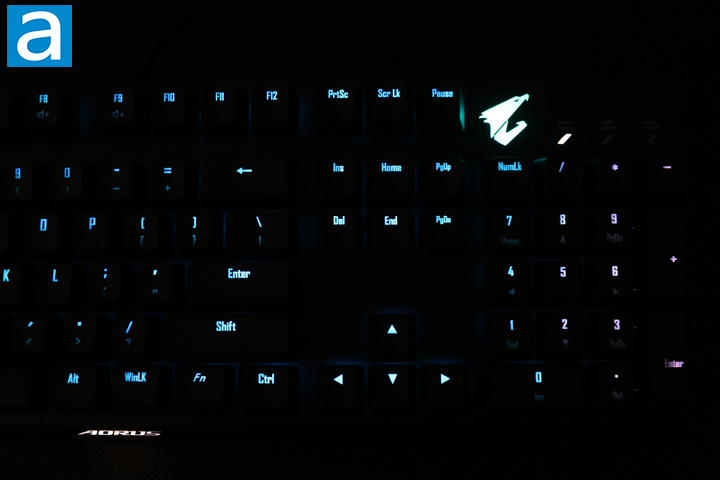
With the lights turned off, the Gigabyte AORUS K9 Optical backlighting shines through, though I think this is one weakness of the keyboard. While they do offer the full 16.7M RGB keyboards with some effects, they are not the brightest and the light placement or keycaps do not help with this. As noted previously, the LEDs are mounted on the circuit board underneath the switch. Thus, after passing through multiple mediums, the LEDs do not seem as bright as compared to other mechanical keyboards. Furthermore, it does not spread evenly through the keycap, as the bottom part of the keycaps are not illuminated. From the photo above, you can barely see the secondary row of writing. In terms of lighting effects, Gigabyte provides a handful of different effects to cycle through, using Fn + F1. We have the rainbow wave, rainbow gradient, static, pulse, rain effect, and reactive ripple. It is not really a whole lot of different effects, though I think it should be fine for the general consumer. As we mentioned previously, you can use Fn + F5 and F6 to increase and decrease the backlight brightness, respectively.


If there is anything I think Gigabyte should focus their efforts on, it is the software accompanying the Gigabyte AORUS K9 Optical. The first annoyance is that users will have to download two pieces of software. One is called RGB Fusion, which lets you control the lighting on the product. The other is called AORUS Engine, which lets you change the key assignments and macros on the keyboard. I find it really strange Gigabyte requires users to use two separate pieces of software to control core functionality of the keyboard. This was not always the case, as older reviews of the AORUS K9 Optical say otherwise, however this is true as of press time. The download sizes are 64MB for RGB Fusion and 112MB for AORUS Engine. This is pretty big for software utilities, especially when it only provides the aforementioned functionality. While I understand both of these applications integrate with other Gigabyte products, it still seems strange to separate the keyboard customization. Once installed, I also updated the firmware, which can be found off Gigabyte's website. As of writing, I have updated the keyboard to version 1.2.
Starting with RGB Fusion, you can see the different lighting effects that are selectable from for the lighting effects. The software adds a few more of these lighting patterns that can only be selected from the utility here, including per-key reactive. You can also choose where you want to apply the effects on the keyboard, as you can select different effects for each key. Finally, you can change the speed and brightness as well as the color of the lighting, depending on the type of effect. As for AORUS Engine, Gigabyte lets you record macros from the keyboard or mouse to be replayed with a single keystroke. While there are no additional macro keys, you can reassign any key to play your macro. From here, you can also create multiple profiles, though you can only change profiles through this utility.
In terms of usability, there were a few other issues I observed. First of all, both AORUS Engine and RGB Fusion took a while to start up and sometimes would never finish loading. Secondly, I found the utilities often caused odd behaviors with my keyboard, including lengthy delays between keypresses and actuation. This could be a one off issue with the keyboard I received and I did end up resetting the keyboard so it would behave normally. We contacted Gigabyte and they mentioned they are investigating as they had not seen this issue previously, so for the benefit of a doubt, I will treat it as such.
-----------------------------------------
After all we have gone through, I can safely say we have a solid keyboard in front of us. Starting from the beginning, the Gigabyte AORUS K9 Optical is built very well. The overall look is also quite clean and surprisingly conservative in terms of its appearances. While there is AORUS branding found on the keyboard, it is kept clean and to a minimum. Other features we have here include full NKRO, secondary media and volume functions, macro keys, RGB lighting, cable management valleys, and rubber mounted feet. However, my favorite part of the Gigabyte AORUS K9 Optical are the Flaretech switches. Its linear feel is curated for a gamer, but I have truly enjoyed typing on this keyboard too. The technology behind it makes issues like keyboard chatter a thing of the past, while also making the keyboard more water resistant. On the other hand, this keyboard is not without its faults. While the hardware is excellent, the software could be improved upon. From application launch to a questionable layout to even just needing two separate utilities, the whole experience was not the most enjoyable. I think Gigabyte should simplify this by creating a single consistent piece of software for their peripherals. As for its keyboard, I would have liked to see them improve the lighting situation for more brightness. Finally, some missing hardware that would have been nice to see include a wrist rest and a full set of PBT keycaps. At a current sale price of $100 USD, the Gigabyte AORUS K9 Optical is a great optical keyboard with excellent switches. Even so, Gigabyte has several refinement areas to address before I can fully recommend the AORUS K9 Optical.

Gigabyte provided this product to APH Networks for the purposes of evaluation.
APH Review Focus Summary:
7/10 means Great product with many advantages and certain insignificant drawbacks; but should be considered before purchasing.
-- Final APH Numeric Rating is 7.0/10
Please note that the APH Numeric Rating system is based off our proprietary guidelines in the Review Focus, and should not be compared to other sites.
The Gigabyte AORUS K9 Optical is a keyboard with excellent hardware but so-so software.
Do you have any comments or questions about the Gigabyte AORUS K9 Optical? Drop by our Forums. Registration is free, and it only takes a minute!





