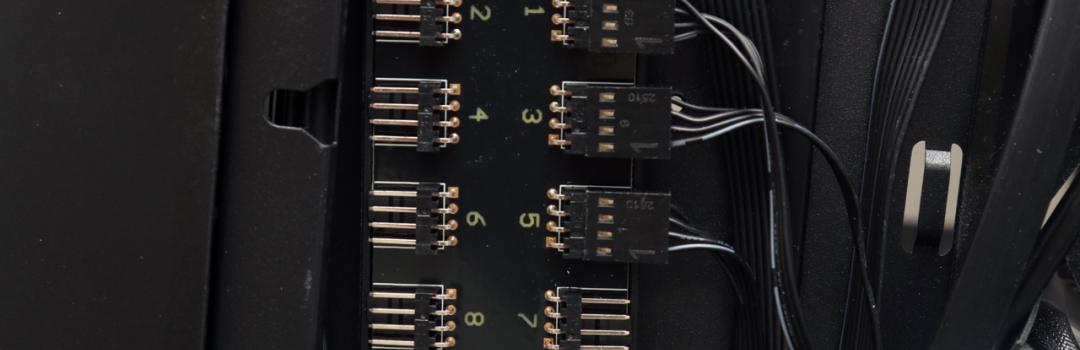
By: Aaron Lai
June 30, 2023
Last week my colleague Jonah remarked about his experience in the Creative Stage Air V2 review introduction watching the latest Spiderman movie and how he had a friend who did not watch the first movie. I went to see Spiderman: Across the Spider-Verse with my group of friends the week it came out, but I was like Jonah's friend in that I had yet to see the first movie. Personally, I do like having some context prior to going into a movie, so I watched Spiderman: Into the Spider-Verse the night before. It was also a movie my girlfriend raved about, so I thought it was a smart idea to do so. While I agree with Jonah that the second movie stands on its own as an "inclusive sequel" and does not require viewers to watch the first movie, it was quite helpful to see the first one before. For one, it supplied a backdrop to the second movie by establishing Miles Morales and his story while introducing characters that would show up in the second film. Also, the initial movie set a precedent in its time in what was an otherwise an increasingly stagnant animation world. This was further enhanced in the second one, where the artistic styles and story or character-building elements intertwined even more. Personally, I liked both the first and second, each for distinct reasons, and both are worth watching. As for today, we have the Noctua NA-FH1, which is Noctua's first fan hub. Obviously, Noctua brings much experience in the cooling department, but how does this first entry fare? Will it be a groundbreaker in this area or require enhancements for a second revision? Let us read on to find out!

Today's review unit of the Noctua NA-FH1 arrived from Noctua's distribution offices in Vienna, Austria. Traveling with UPS and their Express Saver service, this box arrived in excellent condition. Much like other products we have received from them, this came in a Noctua branded box. Otherwise, there is not much else to look at, so I continued to unbox the product.

Inside, we have the Noctua NA-FH1 in its retail container. The box is unremarkable with a Noctua logo smack in the middle. Its "Designed in Austria" tagline is right there under the logo. Around the back, you can see all the specifications, a QR code for the product manual, and the fact this product still comes with Noctua's six-year warranty. This is the same length of warranty they give with all of their products, from large heatsinks like the NH-D15 chromax.black to their excellent fans like the Noctua NF-A12x25, and it is great to see this same peace-of-mind coverage.
If you are interested, I have grabbed the specifications from the manufacturer for your perusal:
Output connectors: 8x 4-pin PWM
Input connectors: 1x S-ATA (for 12V fans only), 1x 4-pin PWM
Max. power via S-ATA input: 54 W
Max. power via 4-pin PWM input: 24 W
Operating voltage: 5-12 V
Operating temperature: -40°C to +60°C
Flammability class: UL-94 V-0
Safety standards: EN 62368-1, EN 55035, EN 55032, UL-507
Certifications: CE, UKCA, UL
Size: 93x43x12.5 mm
Weight: 31 g
Fan compatibility: All Noctua 12V and 5V fans, many third party fans
Scope of delivery:
- NA-FH1 fan hub
- NA-EC1 4-pin PWM input cable

As you have read above in the scope of delivery, inside the box, we have the Noctua NA-FH1 fan hub situated in a descriptive box to highlight all the inputs and outputs. Next, we have a 30cm NA-EC1, which is a 4-pin PWM extension cable to connect to your motherboard. Everything is packaged nicely in here with enough description to not need the inclusion of any physical product manual.

Taking a closer look at the Noctua NA-FH1, you can see this fan hub has several things to look at. First, on the two ends, we have the two ways to power the device. The left shows a SATA connection, which is used to power 12V fans. The right shows the 4-pin PWM header, which is used to connect to your motherboard. This provides power and the PWM signal for both 12V and 5V fans. However, if both ends are connected, only the SATA connection will draw power while the PWM header will only provide the pulse width modulated signal. According to Noctua, the NA-FH1 can provide a maximum of 54W of power via the SATA connection and 24W via the 4-pin PWM input. This maximum wattage specification from the PWM connection assumes your motherboard can provide sufficient current here. Noctua recommends checking the motherboard documentation to ensure you do not exceed the current of the connected header.
Next, we have four 4-pin headers on the sides of the hub, each with a label of 1 to 8. As you can tell, this lets you control a maximum of eight fans. Since there is only one connection to the motherboard, this hub repeats the PWM signal across all these eight headers rather than providing individual control for each one. The NA-FH1 reports back only the first fan to the system to indicate the fan speeds. The label for each header has white LED lights underneath that illuminate when a fan is detected and is operating. If a fan is connected but the light does not shine, it could indicate stoppage or failure of operation. In addition, the Noctua logo in the corner illuminates to indicate power status.
In terms of measurements, the Noctua NA-FH1 is 93mm in length, 43mm in width, and just under 13mm in height. Unlike some of the competing products, we do not have a plastic cover over this top area, as this would get in the way of the lights. Otherwise, it is a bit on the larger side for a footprint, but it does maintain a relatively low-profile to prevent any clearance issues, especially if it is mounted in the back of your case. The hub weighs approximately 30g without the extension cable attached.

The flipside is not too interesting, as this hub sits inside a plastic enclosure with four magnets in the corners to hold the Noctua NA-FH1 to the side of your case. The Noctua logo can be found in the middle with the product name on one side and certifications on the other. Noctua does mention not to place it too close to any hard drive and maintain a distance of 5cm to prevent the magnets from affecting the operation of your storage.
I was unable to pull the Noctua NA-FH1 away from the plastic enclosure, but underneath we have many surface mount components, including capacitors, resistors, and other components for protection. First is the PWM control signal pull-up circuitry to ensure a good PWM signal. Next, we have circuitry to ensure the motherboard can also report the detected RPM of the fans reliably. There are also LEDs here to help with the status indication for each fan. Finally, there are a lot of protection components to manage overcurrent or short circuits. In these less-than-ideal circumstances, the NA-FH1 has auto-resetting fuses to shut off the input power and prevent any damage to your connected fans. While some of these could be perceived as unnecessary in a computer environment, the inclusion of them is still beneficial. Furthermore, the fan hub is not limited to personal computers and could be used for more industrial applications, which makes these protections helpful. These circuits have ensured the NA-FH1 can adhere to many standards, including certifications from the International Electrotechnical Commission and UL Standard. This also meets UL94 V-0 classification, which indicates the plastic flammability class. V-0 means any burning will stop within ten seconds and will not drip any inflamed particles.

For our purposes, I assessed the Noctua NA-FH1 in my Antec P20C. Unfortunately, Antec only included a 3-in-1 combination cable to control the front-facing fans. As such, I swapped out their cable for the NA-FH1. With little fanfare, I plugged the Noctua hub into my motherboard header and the Noctua logo lit up. The printed circuit board casts a yellow tint on the light behind, which is why the owl glows yellow. In addition, you can see all the headers with a fan attached started shining. To evaluate Noctua's claims, I stopped each of the fans to see if the corresponding fan label light would turn off, which indeed was the case. Otherwise, the Noctua NA-FH1 operated uneventfully, which is the best for an accessory of this sort. I cannot say I was brave enough to scrutinize their overcurrent or short circuit protections in my case, but I do trust Noctua as they have included a six-year warranty.
-----------------------------------------
After my inspection and testing of the Noctua NA-FH1, my conclusion is mundane. From an external view, there are no surprises here for a product from a renowned name like Noctua. Everything is packaged well and explained very clearly. The physical unit is designed well with a flat profile and a solid feel. The crucial components are protected in a plastic back with magnets for easy mounting in your computer. The hub can power all types of PWM fans with more than sufficient wattage to control eight at a time. As such, the hub does what it says it can do. On the other hand, the internal components of the NA-FH1 make things a bit more interesting. This includes status lights for quick debugging if anything goes wrong, such as power or fan failure. There is also protection circuitry to ensure fans are provided a solid PWM signal while preventing damage from overcurrent or short circuit. One might call the NA-FH1 over-engineered, but it does open the possibility for use outside of a computer case. In the end, the fan hub works well and operates as you might expect while guarding you from any mishaps. At the time of the review, the Noctua NA-FH1 retails for $35, which is not exactly pocket change. However, when you consider all the protection that has been implemented alone, I do not think this is too wild of an asking price either. As such, if you are looking for a well-built and protected option to power all of your cooling fans, then the Noctua NA-FH1 is a very solid choice.

Noctua provided this product to APH Networks for the purposes of evaluation.
APH Networks Review Focus Summary:
8/10 means Definitely a very good product with drawbacks that are not likely going to matter to the end user.
7/10 means Great product with many advantages and certain insignificant drawbacks, but should be considered before purchasing.
-- Final APH Networks Numeric Rating is 7.7/10
Please note that the APH Networks Numeric Rating system is based off our proprietary guidelines in the Review Focus, and should not be compared to other publications.
The Noctua NA-FH1 is a solidly constructed and safeguarded fan hub for the end user's convenience and peace-of-mind.





