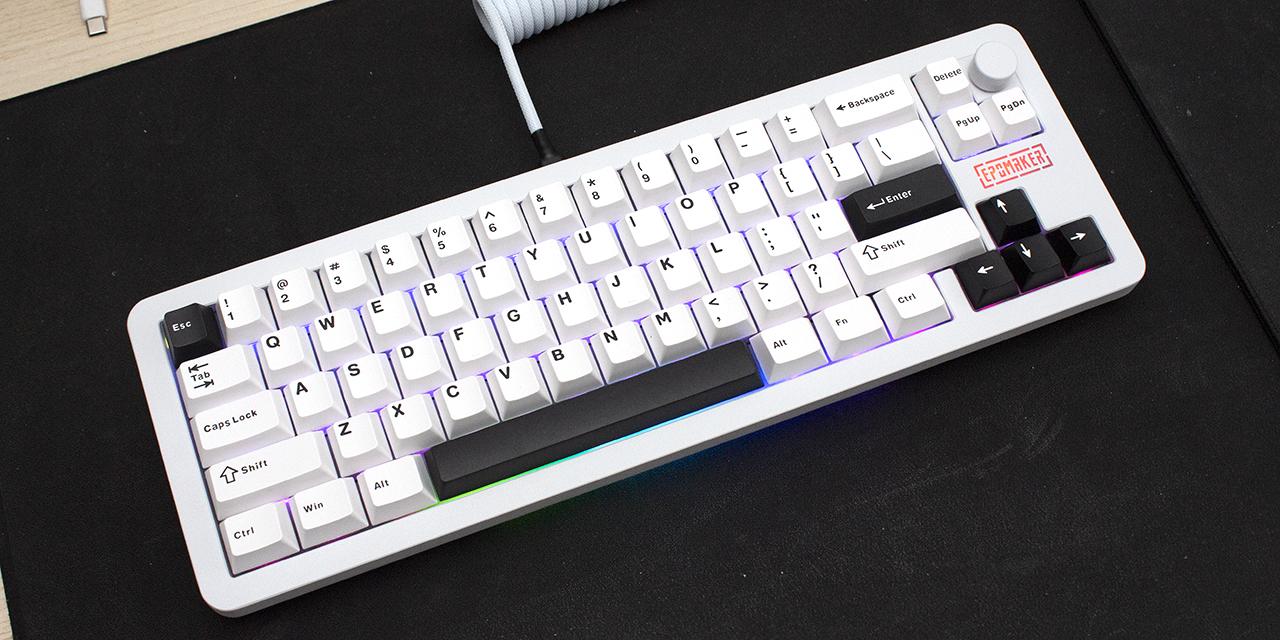By: Herbert Lui
December 31, 2007
The Introduction
Whether you're a hardcore gamer, a true hardware enthusiast, or just a very tech-savvy character, you'll probably have heard of what we like to call benchmarking. Where benchmarking is involved, the name Futuremark and products like PCMark come to mind, for their speed and comprehensiveness. PCMark 05 "marked" the dawn of a new era, and PCMark Vantage works to kick it up a notch. One thing worth mentioning: PCMark Vantage only works on Windows Vista, and it's not free to use more than once.
First thing I noticed after I downloaded the program from Futuremark's website - the installation took forever. It took a good half hour before everything was extracted and installed properly; I thought this aspect could have been improved, because a quarter of an hour is already considered quite a while for installation already, let alone double that. Of course, I can just blame it on my weak computer, but why bother? Har har.
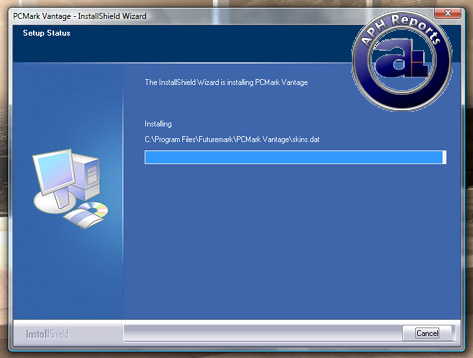
The installation completed and an orange circled icon appeared on my desktop, a familiar icon shared with PCMark05. I double clicked it and ran PCMark Vantage for the first time, which I was prompted to activate the product. If you don't have a CD-Key, you can still the run the program - once. I was moved by their GUI though - PCMark Vantage has a similar feel to the GUI in Assassin's Creed, which I had recently played at a friend's house. The name and GUI both contribute to the "wow factor," which I relatively appreciated.
The Experience
Having started late in the evening, I realized that I didn't have an hour and a half to spare - an hour and a half being typical amount of time required to benchmark using PCMark Vantage. I must mention that PCMark 05 only took half an hour - however, this could mean that PCMark Vantage is a lot more comprehensive than PCMark 05, but I still think the benchmark could be just as comprehensive but still run a bit faster. I'd also guess that the time taken to run the benchmark would be reduced dramatically if I had a faster and more powerful computer. Oh, did I mention that I'm benchmarking my Dell Inspiron 6400 - the most powerful computer I own - which is kind of sad.
Specs:
Dell Inspiron 6400
Intel Core 2 Duo T5600 (Merom/1.83 GHz/2MB L2)
Nanya Technology 2x1GB PC2-4200 @ 4-4-4-12
NVIDIA GeForce Go 7300 128MB
Hitachi 160GB 5400RPM SATA
Nothing as impressive today as it was a year ago, I realize. But either way, it runs Windows Vista pretty smoothly, which means I can use the new PCMark Vantage. However, I was definitely not prepared for how intensive the tests would be on my computer - not to worry though, Futuremark had to make the test easy so that it could accomodate everyone, right?

Wrong. My first test ended in two seconds - before I realized it started. I quickly closed all my active windows and applications, bade my friends adieu on Windows Live Messenger, and restarted the benchmark. I then turned around and did some work - still 1hr and 32min remaining after all. When the screen shut off for power-saving purposes, I instinctively moved the mouse (unadvisable) and the test was aborted. I let out a cry of frustration, and exited PCMark Vantage. In fact, it took a while before I could actually run a benchmark that completely worked.
A couple of days later, I reluctantly brought myself back up to open PCMark Vantage and left the computer there. I did some homework for a while, then decided I had enough of watching the benchmark run and locked the computer. Realizing what I just did, I slapped myself and logged in to be reacquainted with the Abort script. I saved the results of what had been tested, but came to the sick realization that I didn't know how to open them when they were in a .PCR format. What a pain! For you guys looking for when this doofus writing a review would finally stop beating around the bush, thanks for bearing with me.
Another week had passed, and I was reminded of the PCMark Vantage report when my review mentor started a conversation with me. I told him I had to go, and signed out of Windows Live Messenger, then double-clicked the vantage again. This time, I selected "Run Benchmark", closed the laptop lid (confidently), and ever so slightly tip-toed out of the study, hoping I didn't shake the mouse. After an hour and a half in the world of Zelda: Twilight Princess, I excitedly ran back up the stairs to the study I had so recently left in disgust. To my delight, the benchmark was successful and I saved my results in .XLR format. Once bitten, twice shy.

I also submitted my results to the internet, hoping for some glorifying results. After all, I did hit the 4-digit mark (thankfully). To my shock, my computer was ranked above only some 2% of all submitted results, meaning around 97.9% of all submitted results were higher than mine (the highest around seven-fold). What a shame, but I really can't say I wasn't expecting it. After all, I realize my peasant of a computer can't compare to those beasts the true enthusiasts have.

I really wish the results would be automatically saved though, so that the third column displaying the past results wouldn't always say N/A once would the session is restarted. I realize that this feature might make things a bit complicated, but such a feature would be beneficial for people wanting to see the before/after benchmark results of their computer if some improvements are being done, even if they forgot to save.
The Comparison
As for PCMark 05, I ran the benchmark which took a quick half-hour. A shameless, painless one try and it was done and over with. I preferred such a benchmark due to its relative lack of time taken, but half an hour is still quite a bit of time. I'd like to mention that a similar PCMark Suite test in PCMark Vantage would result in almost half an hour, but the total test requires three times that amount to finish. Also, I'd like to mention those bouncing wooden cubes that PCMark 05 had - a very memorable feature. There is no visually-pleasing graphics benchmark in PCMark Vantage like that of the wooden cube session, and I think that such an addition would be valuable. I only saw what I would classify as "Quasi-Warcraft" images and clips that weren't too appealing to me, but this is really quite subjective.
With PCMark Vantage came a bunch of interesting tests though - I've really grown to appreciate what it takes to create such a benchmark that'd be intense enough to work the machines to their maximum and rank them objectively. For a simple example, the internet test consisted of what I thought was a custom browser opening and closing multiple tabs simultaneously - such a script could not have been very easily coded, so I'd like to thank the coders and workers at Futuremark for such a piece of software.
However, the variety of tests were relatively equal - in fact, PCMark 05 had 48 tests by default, whereas PCMark Vantage had 47 tests. How did this extra-clumsy reviewer/reporter figure out a way to count all those darn tests? It's actually pretty elementary - as I saved my results to a .XLR file, so I was able to count the number of tests. Kind of ordinary, but it did it's job. Fortunately, I didn't have to do the same for PCMark 05 - the first column on the left had the total number of tests per category, so I was able to add them together and compare the sum to PCMark Vantage's. More time taken with PCMark Vantage.
My Few Words...
As a user of PCMark Vantage, I'd like to leave you with some bits of advice:
- Simply restart your computer in order to keep those running processes to a minimum.
- If you've got a computer that's barely running Windows Vista, or a graphics card that doesn't run Windows Aero, be advised that PCMark Vantage might not be too easy on your hardware
- If you're going to push your computer to the limits, please try to rank lower so that it can make me look better ;)
- You might want to leave the room, as there really isn't much to look at except for a few scripts which could be interesting if that stuff floats your boat
My final verdict? PCMark Vantage is certainly a step up from PCMark 05, with more comprehensiveness in previously unexplored areas, a new look, a new name, and a new price. I'm not sure that the regular user would pay in order to have their computer ranked (isn't that what the Vista score is for?), but an enthusiast would be fine with the Advanced edition for a low price of $19.95. Still, it's quite a step up from the previous price of free. Either way, PCMark Vantage leaves your computer pretty fragile, so be sure not to mess up the test or you'll have to start over! Also, please, don't get your hopes up when you submit your internet scores - hopefully, you beat mine and your self esteem will be boosted (unlike my own scenario) or you'll get a nice laugh out of it (also unlike my own scenario).