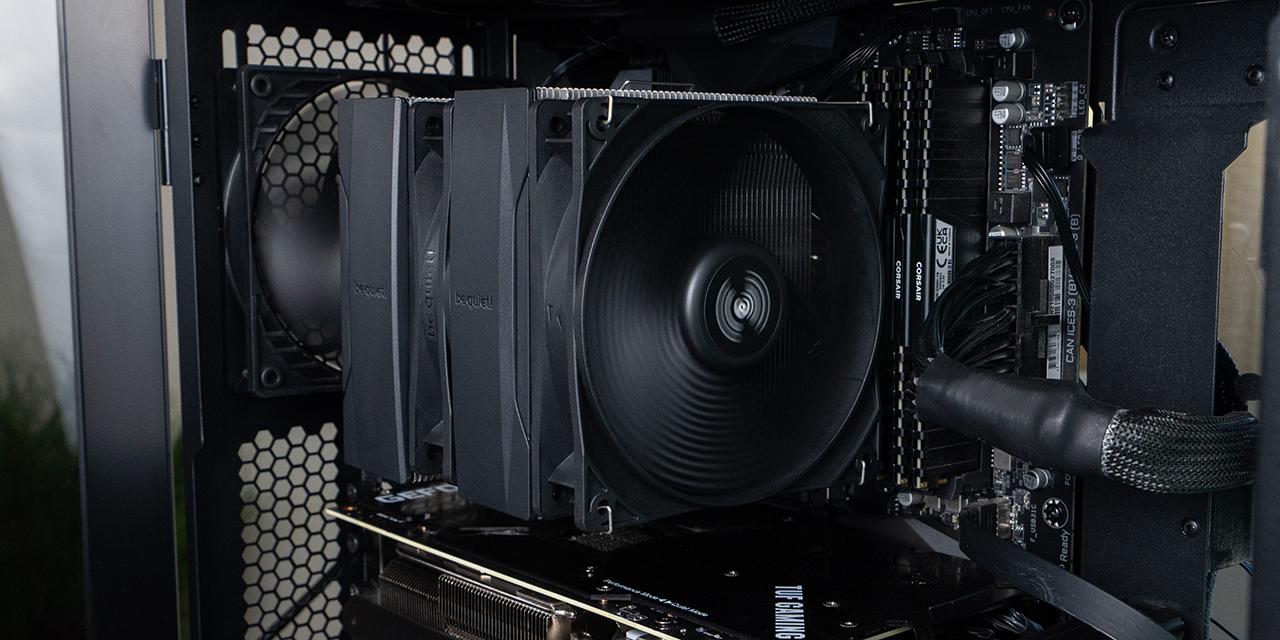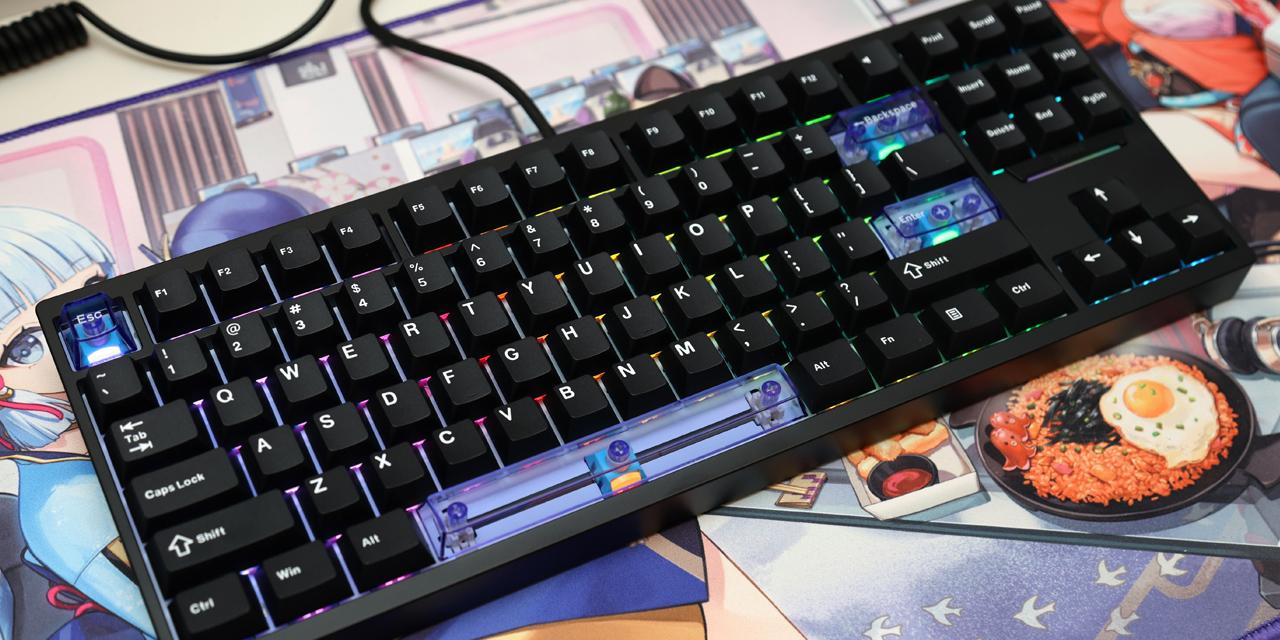Page 2 - Physical Look - Outside

The first thing I notice is the size of the Cooler Master MasterBox Lite 5 is significantly smaller than previous cases in the series, such as the Cooler Master MasterBox 5. Like the case that came before it, the Cooler Master MasterBox 5t has a similar design, but differs in ways that allow it to be distinct. While the MasterBox Lite 5 is smaller than its counterparts, the fact remains it is still large enough to be considered in the mid-tower range. As mentioned earlier, the case came with a small box containing four additional color pieces; two white and two black. These additional components allow for some customization of the case should it be desired by the builder. The front of the chassis is easily removed using a couple of screws on the top and bottom, while the red accent color can be changed to white or black depending on preference. For this particular build and review, I chose red as the accent color, but I think the white or black could also have been good choices. The Cooler Master MasterBox Lite 5 also features a large tinted plastic window on the left side, which allows for a complete view within the inside. This is a nice change from many of the other solid-sided cases within the series. Unlike its predecessor, it does not have a carrying handle underneath to assist with transportation. The case does not feature any LEDs inside or outside, but because of the plastic side and front, it allows for interior case customization.
The Cooler Master MasterBox 5 Lite stands at a modest 454.5 mm, has a width of 200.0 mm, and has a length of 468.8 mm, which makes it smaller than previous cases in the series. The case weighs a mere 4.96kg, which is a significant reduction in weight from the Cooler Master MasterBox 5t by almost two full kilograms. Cooler Master has made it a compact and lightweight case, but with enough room for full sized components.

All of the necessary inputs and outputs have been placed on the front side of the case. From left to right, these include the reset button, 3.5mm headphone jack, 3.5mm microphone jack, power button, and finally, two USB 3.0 ports. The inputs and outputs on the case offer a symmetrical look, while the front of the case has a very clean design. The ability to change color on this section of the case can allow for some diversity with the choices of red, white, or black.

Similar to the other cases in the Cooler Master MasterBox 5 series, the front panel of the MasterBox Lite 5 is a tinted plastic panel, which can be easily removed to allow for the installation of fans or maintenance. This ease of access to the front of the case is something that any consumer should keep in mind when considering not only installation, but also maintenance. Similar to the top of the case, the bottom of the front panel can be removed and exchanged with the other two colors, depending on personal preference. A similar problem to one found on the Cooler Master MasterBox 5t is that it easily attracts dust and fingerprints, which are highly visible. The front panel is easy to wipe clean; however, routine care will be necessary to maintain the case’s aesthetic appeal. When the front panel is removed, there is room for different configurations of fans, either two 140 mm or three 120 mm; also meaning there is room for the corresponding radiator sizes. Cooler Master has not compromised the consumer’s ability to “Make it Yours” despite the smaller size.

The back of the case is similar to others in the Cooler Master MasterBox 5 series. There is one pre-installed 120 mm fan, a bottom mounted power supply, and with seven expansion slots placed just above it. The only major difference in the rear is the I/O shield slides in instead of being snapped in. The black color of the case is continued, creating a more unified look.

The bottom of the Cooler Master MasterBox Lite 5 looks very similar to the Cooler Master MasterBox 5t, with the only difference being its smaller size. The case rests on four small pegs to add traction and stability, regardless of surface placement. The power supply intake has a dust filter, which is great to keep the power supply clean, however, because the filter is non-removable, cleaning the dust filter can be more of a challenge.
Page Index
1. Introduction, Packaging, Specifications
2. Physical Look - Outside
3. Physical Look - Inside
4. Installation and Conclusion