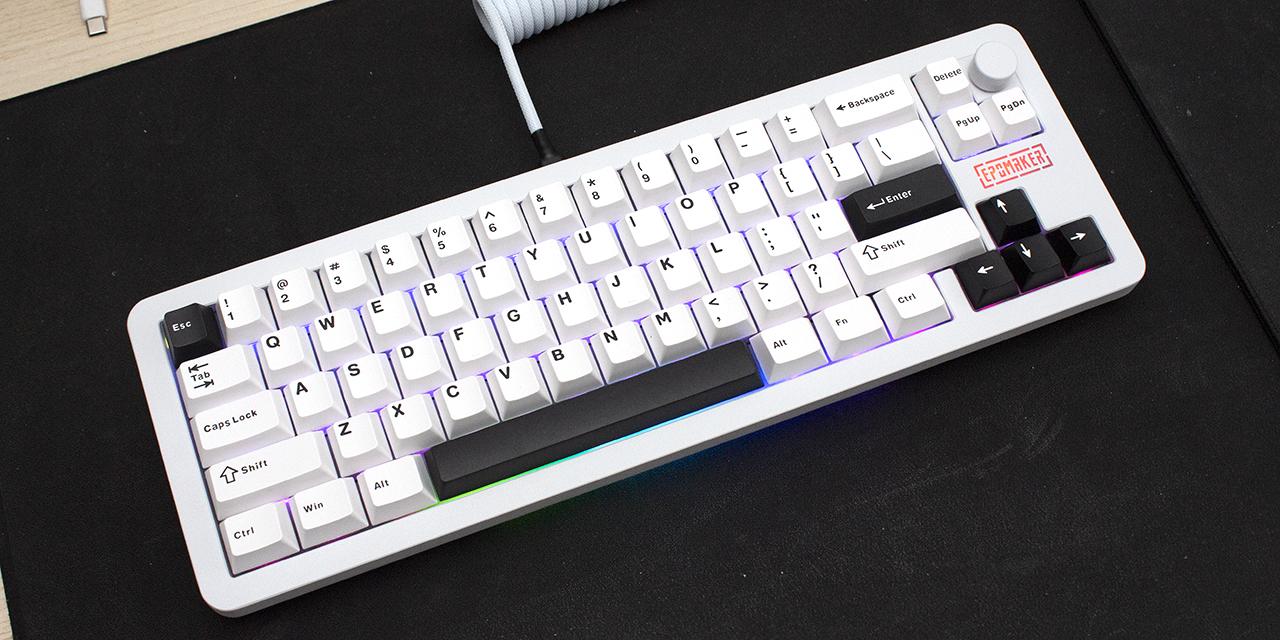By: Hai Wang
March 31, 2017
I have been taking my PhD program in Electrical Engineering at the University of Calgary for about one year now. At the PhD level, my study experience is quite different from the education I ever had before. For example, when I was in my undergraduate studies, I really cared about my GPA. I thought taking exams was the only purpose I had in school, therefore I almost lived in the library. If that does not surprise you, my high school time was worse. Every day after school, I had to go to another place to practice my English and math. The thing is, in the Asian country I come from, education equal exams. However, at the PhD level here in Canada, nobody cares about taking exams anymore. In fact, my program only requires me to take two courses. Yes, only two courses for four years of study. That does not mean my life is easy -- when I am not studying for exams, which is the majority of the time, I have to do research and publish research results. It seems to me, at the graduate study level, the emphasis of study has switched from dealing with exams to creating new ideas. I would say being creative is by no means easier than tackling questions on paper; nevertheless, it is way more interesting. Most of the time, my so-called “new idea” is either impractical or unnecessary, but that is not the point. I believe a good innovation takes three qualifications: Uniqueness, practicality, and elegance. It does not matter whether you are thinking up equations for a new mathematical model or designing the next generation computer case, those standards all apply. Therefore, when I got today’s review unit -- the Cooler Master MasterCase Pro 6, I decided to evaluate it using these three qualifications. Want more details? Just read on to find out!

Today’s review unit was shipped from the city of Chino, California, USA to us here in Calgary, AB, Canada. Although you may see a really small dent at the bottom left of the parcel, there was actually no sign of unacceptable damage on the shipping box itself. There is no need to be nervous about the safety of the panel with the plastic window on it after over a thousand miles of transportation -- well done UPS Standard. The box was rather big and heavy, which I felt pretty excited about, since there would surely be lots of good stuff in it.
Usually, a good retail package design can draw people’s attention and make the product itself stand out among hundreds of other products on the shelf. However, the reign of a computer case is different. Most of the time, the dealer will either directly put sample cases on the shelf, or just demonstrate some fully built computers using those chassis. Therefore, it is mostly unnecessary to have a fancy retail package for a computer tower. At least for me, I would not buy a computer case just because it looks great in photos. The retail package of MasterCase Pro 6, which is also the shipping package, has a low key dark grey black-ish background. Two photos of the case, namely the front shot and the side shot without side panel, are shown on the front cover of the box. The company’s name and famous “Make It Yours” slogan are presented at the top left corner. In the middle, there is the model name of the product, MasterCase Pro 6. At the bottom left, the "FreeForm" feature is mentioned. According to the Cooler Master, the "FreeForm" allows the computer case to be adjusted, customized, and upgraded easily, thanks to the modular design. The retail box design of MasterCase Pro 6 is actually inherited from the MasterCase 5, which may imply both cases may share some similarities. Being in the same series, this should not be surprising to you.

Upon open the box, you will see the case is wrapped inside a big synthetic carrying bag, which has two handles. It was easy to pull out the rather heavy computer case, thanks to the handles. In the above photo, you can see the carrying bag on the right hand side. Using this bag, my dream of going grocery shopping every other week instead of every week can be realized, haha. Aside from the carrying bag, another tier of protection was also provided for the acrylic window. Yes, that is the grey plastic wrapper in the picture. Furthermore, two pieces of foam brackets were used to secure the computer case while it is in the box. The whole chassis was supported by the two brackets at the corners, such that there is no direct contact with the shipping package, thereby no damage was found on the case. To allow for quick installation, a small user manual was included in the package. Since computer building is not rocket science, there is no demand for a book-like user guide. All the accessories, including hardware and zip ties, were contained by a cardboard box clipped by a hard drive tray inside the chassis.
For you to know the MasterCase Pro 6 a little bit more, the specifications of the mid-tower from its official website is listed below:
Specifications:
- Product Name: MasterCase Pro 6
- Model Number: Blue LED version: MCY-C6P2-KW5N; Red LED version: MCY-C6P2-KW5N-01
- Available Color: Dark metallic grey exterior with black interior
- Materials: Steel body, Plastic panels
- Dimensions (LxWxH): 544 x 235 x 548mm
- Net Weight: 11.74 Kg
- Motherboard Support: ATX, Micro-ATX, Mini-ITX
- Expansion Slots: 7
- Drive Bays: 5.25": 2; Combo 3.5" / 2.5": 5; SSD: 2
- Electronics: I/O Panel: USB 3.0 x 2, Audio in / out; Fan speed control: no
- Pre-installed Fan(s): Front: 140mm x 2; Rear: 140mm Blue / Red LED Fan x 1
- Fan Support: Front: 120mm x 3 / 140mm x 3; Rear: 120mm x 1 / 140mm x 1; Top: 120mm x 2 / 140mm x 2
- Liquid Cooling Support Front: 240 / 280mm; Rear: 120 / 140mm; Top: 240mm / 280mm (max. 297mm radiator length)
- Clearance: CPU Cooler: 190mm / 7.48"; PSU: 200mm / 7.87"; Graphics Card: 412mm / 16.22" (without 3.5" HDD cage), 296mm / 11.7" (with 3.5" HDD cage)
- Cable Routing: Behind Motherboard Tray: 25mm - 35mm
- Dust Filters: Front, bottom
- Power Supply: Bottom mount, ATX
- Extra features: Side Window Panel; Front bottom Blue or Red LED Strip x 1
- EAN Code: Blue LED version: 4719512054086; Red LED version: 4719512057452
- UPC Code: Blue LED version: 884102030185
- Red LED version: 884102031083
Page Index
1. Introduction, Packaging, Specifications
2. Physical Look - Outside
3. Physical Look - Inside
4. Installation and Conclusion