By: Seth Claussen (Guest Writer)
December 23, 2016
As a first-time reviewer, I feel judgement is inevitable concerning both my opinion and the product under review. My claim as a reviewer is without a stake in this new and vast technological territory, and I am reminded of the words of the great role model Uncle Ben from the Spiderman Comics who quipped, “With great power comes great responsibility". Thus, an honest and informative product review is not a task I take lightly. When first approached by Editor-in-Chief Jonathan Kwan, I must admit I did not quite know where to begin, but at this juncture of my life, I have both the luxury of time and desire to provide reliable feedback to consumers, so I readily agreed. I really had no idea what to expect, but I am glad to be on board and ready for the new challenges that await. Tackling a review feels akin to commencing a RPG: I do not have much to my name, but along the way, I know that I am going to learn a great deal, complete a lot of quests -- or reviews in this context, and hopefully make some great friends. All great stories begin somewhere, and much to my surprise, I received my very first product to review the day after Jonathan's invitation with the arrival of the Cooler Master MasterKeys Pro M mechanical keyboard featuring white LEDs. After considering the prodigious product title, I began wondering if the keyboard’s performance was worthy its designation. Read on, and we will find out together.

The Cooler Master MasterKeys Pro M arrived in a relatively compact shipping box. The box traveled with UPS and arrived in overall good condition with only a few dents and some minor bending of the cardboard along the corners and outer edges. Everything was packed tightly to ensure the contents would arrive safely over the long distance from Chino, California to APH Networks here in Calgary, Alberta. Given the shipping distance, the box and contents appeared to have withstood the trip, and there was no damage noted to the products within.

The keyboard I received was the retail version of the MasterKeys Pro M white. Like others within the same line, the distinctiveness of this keyboard lies in fact the keys are white backlit, and not the usual RGB found in the balance of the series. The design of the box itself is fairly standard within the packaging industry, and features a black background with an image of the white backlit keys neatly centered on the top panel. Cooler Master’s logo on the top left of the box bears the catchphrase, “Make It Yours,” in white. The left side corner describes the keyboard as having “Intelligent White LEDs” and “Mechanical Cherry MX Switches.” Finally, a black sticker on the far right corner of the box indicates the keyboard has a US Layout. The color scheme of the box is strong; however, superimposing the MasterKeys Pro M product name over the bright image of the keyboard is somewhat visually distracting. The back of the box, however, provides a very clean layout, and offers some additional insights specific to keyboard features.
For those interested, the manufacturer's website offers further data regarding the particulars of the product itself:
Specifications:
- Warranty: 2 years
- Unit Length: 38.01 cm
- Unit Width: 14.38 cm
- Unit Height: 4.24 cm
- Unit Weight: 1024 g
- Cable Length: 1.5 m
Features:
- Full LED illuminated keys
- Cherry MX Brown switches
- Multiple lighting modes and settings
- A polling rate of 1000 Hz
- Response rate of 1 ms
- Fully programable Macros and customizable profiles
- Exclusive Anti-ghosting technology
- SDK customizability (Via C++)
- Repeat rates up to 8x

Removing the keyboard from the box went as expected. The surface of the keyboard was protected within the box by a thin foam wrap meant to shield it from scratches. While the box itself offered no additional protection from in-transit shuffling, the fit of keyboard relative to the size of the box was almost exact; thus not allowing for unwanted shifting. Lifting the keyboard from the box reveals a small two-page user guide enveloped in plastic wrap. The guide is written in multiple languages, and outlines different features of the keyboard. The lone cable for the keyboard is neatly twist-tied, wrapped, and located within a short storage bar on the inside top of the box alongside the key removal tool. Of note, the warranty with the Cooler Master MasterKeys Pro M is two years.

For those who spend a lot of time on a computer -- general work or gaming -- most people visualize using a large keyboard with spread-out sections and multiple programmable function keys designed with personalization in mind. The Cooler Master MasterKeys Pro M mechanical keyboard attempts to change the users’ view on just what a keyboard is, is not, and should be. The placement of the micro USB cable to the keyboard is unusual in that attachment occurs underneath, rather than on the back of the device. However, once the 1.5 m cable is in place, it tucks neatly within an underside groove. The keyboard cable circumference is relatively slim, but it is sturdy with well-braided plaits. Overall, the cord management and design is well-conceived.
Aesthetically, the keyboard is stylish and finished in a black-matte blend of plastic and metal, which provides it a solid look and feel. There is no real evidence of branding on the keyboard other than replacement of the Windows key by the Cooler Master logo, which is interesting, given the plethora of advertising on most keyboards. Turning the keyboard over, at each corner, there are four rectangular rubber pads to prevent slipping. At the back, there are two rubber-wrapped extension feet to adjust the angle of the keyboard. As mentioned earlier, the keyboard is not the largest that can be found on the market. As such, giving consideration to a more modestly-sized keyboard might not cross a consumer’s mind, unless workspace was an issue. However, this keyboard definitely gives the user cause to rethink different possibilities which may have been previously discounted when searching for keyboards simply due to its dimensions. This keyboard is barely over a foot in width, coming in at a width of 380 mm, depth of 144 mm, and height of 42 mm. These dimensions conserve desk space, which should be considered a plus in a keyboard. While this is a medium-sized keyboard, it does not have the clunky feel of many full-sized keyboards, but it does capitalize on its weight. For those who apply a greater amount of pressure while keyboarding, this 1 kg board effectively prevents the constant adjusting and repositioning, which can occur when working on a lighter product. The keyboard’s metal and plastic blend feels and looks like a high-end product, but the question is, how does it functionally measure up?

One of the best aspects of this particular keyboard is the clear lock keys and status located at the top right hand corner. Designed to alert the typist to accidental activation of either the NUM and CAPS locks, the white LED indicator light signals the user of the error, and helps prevent UNINTENTIONAL ALL CAPS WRITING. The keyboard itself has a unique and effective layout, which is quite different from other gaming keyboards on the market. The function keys are grouped in sets of four with distinct spaces between each. This arrangement provides a visual sense of separation, and reduces time searching for a specific function key. The NumPad is concisely arranged alongside the other non-essential keys, like Print Screen, which remains out of the way, but still easily accessible. One potential issue concerning the key layout involves the arrow keys being visually buried at the bottom of the NumPad, as this is a 90% keyboard layout design. Not only does the actual NumPad overlap with the arrow keys, but the placement of the arrow keys causes them to be virtually indistinguishable within the field of the key layout, which hampers quick access. However, it is understood that in the attempt to design a more compact keyboard, sacrifices in key spacing do occur.
The shortcut and secondary functions accompanying this keyboard are quite spectacular, and are succinctly outlined in the accompanying user manual. Pressing the Fn key before pressing the marked keys on the keyboard will call to life a myriad of amazing features. F1 turns the back light on or off. F2 and F3 changes the LED brightness, while F4 changes the LED mode. The repeat rates up to 8x are controlled using the F5 to F8 keys. Windows lock is bound to F9, recording backlights to F10, and recording macros to F11 and F12. Macro loops are created using Print Screen, Scroll Lock, and Pause. Switching between four profiles is achieved using numbers 1 through 4. while changing music tracks uses NumPad 4, 5, 7, and 8. Volume is changed using NumPad 9 and 6, and decreasing the speed of the keyboard’s lighting speed is managed using the arrow keys.

Among the many features this keyboard provides, Cooler Master draws attention to what it calls “exclusive anti-ghosting technology”. Essentially, Cooler Master combines N-key and 6-key rollover together, which means each key press is individually detected even if multiple keys are pressed almost simultaneously. In theory, a person can never hit too many keys for the keyboard to detect independently, as each press is individually registered. While gaming with the keyboard, this claim by Cooler Master was put to the test, and found to be accurate. Personally, I do not know how “exclusive” this technology is, and I see no difference between this keyboard and others I have used, as I generally have no issues with key strokes not being detected despite my furious hotkey mashing. Overall, however, the anti-ghosting technology of this keyboard receives an A+ for the performance of this particular feature.

Moving from the functionality of the periphery to the main keyboard, several little quirks became apparent, which tended to take away from the overall majesty of the MasterKeys Pro M. The MasterKeys Pro M white comes fully stocked with Cherry MX Brown switches, which provide great balance and overall sound. The Brown switches are well-rounded in terms of the practicality of a mechanical keyboard, as they deliver full advantage while typing, gaming (casual and competitive), or general computer use. However, there are certain situations that makes using this keyboard a bit of challenge. During testing, the keyboard performed reliably through a variety of activities with the exception of a couple instances. For example, when playing some FPS games, on occasion, when the movement of a character was slowed, the character would stutter or become immobile for no apparent reason. It appears when keys are pressed down in certain game formats, they do not register as staying pressed, but rather as released, thus causing movement troubles. At times, the switch in this keyboard was oversensitive when pressed, but can be avoided with practice and care. With all this on the table, the Cherry MX Brown switch is probably still the best suited for this keyboard. The quietness of the keys, paired with the sensitivity both desired and needed by gamers and general keyboarders, is hard to match alongside the Cooler Master.
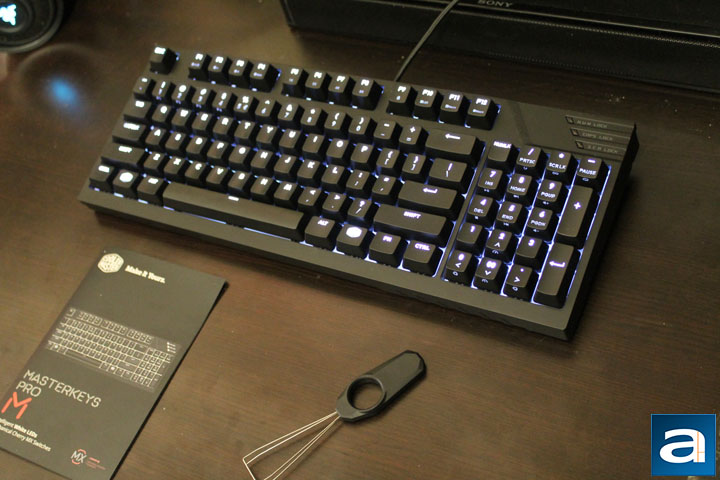
The LED lighting of this particular keyboard is quite impressive, and while it took a bit of practice to master; the accompanying guide was extremely helpful in this instance. Cooler Master's MasterKeys Pro M features five different lighting modes to choose from. This is more than enough choice for lighting in my opinion, as each mode is unique, and the ability to set speeds directly through the keyboard without the need for software was a huge bonus. Being used to a RGB keyboard with a similar style of lighting, I was pleased to find the white LEDs are perfect in their balance and timing. The keyboard is very versatile, and adjusts well to personal preference. A nice feature of the keyboard is that it easily becomes a focal point on the desk and masterfully illuminates the whole room when left on at night. The fact that Cooler Master allows for such customization without additional software makes this a bonus.
-----------------------------------------
In considering this keyboard overall in terms of performance and aesthetics, I would personally recommend this keyboard to the majority of users, with the exclusion of hardcore gamers. Why? The reason is simple: The keyboard was not exclusively intended as a gaming keyboard, and clearly is not marketed as such. The Cool Master MasterKeys Pro M responded great in almost every instance, and for a reasonable price of $100 USD at press time, it represents good consumer value while at the same time offering a classy product able to rise to a variety of keyboarding challenges. Like any good relationship, the keyboard has small flaws, but these are ones which can be easily overlooked within the context of the larger picture. The keyboard, being a 90% layout, places it more within a niche market. This, in addition to the fact it was designed without a wrist rest does not detract from its overall strengths in my opinion. On the other hand, if a person were wishing to purchase this keyboard for someone else, personal preference in layout may become an important factor. Cooler Master has done a great job with this keyboard, and has earned not only my respect, but that of my friends and family as well. When reviewing this keyboard, my family was so enthralled by it, they requested it for their main computer. I happily obliged, and while my family does not understand the fundamentals of different keyboards and switches, nonetheless they love it and use it on a daily basis. Visitors to our home have commented on the MasterKeys Pro M lighting up our family room computer desk, and it inevitably draws them in for a closer look. Overall, if you are seeking to brighten your desk, get some work done, and have a little fun at the same time, the Cooler Master MasterKeys Pro M is a very decent choice.
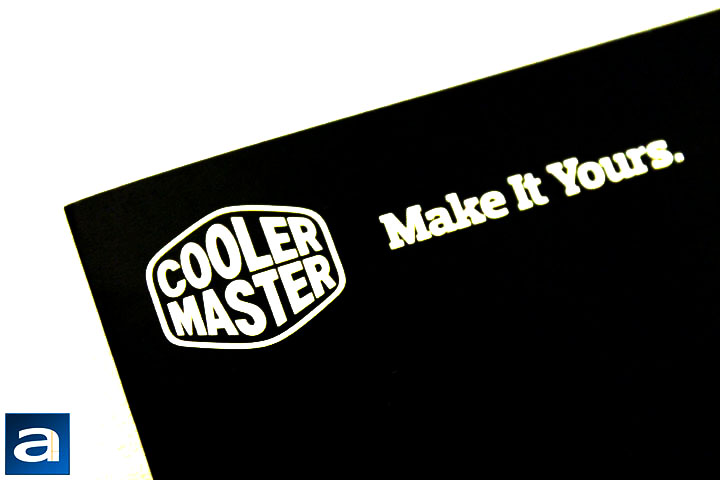
Cooler Master provided this product to APH Networks for the purposes of evaluation.
APH Review Focus Summary:
8/10 means Definitely a very good product with drawbacks that are not likely going to matter to the end user.
7/10 means Great product with many advantages and certain insignificant drawbacks; but should be considered before purchasing.
-- Final APH Numeric Rating is 7.2/10
Please note that the APH Numeric Rating system is based off our proprietary guidelines in the Review Focus, and should not be compared to other sites.
This Cooler Master MasterKeys Pro M would not only catch your eye, it will catch every keystroke you can throw at it.
Do you have any comments or questions about the Cooler Master MasterKeys Pro M? Drop by our Forums. Registration is free, and it only takes a minute!





