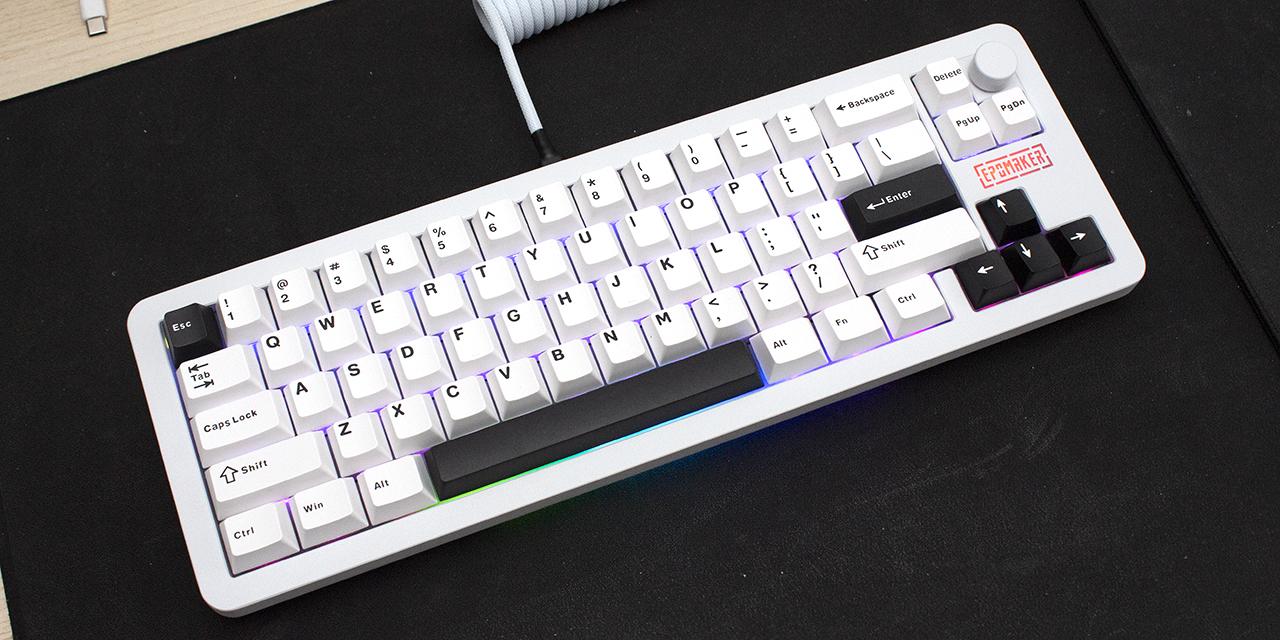By: Jonathan Kwan
November 24, 2017
Recently, I got a call from a friend who lived very close and needed some help with his house. "The heat in my house is not working and the utility company told me my programmable thermostat is broken," he said. "What do you think?" Now, I am no expert in HVAC systems, but I decided to drop by to see what I could do to help. After getting to his house, I began to doubt it was his thermostat. For one thing, it is not common for thermostats to break down. Secondly, I could hear his furnace fan running, indicating the thermostat was clearly trying to start the furnace. Therefore, I went down to the basement and took a look. A quick look inside the furnace revealed the problem: There was no flame. But why was there no flame? I looked around and something caught my eye. The gas valve feeding into the furnace was in the "off" position. Aha! I turned the valve into the "on" position, and we were back in business. Now, this may be an obvious solution, and I was surprised the technician from the utility company did not realize this. But every solution is obvious when someone says it, right? In the same way, how do we fix Wi-Fi dead spots in your house? How about adding extra wireless access points? Now, this may be an obvious solution, and like the Linksys Velop and TP-Link Deco M5, the D-Link Covr mesh wireless system aims to achieve total and complete coverage to every corner of your home seamlessly under one SSID. But the Covr has one fundamental difference compared to the competition. While the Velop and Deco M5 uses identical nodes throughout, which limits its wireless backhaul speed due to weak antennas, the Covr has a high-power router as the main unit. Will this make the Covr be a winner in performance? Read on to find out!
Our review unit of the D-Link Covr whole home Wi-Fi system came in a large brown corrugated cardboard box from the company's public relations firm in Campbell, California, USA. Campbell is not known for being a high-tech city like those that surround it, it is the original home of eBay and its founder. Traveling via FedEx's International 2day service, everything arrived in excellent condition to us here in Calgary, Alberta, Canada for our review today.
This is the first time I have received anything from D-Link to review. Like a very clear majority of products that we get here at APH Networks, the networking equipment giant sent us their latest creation in its retail packaging. The predominantly white box is an embodiment of D-Link's classic colors of teal, grey, and black, which you can see in our photo above. On the left, a photo of the main router and extender can be seen placed next to each other in front of a flare of teal fabric, followed by D-Link's logo and Covr product name. The product slogan, "Covr your whole home in High-Power Wi-Fi", is printed boldly beneath. Along the bottom is an array of three icons providing some highlights of this product, which is high performance, more coverage, and one seamless network. In the top right corner, D-Link advertises the Covr being able to cover up to 6,000 square feet -- probably no coincidence with the Linksys Velop -- and PowrZone that delivers "up to 2x faster Wi-Fi". By two times the performance, they mean twice the speed of AC1200, which is kind of trivial, haha. The remaining sides of the box has more feature highlights and specifications.
Before we move on, let us take a look at the specifications of the D-Link Covr, as obtained from the manufacturer's website:
Technical Specifications - COVR-2600R AC2600 Wi-Fi Router
General
Device Interfaces
• IEEE 802.11 ac/n/g/b/a wireless LAN
• 10/100/1000 Gigabit Ethernet WAN port
• Four 10/100/1000 Gigabit Ethernet LAN ports
• USB 3.0 port
• Power button
• Wireless On/Off button
• WPS Button
• Pin-sized reset button
• Power connector
LEDs
• Power
• Internet
• 2.4 GHz Wi-Fi band
• 5 GHz Wi-Fi band
• USB
Antenna Type
• Four external antennas
Data Signal Rate
• 2.4 GHz: Up to 800 Mbps
• 5 GHz: Up to 1733 Mbps
Standards
• IEEE 802.11ac
• IEEE 802.11n
• IEEE 802.11g
• IEEE 802.11b
• IEEE 802.11a
• IEEE 802.3ab
• IEEE 802.3u
• Auto Negotiation
• Auto MDI/MDIX
Minimum Requirements
• Windows 10/8.1/8/7 or MAC OS X 10.6 or higher
• Internet Explorer 10, Firefox 28.0, Chrome 28.0, Safari 6.0, or later
• Network Interface Card
• Cable/DSL modem or other Internet Service Provider equipment with Ethernet port
Functionality
Security
• WPA & WPA2 (Wi-Fi Protected Access)
• WPS (Wi-Fi Protected Setup)
Advanced Features
• Web setup wizard
• Quality of Service (QoS)
• Demilitarized Zone (DMZ)
• Air Time Fairness (ATF)
• Seamless Roaming (multiple AP steering)
• Adaptive Path Selection (APS)
• Firewall - Network Address Translation (NAT)
• Wi-Fi Multimedia (WMM)
• MU-MIMO
• Smart Band Steering (Smart Connect)
• AP Steering load balancing
Physical
Dimensions
• 287.21 x 205.86 x 52.62 mm (10.95 x 8.10 x 2.07 in)
Weight
• 826 g (1.82 lbs)
Power Adapter
• Input: 100 to 240 V AC, 50/60 Hz
• Output: 12 V, 3 A
Temperature
• Operating: 0 to 40 °C (32 to 104 °F)
• Non-Operating: -20 to 65 °C (-4 to 149 °F)
Humidity
• Operating: 10% to 90% non-condensing
• Non-Operating: 5% to 95% non-condensing
Certifications
• FCC
• IC
• CE
• CSA
• Wi-Fi Certified
Technical Specifications - COVR-1300E AC1300 Wi-Fi Range Extender
General
Device Interfaces
• IEEE 802.11 ac/n/g/b/a wireless LAN
• Two 10/100/1000 Gigabit Ethernet LAN ports
• Power button
• WPS button
• Wireless On/Off button
• Pin-sized reset button
• Power connector
LEDs
• Power
• 2.4 GHz band uplink strength
• 5 GHz band uplink strength
• 5 GHz band downlink strength
• 2.4 GHz band downlink strength
Antenna Type
• Two internal antennas
Data Signal Rate
• 2.4 GHz: Up to 400 Mbps
• 5 GHz: Up to 866 Mbps
Standards
• IEEE 802.11ac
• IEEE 802.11n
• IEEE 802.11g
• IEEE 802.11b
• IEEE 802.11a
• IEEE 802.3ab
• IEEE 802.3u
• Auto Negotiation
• Auto MDI/MDIX
Minimum Requirements
• Windows 10/8.1/8/7 or MAC OS X 10.6 or higher
• Internet Explorer 10, Firefox 28.0, Chrome 28.0, Safari 6.0, or later
• COVR-2600R Covr System or existing wireless network
• Network Interface Card
Functionality
Security
• WPA & WPA2 (Wi-Fi Protected Access)
• WPS (Wi-Fi Protected Setup)
Advanced Features
• Wi-Fi Multimedia (WMM)
Physical
Dimensions
• 134 x 134 x 32.6 mm (5.28 x 5.28 x 1.28 in)
Weight
• 322 g (0.71 lbs)
Power Adapter
• Input: 100 to 240 V AC, 50/60 Hz
• Output: 12 V, 1 A
Temperature
• Operating: 0 to 40 °C (32 to 104 °F)
• Non-operating: -20 to 65 °C (-4 to 149 °F)
Humidity
• Operating: 10% to 90% non-condensing
• Non-operating: 5% to 95% non-condensing
Certifications
• FCC
• IC
• CE
• CSA
• Wi-Fi Certified
A brown paper pulp tray slides out of the side of the thin cardboard cover of the D-Link Covr's retail package. I am a fan of the environmentally friendly packaging, especially considering my disdain for squeaky foam brackets that I have thankfully not seen in a long time, haha. Out of the box, you will receive the following:
- COVR-2600R Covr AC2600 Wi-Fi router
- COVR-1300E Covr AC1300 Wi-Fi range extender
- 2x Power adapter
- 1x Ethernet cable
- 4x Detachable antenna
- Quick installation guide
Page Index
1. Introduction, Packaging, Specifications
2. Physical Look - Hardware
3. Configuration and User Interface
4. Performance Tests
5. Conclusion