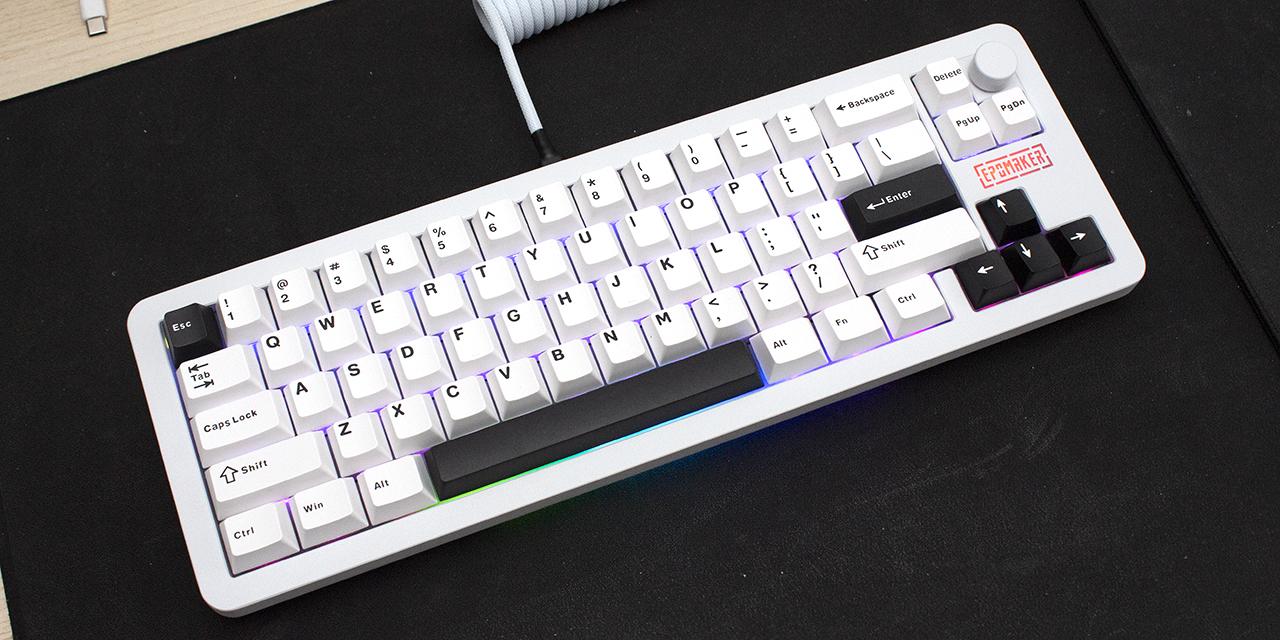Page 2 - Physical Look - Outside

As I mentioned in the review of the original Meshify C, the whole Meshify lineup is a focus on an unobstructed airflow case. However, with this second revision, you probably want to ask what has been updated. There are many similarities between the first and second version with its size and footprint being the most obvious. Both of these cases were designed to occupy a smaller area while still being able to hold the same standard ATX form factor as its larger siblings. I have really appreciated both aspects of airflow and a shallower size, especially as it reduces the amount of unused space for a tighter build. As for our review today, the Fractal Design Meshify 2 Compact is primarily composed of steel with a plastic front panel. A tempered glass side panel can be found on the left side, but Fractal Design also offers a solid panel if you so desire. The front mesh design still has a non-uniform surface with various protrusions. It is not as apparent from this camera angle, but I do like this asymmetrical look on the front. As you can tell, we have the gray version of the Meshify 2 Compact with a lightly tinted tempered glass, but Fractal Design says there are other versions including a Black Solid, Black TG Dark, Black TG Light, and White TG Clear. Just to be clear, the Black Solid uses a solid steel panel and not a tempered glass one.
As this is a compact enclosure, it would make sense the dimensions of the Fractal Design Meshify 2 Compact are also relatively small, at least when compared to other ATX mid-towers. In terms of dimensions, the Meshify 2 Compact measures at 424mm in length, 210 mm in width, and 475mm in height. Compared to the original Meshify C, this is slightly longer and taller, but it maintains the same width. In either dimension, you are talking about a centimeter or two of difference, so I would not really notice a huge difference. In terms of mass, this weighs in at 8.1kg with the tempered glass side panel. This is slightly heavier than the original Meshify C.

At the top of the Fractal Design Meshify 2 Compact, we have a few updates to point out. For the front I/O, we have a very familiar design to the original Meshify C. In the middle, we have a large square power button. Flanking it on the left side are two audio jacks for the headphones and microphones. Next, we have a USB 3.2 Type-C plug with support for up to 10Gbps speeds. On the right side, we have a smaller square reset button followed by two USB 3.1 Type-A ports. I am quite happy to see that Fractal Design did not remove a Type-A port, as some manufacturers are in the habit of doing, but instead added the newer plug to the rest of the I/O connections. At the back of the top panel, you can see a mesh opening at the top for allowing air to pass through at the top. While the original Meshify C used a magnetic plastic mesh, our Meshify 2 Compact requires users to remove the entire top panel off before removing the mesh filter. I am a bit indifferent to this change. On one hand, this means you will need to put in a bit more effort if you want to clean the top. On the other hand, this enables users to completely remove the top panel for easier installation, as we will see later in our review.

Moving to the backside of the Fractal Design Meshify 2 Compact, you can see the difference that the gray color has compared to a typical black, especially when you compare it to other black elements like the expansion slots. I think this really stands out from its competition even if it is a bit of a subtle difference. At the back we have a pretty standard layout. The motherboard opening is located on the top left corner, with an opening for a 120mm exhaust fan. The grille pattern is not the typical honeycomb pattern, but rather a variation on the Fractal Design logo. This same cutout pattern can be seen on the expansion slot covers and other ventilation areas. Underneath, we have seven expansion slots with a bridgeless design, which means there are no metal bars between each slot. Finally, at the bottom we have a power supply cutout with a removable bracket for installing your power supply. You may have noticed a lack of any screws or buttons to release the two side panels. Instead, these panels are just held on by tabs and can be easily removed by pulling them away from the case. We will explore this on the next page.

At the bottom of the Fractal Design Meshify 2 Compact, you can see we have most of the expected items you would normally see here. Four plastic feet are found here and each are covered in rubber to cushion the enclosure and whatever it is sitting on top of. This should also reduce vibrations between the case and its standing surface. In between here, we have a large mesh filter that is removable from the front of the Meshify 2 Compact. This should make cleaning the filter easy. You can once again see the "F" logo pattern through the mesh filter.
Although the Fractal Design Meshify 2 Compact is a smaller case, you can see from the exterior that Fractal Design has not cut any corners in terms of build quality. All of the panels fit well and are snug to each other. Nothing feels flimsy or cheap and all of the edges are rounded off for a smooth feel for the fingers. It also feels even more refined compared to the original Meshify C for a better impression from the outside.
Page Index
1. Introduction, Packaging, Specifications
2. Physical Look - Outside
3. Physical Look - Inside
4. Installation and Conclusion