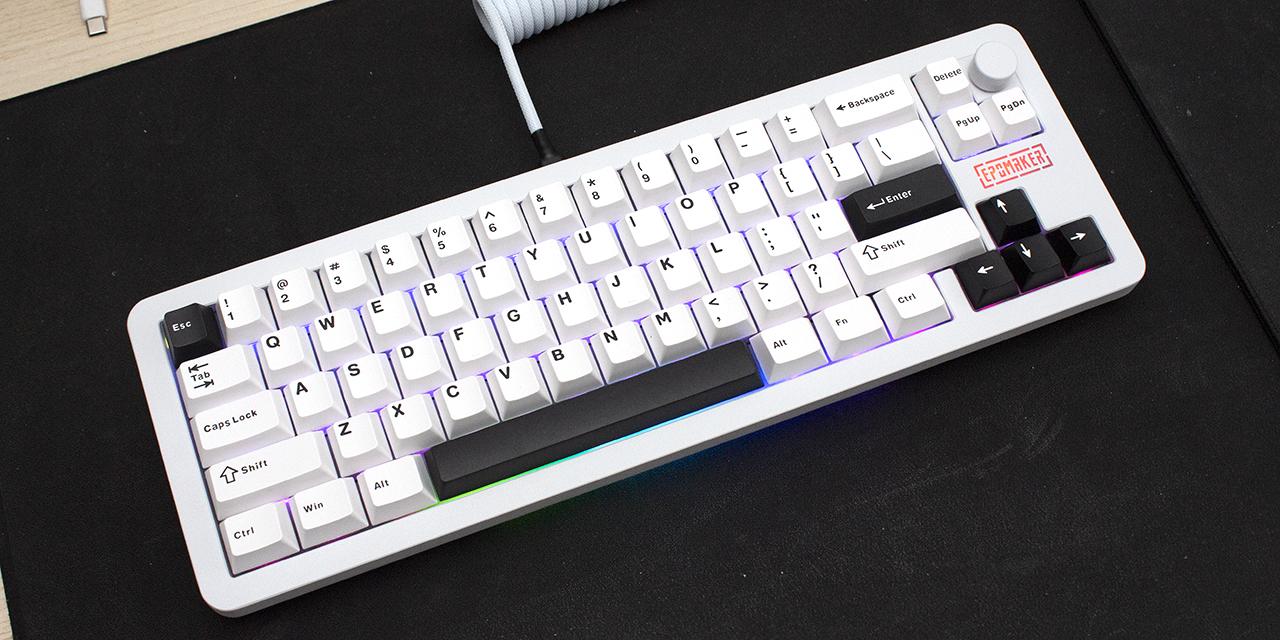By: Aaron Lai
November 17, 2017
I think it is pretty funny how unfamiliar things can seem after not doing it for a long time. For example, this past week I attended a local hockey game. As my friend was already downtown, I could either take the bus or drive to the train station, then take a train to the arena. As gas prices had risen sharply, I decided to take the bus. Taking my old route, I jumped over my fence and ran out to the bus stop. While I did not forget how to ride a bus, I did forget a lot of the small things that accompany taking public transit. The first thing was forgetting the fact I could text the transit's service to check when the next bus would come. After doing so, I realized I arrived at the bus stop was way too early. Next, I forgot the time delta between the estimated time of arrival and the actual time, as my bus was more than five minutes late. Thankfully, the bus still got me to where I needed to go and I was on my way. Even though I used to take public transit every day in my post-secondary days, I found it amusing how much I had forgotten about it. Similarly, when we received the GAMDIAS Hermes M3 RGB, there were some unfamiliar things here, despite them not being so unfamiliar. GAMDIAS markets this product as the "World's First 87 keys RGB Low-Profile Keyboard" and while I am quite familiar with tenkeyless keyboards, I have not used a low profile keyboard since the Tesoro Gram Spectrum. So I have to ask, what is this one like? Read on to find out!

Today's review unit of the GAMDIAS Hermes M3 RGB arrived to our APH Networks offices in Calgary, Alberta. Traveling via Purolator Ground, the box arrived from Markham, Ontario. The box was handled and delivered in good condition with only a surface dent on the top of the box. Interestingly enough, it says the box is "For Michael", but we do not have anyone named Michael working for APH Networks. Thankfully, the box was shipped to the correct people, so I grabbed my pair of scissors and pried this box open.

Inside, we have the GAMDIAS Hermes M3 RGB cushioned by several different materials, including packing paper, pieces of foam, and some large bubble pockets. Pulling out the box, you can see the retail packaging of the Hermes M3 RGB. For all the boxes we have received in a recent while, this one definitely takes the cake for being the most cluttered, at least in the front. The front shows off a standard photo of the keyboard itself. As you can see from the photo and as I have already mentioned, this is a tenkeyless keyboard. The tagline of "The Ultimate Low-profile 87-key" affirms this as well. Otherwise, several more features of the keyboard are highlighted on the front, including the low-profile switches, RGB backlighting, programmable macro keys, and the HERA software. The back has more information in several different languages. You can get to the keyboard itself by sliding off this outer sleeve and opening the plain white box underneath.
Before we get to it, I have grabbed the features and specifications from the manufacturer's website for your perusal:
Features
GAMDIAS Low Profile Mechanical Switches
Play Macro via FN+G1/G2
32bit ARM® CortexTM-M3 microprocessor
RGB Backlighting
N-Key Rollover
HERA Software
Key Switch
Key Switch: GAMDIAS low profile mechanical switches
Key Switch Type: Blue/Brown/Red/Black (Product/Switch sold may vary on countries)
Switch Lifecycle: 60 Million
Specifications
Dimensions: 354 x 128 x 25 mm
Weight: 0.54KG
Built-in Memory: 72KB
Polling Rate: 1000Hz
N-Key Rollover: N-Key rollover
OTF Macro Record: Yes
Windows Key Disable: Yes
All-Keys Lock: Yes
Cable Length: 1.5m (TPE with Gold-plated Connector)
Software: GAMDIAS HERA
WASD & Arrow keys Change: Yes
Consecutive Attack Mode: No
Customization
Programmable keys: 2
Multimedia Keys: 6
Backlit: 16.8 million colors and 4 levels brightness
Customizable Lighting Effects: Yes

Out of the box, we have the GAMDIAS Hermes M3 RGB keyboard, wrapped in a small foam bag to prevent any surface scratches. A plastic orange key puller is also included to remove the keycaps from the switches, as you will see later on in our review. Finally, a rubber 1.5m micro USB to USB cable is included to connect the keyboard to your computer. Interestingly, there is no documentation or manual included with this mechanical keyboard. Instead, a QR Code is located on the back of the box to link you directly to the user manual on GAMDIAS' website. I think this is the way to go for manuals, as it saves paper and cost on unnecessary reading material. Just to note, a one year warranty is available with GAMDIAS keyboards. Other competitors in the industry generally have a warranty period of two years, so it would be nice to see GAMDIAS stand behind their products for a little longer.

If you remember my review of the Tesoro Gram Spectrum, I was truly impressed with the low profile and minimal design of the keyboard. As for our Hermes M3 RGB, I think GAMDIAS has kept a similar approach. The entire keyboard is very low profile and even the edges around the keyboard is practically nonexistent. It truly is impressive to see how slim they have made this keyboard. The exposed metal backplate adds some stability to the keyboard, while providing a nice cool touch on contact, but more on this later. Even so, I think they could have taken the same minimal approach with their keycaps, as I find the amount of information on the top of this keyboard to be almost overwhelming. I really would have appreciated a more standardized and simple approach to this. I still am quite happy with the design and aesthetics of the Hermes M3 RGB, as its minimal design results in a minimal footprint. It does not look too gamer-centric, and I hope GAMDIAS continues this in the future with their keyboards.
The dimensions of this tenkeyless keyboard is 354mm in width, 128mm in depth, and 25mm in height. Compared with my daily keyboard, the Cooler Master MasterKeys S PBT, this keyboard is smaller in all dimensions. This is especially clear as there is no extraneous plastic frame. This minimal design does mean they have cut out the wrist rest with this keyboard. While some may see this as a big omission, I am actually okay for this low-profile keyboard to not have one, especially considering how flat the keyboard is already. In terms of mass, the keyboard is extremely light at 540g. While we do have a metal backplate, the rest of the body has a plastic shell. Unfortunately, this results in a bit of board flex, especially when pressing down on the keys. Thankfully, there are no creaking or extraneous noises. Even so, I would have liked to see the whole keyboard to be more resistant to these forces.

As we have alluded to already, the GAMDIAS Hermes M3 RGB arrived in a standard 87-key QWERTY ANSI layout. As such, most of the keyboard is laid out in the same way as every other keyboard sent to APH Networks. This includes a full-sized Shift key on the right side, as well as a half-height Enter key. The "\" symbol is then moved up to be above the Enter key. One difference you may have noticed is the fact the Windows key is located on the right side by default with the Function key on the left. Thankfully, you can swap this around in the software if you are more used to the other configuration. As I mentioned previously, the keycaps are a bit cluttered in their design, but they generally are easy to read.
Moving to the secondary functions, you can see there are quite a few in this photo. As with other keyboards, all of these can be accessed by pressing the Fn key prior to executing the desired action. On the top function row, media functions like Previous, Next, Play/Pause, Mute, Volume Up, and Volume Down exist, though they are not all beside each other. On F4, this key allows you to swap the WASD keys with your arrow keys, which is nice to see especially for gaming situations. On the top number row are multiple PF keys, which allow you to switch between different profiles. The Space and B keys are also marked with G1 and G2, respectively, allowing you to make those macro keys to execute recorded options. I probably would still prefer dedicated macro keys, but this is a good compromise while keeping a small footprint.

If you thought we were done with secondary actions, you would be wrong. At F11, you can use this to lock all your keys from functioning. The Windows key can be used to lock just the Windows key from functioning. The rest of the keys can be used for backlight adjustment. Underneath, the "-" and "=" buttons can be used to decrease and increase the brightness of the backlight, respectively. This ranges between three levels of brightness and can also be turned off here completely. Moving to the six keys above the arrow keys, you can change the backlighting of the keyboard to various effects, as well as changing the speed of the backlights. We will discuss in detail later. One thing missing from this layout is any indicator lights. Instead, the Hermes M3 RGB lights up the specific indicator when it is active. Thus, the Caps and Scroll lock will only be illuminated when they are active.
As for key rollover, the GAMDIAS Hermes M3 RGB offers NKRO over USB. NKRO is abbreviated for n-key rollover, which refers to the number of keys independently scanned by the hardware. In essence, this fixes ghosting issues found in cheaper and/or laptop keyboards. While ghosting is a marketing term, there are cases where keyboards will not be able to recognize more than one keystroke at a time, causing for missed keys. This can be frustrating when you are playing games, or even if you are just a very fast typist. On an aside, the original usage of ghosting in keyboards actually referred to a third key being registered when two other keys were pressed, which thankfully is not a problem with most modern keyboards.

As you can see, we have now removed the keycaps to expose the switch underneath. The keycaps are made up of ABS, which stands for acrylonitrile butadiene styrene. They offer decent quality, but are seen as inferior compared to PBT, or polybutylene terephthalate, which are stiffer, harder, and keep their color better. Unfortunately, these keycaps felt thin and cheap. The lettering on these keys are also laser etched onto the keys, which will wear out over time. Otherwise, the surface of the keys feels smooth, and about on par with other offerings from GAMDIAS. In addition, due to the different switch underneath, these keys do not have standard Cherry MX stems, which means you probably will not find other third-party keycaps elsewhere.
Before continuing on, one of the main selling points of the GAMDIAS Hermes M3 RGB is the mechanical key switches. There are three main types of keyboards in the market today. The cheapest but most common is the membrane keyboard, which is the easiest to make, but also has poor typing feel and response due to squishy keys. Next is a scissor switch keyboard. This can be thought of as an enhanced rubber dome with two extra interlocking plastic pieces connected to the key and the keyboard. This creates a better tactile response and typing experience in comparison to the aforementioned membrane. Mechanical keyboards, such as the Hermes M3 RGB, costs the most, because each key switch is an independent part. These switches are generally composed of a base, stem, and spring, with varying degrees of tactile and audible feedback. Our unit of the GAMDIAS Hermes M3 RGB features low-profile Kailh Choc PG1350 Blue mechanical switch mechanical switches. These keys are rated to last up to sixty million keystrokes. I would classify blue switches as a typist's switch, with low resistance to typing, low actuation force, and an audible ‘click’ on every key press. Specific to the Choc PG1350, these switches feature an extremely low travel distance of 3.0mm with a 55g actuation force. The Hermes M3 RGB also comes in other switch types of red, brown, and black.

Flipping over the keyboard, you can get a glance at a few things. At the top, there is a cutout for you to connect the micro USB cable. As already mentioned, the cable included is rubber and I would have liked to see a braided cable here, especially when considering the price. At the top two corners are two plastic feet that kick out to prop the Hermes M3 RGB up. They are rubber tipped to prevent the keyboard from moving around too much. There are two more rubber feet at the front of the keyboard to serve the same purpose. Unfortunately, if you actually do not raise the keyboard, the back has no rubber grip to prevent slippage, which can happen. This seems like a bit of an oversight, as not everyone may want to prop their keyboard up.

After reviewing many keyboards here at APH Networks, I can attest to the fact it takes a while to switch between flavors of mechanical switches. Since my main keyboard is the MasterKeys S PBT, I have become used to loud clicky typing, but I have also become accustomed to the higher actuation force from the Cherry MX Green. Thus, when I moved to the lighter GAMDIAS Hermes M3 RGB with the Kailh Choc PG1350 Blue switches, it took a bit of a while to get used to them. As I have said before, blue switches are a typists dream with its clicky noise and tactile bump. It also makes you sound a lot more productive than you actually are, haha. Unfortunately, this is not always great for the office, where some people prefer a quieter environment. Even though I may not personally like the low-profile switch and feel, it definitely makes you feel quicker in typing. As we have noted though, other switches are available with this board. In everyday use, the low-profile and low actuation distance made quickly double pressing keys a nonissue, even if these are a nonlinear switch. There was a bit of key wobble, though this was not a huge deal. Overall, the Hermes M3 RGB was consistent in terms of tactile feel, which is excellent. Kailh may be seen as Cherry clones, but they are still quite reliable.

Moving to the lighting department, the GAMDIAS Hermes M3 RGB offers a few nice effects. From its name, you can tell it offers a full spectrum of 16.8M colors. Directly on the keyboard, users can switch between rainbow wave, slide in, fan rotation, and static lights. You can also change the speed of the backlighting here. However, if you go into the software included, you can change not only the color, but also display other effects such as responsive, ripple, and much more. You can also create a static custom mode, making your keyboard light up with different colors at the same time. Most colors are reproduced with pretty good accuracy compared to the user interface in the software too. As for lighting consistency, the keys on the Hermes M3 are not lit evenly. As with other keyboards we have seen, the secondary row of font often is not illuminated as much, which is a shame. GAMDIAS has countered this by putting symbols on the same line as the numbers, but this does not fix all of the keys, especially those with secondary functions.

Along with the GAMDIAS Hermes M3 RGB, you can download the HERA software to unlock other features of the keyboard. HERA is a single utility to work with all GAMDIAS products, making it a large 126MB download from the company's website. After installation, the first thing the HERA software will prompt you to do is to update the Hermes M3 RGB's firmware; unless, of course, your keyboard is shipped with the latest firmware already. Afterwards, you can explore and make changes.
To begin with, the HERA software has multiple tabs to let you change the keys, assign macros, change the keyboard lighting effects and colors, add sounds and timers to keystrokes, and update the software or the firmware. All of these settings can be saved directly to the keyboard in up to six different profiles. In all honesty, the HERA software has a lot of functionality in it, which is great. On the other hand, there are several notable issues, making it feel unpolished. For one, the user interface layout is cluttered and unorganized. Personally, I think it would make more sense to put the macro management with the rest of the key assignment, while condensing the sound and timer functions into a single tab, or split them into two with one tab for each function. Even within individual pages, the layout is quite messy. Numerous spelling and grammar mistakes can be found throughout the utility. Worse yet, I experienced several stability issues in the form of crashes and freezing while working with the HERA software. If there is one thing GAMDIAS really needs to fix quickly, it is this utility. If you do not need to have all this functionality, I would not install it because it takes away from what is otherwise a good keyboard. With how bad my experience was, I am sort of glad there are so many secondary functions, so I did not have to use HERA much.
-----------------------------------------
While coming back to the GAMDIAS Hermes M3 RGB was not as shocking as taking a bus ride in a long time, there were many things GAMDIAS did right with this keyboard. Starting at the beginning, the design was practically spot on as I would expect from a low-profile mechanical keyboard. It is what I would expect for a minimal keyboard, and the slim, non-gamer look was much appreciated. GAMDIAS also has many secondary functions implemented, from media keys to lighting effects to profile switching. You might see this as cluttered, but I think it is nice they provide this sort of functionality without necessarily requiring a software utility for this. Other standard features here include full NKRO support and full RGB backlighting. Overall typing performance was quite good, with a consistent tactile feel and a satisfying response to presses. These low profile switches also mean gaming will not be slowed down, even with blue switches. On the other hand, I think the Hermes M3 has some notable places to fix up. First of all, it is not the sturdiest of mechanical keyboards out there. The plastic base especially makes the keyboard feel cheap, and the whole keyboard flexes under some force. Even the keycaps felt cheap while typing on them. However, if I were not clear enough already, my biggest concern with the Hermes M3 RGB is the software accompanying it. The user interface is cluttered and unintuitive. In addition, stability issues pop up and cripple the whole experience. At the end of the day, there is a lot to like about this low-profile nature of this product, but there are very obvious sore points too. When it comes to pricing, GAMDIAS' own website has them listed at $140 USD. At this price, I fully would expect a cleaner and better functioning utility. The GAMDIAS Hermes M3 RGB delivers a very good experience for the world's first low-profile RGB tenkeyless keyboard, but the HERA software issues must be resolved before I can recommend the keyboard as a whole.

GAMDIAS provided this product to APH Networks for the purposes of evaluation.
APH Review Focus Summary:
7/10 means Great product with many advantages and certain insignificant drawbacks; but should be considered before purchasing.
6/10 means A product with its advantages, but drawbacks should not be ignored before purchasing.
-- Final APH Numeric Rating is 6.3/10
Please note that the APH Numeric Rating system is based off our proprietary guidelines in the Review Focus, and should not be compared to other sites.
The GAMDIAS Hermes M3 RGB is a functionally good piece of hardware let down completely by its software.
Do you have any comments or questions about the GAMDIAS Hermes M3 RGB? Drop by our Forums. Registration is free, and it only takes a minute!