Page 12 - Overclocking and Conclusion
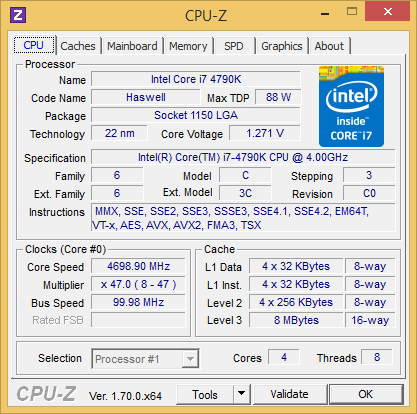
Before Sandy Bridge and Ivy Bridge, overclocking your CPU involved changing half a dozen settings to try to obtain the highest clock speed. This was because there were so many different ways to obtain your maximum frequency, things were a bit complicated even if you are an experienced computer enthusiast. With the latest Haswell and Devil's Canyon processors, you can play around with the base clock, but since I got an Intel Core i7-4790K, I simply tuned with the unlocked multiplier. Using a CPU purchased anonymously at a local retail store, I was able to attain 4.7GHz at reasonable voltages on the GA-Z97X-UD3H-BK; which is something I have been expecting. To achieve this, I changed the CPU VRIN Loadline Calibration to High, and set every other voltage setting to "Normal". I gave the Vcore an offset of +0.054V. It is possible to crack the 4.7GHz barrier, but it will require quite a bit more voltage. To keep things running safely, I feel 4.7GHz is a very reasonable permanent overclock on the Gigabyte GA-Z97X-UD3H-BK motherboard using my retail box Intel Core i7-4790K.
-----------------------------------------
For about $170 at press time, is the Gigabyte GA-Z97X-UD3H-BK the start of something awesome? Actually, the question is wrong, so let me reword that into a statement: For about $170 at press time, the Gigabyte GA-Z97X-UD3H-BK is really the continuation of something amazing. With 168 hours of durability testing under its belt -- no Chinese number superstitions alluded to -- one may argue it is half marketing and half practicality, but whatever it may be, the undeniable fact is the company is indeed committed to making quality motherboards. I have never had any issues with Gigabyte motherboards, so this is really icing on the cake. With reliability unquestioned, the Gigabyte GA-Z97X-UD3H-BK also has many merits of its own. The black soldermask, black heatsinks, and gold text is attractive to look at; emitting a sense of classiness that looks a lot more expensive than it really is. The component layout is also very good, with everything reasonably placed for optimal cabling configuration. Gigabyte also slapped on reasonably high performing onboard audio, along with the excellent Intel Gigabit LAN, which I am quite fond of. I am also a fan of the BIOS with all the eye candy, yet it is smooth and functional all at the same time. However, if I designed the Gigabyte GA-Z97X-UD3H-BK, there are a few things I would change. Firstly, I would replace one of the PS/2 ports with two more USB ports. After all, it is 2014. Secondly, I would include a DisplayPort; having all the legacy connectors just is not necessary. For nice-to-have things, I would like to see the return of the onboard LCD diagnostic panel. You will get it on higher end Z97 boards from Gigabyte, but in the past, motherboards of this caliber had it, and I think this is where some of the cost cutting occurred to include better components like Intel Gigabit LAN. A coaxial digital audio out will also be nice, but optical should be more than enough for most users. To put everything I could be picky about aside, my bottom line is this: Gigabyte's GA-Z97X-UD3H-BK is a motherboard that delivers on price, performance, and features -- with reliability as its highlight.
Gigabyte provided this product to APH Networks for the purposes of evaluation.

APH equal.balance Award
Since April 30, 2007, Number Ratings have been dropped for all CPUs, motherboards, RAM, SSD/HDDs, and graphics cards. This is to ensure the most appropriate ratings are reflected without the inherent limits of using numbers. Everything else will continue using the Number Rating System.
More information in our Review Focus.
With reliability at the top of the list, the Gigabyte GA-Z97X-UD3H-BK is a mainstream performance motherboard that delivers on performance and features, while being relatively easy on your wallet.
Do you have any comments or questions about the Gigabyte GA-Z97X-UD3H-BK? Drop by our Forums. Registration is free, and it only takes a minute!
Page Index
1. Introduction, Packaging, Specifications
2. Bundle, Chipset, BIOS
3. A Closer Look, Board Layout, Test System
4. Benchmark: AIDA64 CPU
5. Benchmark: AIDA64 FPU
6. Benchmark: AIDA64 Memory
7. Benchmark: PCMark 8
8. Benchmark: 3DMark
9. Benchmark: PassMark PerformanceTest 8.0
10. Benchmark: SuperPI 1M, Cinebench R15
11. Onboard Sound Frequency Analysis
12. Overclocking and Conclusion





