Page 3 - A Closer Look - Software
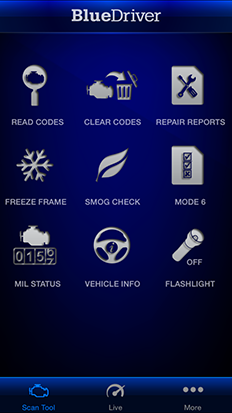
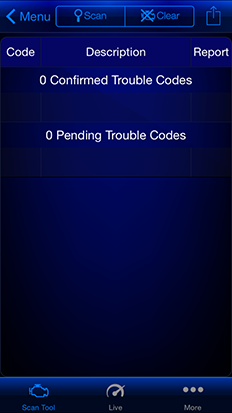
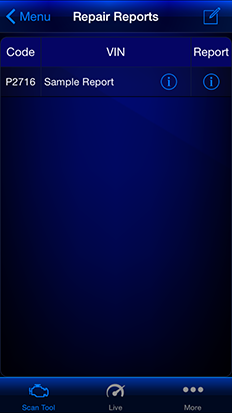
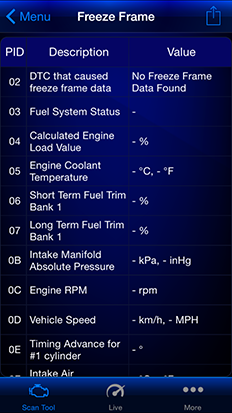
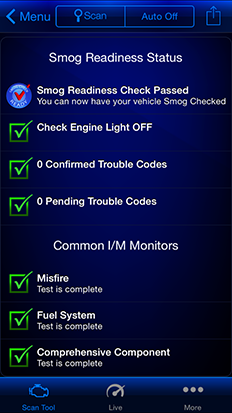

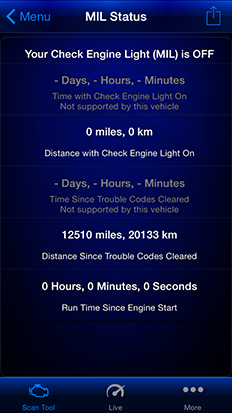
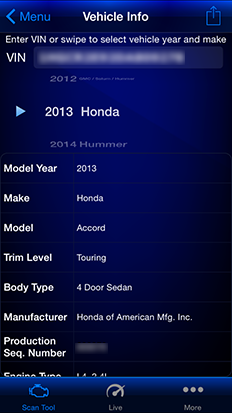
Of course, the most important part to the Lemur BlueDriver's user experience all boils down to the smartphone app. For testing, I used my Apple iPhone 6. It is important to point out the BlueDriver app's resolution is not optimized for iPhone 6 at the moment, so it simply scales up in size to fill the display. The app launches reasonably quickly, and you will be greeted by the screen as shown in the top left corner. My first impression of the program is it is really blue, haha. Nine icons are tiled into a three by three matrix, where each one is appropriately labeled at the bottom to show what each function does.
The first function is Read Codes. It allows you to scan and share trouble codes from your engine and ABS system. You can also clear trouble codes here as well. Alternatively, you may just use the Clear Codes section to do the same thing without scanning for errors first. Repair Reports can be generated by the third function in case anything is wrong. Information generated include the manufacturer's code definition, common causes of the problem, and reported fixes.
Next up is the Freeze Frame screen, which delivers a snapshot of your vehicle data when your check engine light comes on. There is nothing wrong with my car, so there is no corresponding data, haha. Meanwhile, the Smog Check tells you if your vehicle can pass an emission test or not. Hitting Mode 6 shows advanced test results for onboard diagnostic system monitors, such as oxygen sensor data, misfire counters, sorted by a table of read values and its acceptable range. MIL Status elaborates on the Malfunction Indicator Lamp (Commonly known as the Check Engine Light), such as how long MIL is on, how far you have traveled with it on, and the such. For the Vehicle Info section, it detects your VIN, and gives you more information about your car. Lastly, the Flashlight function is exactly what it suggests to be -- but it is a feature my iPhone already has built in anyway.
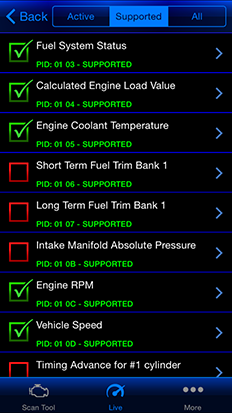
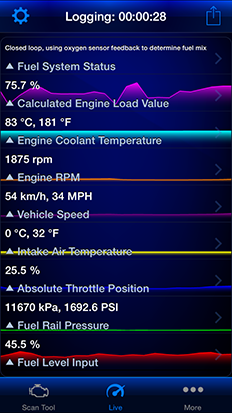
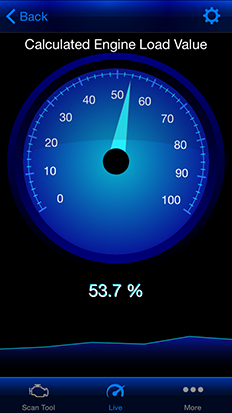
Diagnostics aside, the Lemur BlueDriver can stream tons of live data to your iOS or Android based device, which is probably the more interesting part of the system for those who own newer cars, and are unlikely to see a Check Engine Light activate anytime soon. To start, hit the Live tab at the bottom, and tap the gear icon at the top left corner. Here, you can select what data you want to log, like your throttle position and intake air temperature. The Supported section filters to only the PIDs your car supports; it is important to note the kind of data the app is able to capture is limited only by the car itself. The second screenshot shows quite of bit of data being sent to my iPhone 6 from my Honda Accord. Lemur's BlueDriver app will automatically create a set of historical data over time, and logs it accordingly with respect to each section. To expand on certain graphs, simply rotate your phone, and you can interact by pausing, panning, and zooming in to different parts of the graph. To see the data points more precisely, tap and hold for a crosshair. In portrait mode, some PIDs can be expanded to show a gauge, in which you can see on the third screenshot.

The last tab to discuss, of course, is the third and last one, labeled "More". It features six icons that are tiled into a three by two matrix, where each one is appropriately labeled at the bottom to show what each function does, just like the first screen. The User Manual section has a bunch of expandable headers linked to one embedded YouTube video for each topic. While instructional videos are quite useful, and can teach you everything from changing the oil in your car to using an app in this case, I found it quite counter-intuitive. For me, it is much easier to glance through a couple of paragraphs of text than to watch a video. Also, if you have little to no data on your phone, the instructional manual will be essentially be useless.
You can order a BlueDriver sensor directly from the app by clicking on the second icon. The Settings screen allows you to turn tips on or off, and change between metric or imperial units. Hitting the Update Sensor FW button will send a new firmware update to your hardware module, if there are any. Contact Us gives you nine ways to connect with Lemur, such as email, Twitter, Facebook, and so forth. Lastly, Rate & Review does exactly what its label suggests -- you can rate the app and provide feedback.
Overall, Lemur BlueDriver's iOS app is pretty straightforward to use. I have had no issues getting everything fired up and working right away, even though I did not bother viewing the instructional videos. There are tons of great features for novice and advanced users alike, providing everything you would expect from a traditional OBD-II scanner and more. Collecting live statistics is especially fun to use, haha. Suggestions for improvement include native resolution support for new iPhones, and it would not hurt to modernize the GUI a bit as well. Do not get me wrong, the usability is pretty good, but it just feels a bit outdated.
Page Index
1. Introduction, Packaging, Specifications
2. A Closer Look - Hardware
3. A Closer Look - Software
4. Conclusion





