Page 3 - Test Results
Our test configuration is as follows:
CPU: Intel Core i5-2405S
Motherboard: Gigabyte GA-Z77X-UD3H
RAM: G.Skill Ares F3-1866C10D-16GAB 2x8GB
Graphics: Integrated
Chassis: Fractal Design Define R4
Power: FSP AURUM CM Gold 650W
Optical Drive: None
Hard Drive: 2x Kingston SSDNow V+200 12GB RAID 1, Western Digital Scorpio Blue 500GB
Operating System: Microsoft Windows Server 2012 R2
Compared Hardware:
- Noctua NH-D15 (Single NF-A15)
- Noctua NH-D15 (Dual NF-A15)
- Noctua NH-D14 (Single NF-P14)
- Noctua NH-D14 (NF-P14 center, NF-P12 intake)
- Noctua NH-U12S (Single NF-F12)
- Noctua NH-U12S (Dual NF-F12)
- Noctua NH-U14S (Single NF-A15)
- Noctua NH-U14S (Dual NF-A15)
All tests were run in our custom built computer to best reflect real life performance. The computer remained in the same location in the same room throughout all tests. The room temperature in our testing lab is around 21c. Stock thermal paste respective to all coolers were used to rate its performance; all pastes were given a proper amount of time for them to fully settle. The fans on all heatsinks were directly connected to the motherboard's 4-pin connector. Computer was turned on and idling for at least one hour for the idling tests. High CPU load results were obtained using the Prime95 in-place large FFTs test with four worker threads for a minimum of ten minutes or until the temperature is deemed stable.
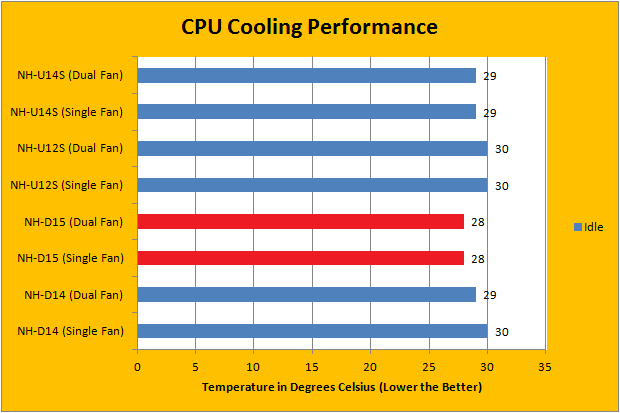
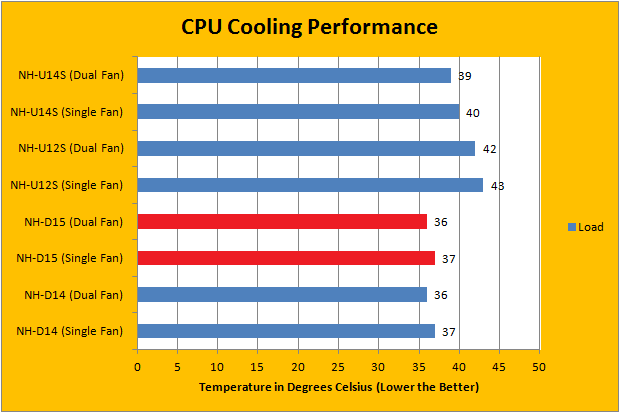
The Noctua NH-D15 is really an optimized version of the NH-D14, configured with new fans. As I have mentioned on the previous page, the NH-D15 is also essentially two lightweight NH-U14S radiators stuck together. This makes a very interesting comparison to compare the latest model with some of the performance tower heatsinks from Noctua in the last few years. As you can see on our graphs above, the Noctua NH-D15 did particularly well in the idle test. Like the NH-U12S and NH-U14S, there was no difference in cooling performance when configured with a single or dual fan, but the processor is not generating a whole lot of heat to begin with in the first place. On the other hand, we are seeing some measurable degree of improvement -- no pun intended -- compared to its predecessor. I would say this is owed to improved cooling efficiency intrinsic to the new design.
In the load test, the NH-D15 outperformed both the NH-U12S and NH-U14S, as expected. The NH-D15 has significantly more surface area than the U-series heatsinks, contributing to its three degrees Celsius advantage. Interestingly, it provided no particular advantage compared to its predecessor, the NH-D14, possibly due to the fact both coolers has almost identical surface area. However, the NH-D15 clearly delivers more efficient airflow over the fins, creating a more pleasant noise profile. If you have a setup that generates more heat, such as a higher TDP CPU or an overclocked processor, it is very likely the NH-D15 will deliver slightly better performance than the NH-D14.
While this is very subjective, I am quite a picky person on noise, and the loudest component in my entire system are usually my noise optimized Noctua fans. On a scale from 0-10 where 0 is silent and 10 is the loudest, I would rate the NH-D15 equipped with a single NF-A15 PWM to be at 4.0/10 acoustically with fan running at full speed. This is the same rating I have given to the NH-D14, but the NH-D15 has a slightly better noise profile as aforementioned. However, when your computer is idling or under nominal loads -- where it is probably going to spend most of the doing -- the PWM fan slowed down is almost inaudible. There is no noticeable turbulence noise associated with this cooler, indicating a well optimized fin array design. Overall, in terms of sound emissions, the Noctua NH-D15 is an unquestionably excellent choice for quiet PC enthusiasts.
Page Index
1. Introduction, Packaging, Specifications
2. Physical Look - Hardware; Installation
3. Test Results
4. Conclusion





