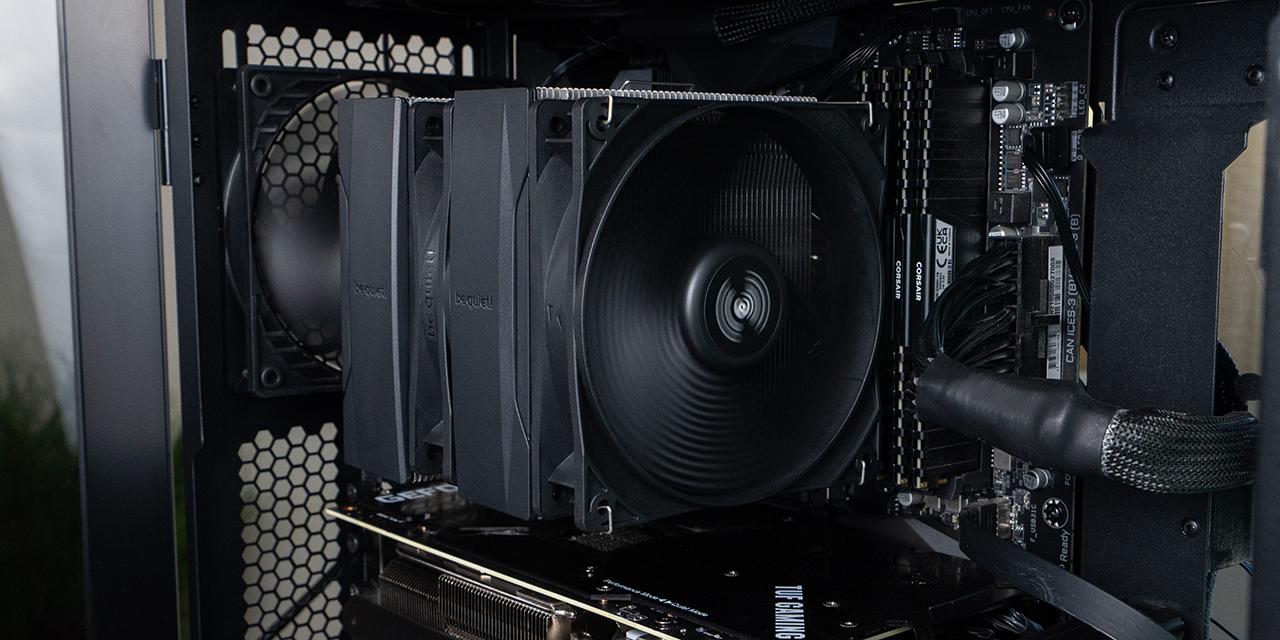Page 3 - A Closer Look - Hardware (Internal)
There is little wasted room inside the QNAP TVS-473 network attached storage. The main change is the chassis has been extended slightly for more room inside, possibly due to thermal reasons. It has a similar chassis design compared to other NAS boxes we have seen from QNAP. It is also built nearly the exact same way as ASUSTOR boxes like the AS7004T, from the way components are mounted to the way panels are interlocked. We can see the LCD controller module at the front, as well as the four 3.5" drive bays occupying majority of the area. Quite a bit of clearance room can be seen between the rear 120mm fan and the hard drive bays. This allows some space between components to reduce heat congestion. Its well-placed rear exhaust fan can then easily take out the warm air, and allow cooler air to flow over the mounted hard drives with minimal turbulence noise. A small black heatsink and a 60mm Everflow T126010BU fan is placed over the CPU to give the AMD RX-421BD dedicated cooling. Under use, this small fan spins at a pretty high speed, which you will hear. That aside, everything is neatly placed and cabled with extra space inside to maximize cooling efficiency.
The user upgradeable memory slots can be seen above. Since this is the back of the motherboard, you can easily add extra RAM to the system immediately after taking the shell off, which means you will not void your warranty. Our NAS came with 2x4GB of Kingston CBD21D4S15HAG/4G DDR4 SODIMMs featuring eight Hynix H5AN4G8NAFR ICs on each module. The TS-473 is also available with 16GB or 64GB of RAM, but at press time, there it is an additional $200 for the 16GB and $600 for the 64GB model, which is pretty much Apple level pricing. A pair of 4GB SODIMMs is only about $60 at press time, and you can easily upgrade it yourself in less than five minutes. From my experience, I never needed any more memory than my QNAP NAS already came with, but user upgradeable memory is always a good thing for more RAM intensive applications. This is especially useful if you are planning to use it as a virtualization box.
Next, we have the rear 120mm fan, SATA backplane, and front panel LED board. All ports on the SATA backplane are SATA 6Gb/s ports supplied by a controller native to its AMD RX-421BD accelerated processing unit platform. On the left, the YS Tech FD121225LB is a 120mm ball bearing PWM fan specified at 0.18A for a maximum of speed of 1800 rpm. The rated airflow is 73 CFM and 2.6 mm-H2O static pressure at 34 dB of noise.
The power supply is a Delta Electronics DPS-250AB-44D power supply rated at 250W maximum. Sustained power output is set as 240W when all three rails are active -- distributed as 6A on +3.3V, 12A on +5V, and 17A on +12V. There is no mention of such being an 80 Plus certified power supply, but other variants of Delta's DPS-250AB series power supplies are 80 Plus Bronze certified.
Unless you are someone determined to void your warranty and persistent enough to rip your new $980 file server apart, it is actually quite a challenge to disassemble it. I bet the guy who designed the chassis was probably thinking to himself, "No one is going to take this product apart, but if someone tries, I will make their life as hard as possible." As it has always been, QNAP has 'conveniently' made everything interlocking -- for example, the motherboard cannot be removed unless you release a screw hidden behind the front panel as well as the SATA backplane, which the latter cannot be taken out by itself, since it is blocked off by the chassis frame and power supply. Thankfully, thanks to the extra space introduced for cooling, all components are clearly visible without any disassembly.
QNAP's TVS-473 NAS features an AMD "Merlin Falcon" RX-421BD quad-core system-on-a-chip. The 14nm Intel SoC features four cores running at 2.1GHz, burst up to 3.4GHz, 2MB L2 cache, and is rated at 35W TDP. An integrated AMD Radeon graphics is clocked at 800MHz. There is a small cooler near the center of the motherboard to cool down the AMD APU. Four Intel WGI211AT Gigabit LAN controllers powers all the Gigabit Ethernet ports at the back. For some reason, I can also see a Realtek RTL8111e chip next to the firmware storage add-on card. USB 3.0 is supplied natively by the SoC. One ASMedia ASM1182e PCI Express packet switch can be spotted. All of these mentioned ports are soldered directly to the motherboard, as shown in the photo above.
QNAP's embedded Linux based operating system is installed on an Apacer AP-UM512MR13CS-2MST 512MB flash memory chip on a module. The module uses Toshiba ICs. Meanwhile, the audio subsystem is powered by a Realtek ALC262 high definition audio codec on a separate board. The ALC262 features two 24-bit stereo DACs and three 20-bit stereo ADCs. The USB 3.1 add-on card uses ASMedia's ASM1142 chip.
We can see QNAP used excellent hardware for their network attached storage system. But we must understand the sum of the system is not limited to just the hardware, but also the software. Over the years, network attached storage systems have evolved from relatively simple file servers to fully fledged network appliances with more features than I can keep track of. As such, we will take a look at the latest operating system update from the company, QTS 4.3.3. Putting the shell back on, I fired the system up for testing.
Page Index
1. Introduction, Packaging, Specifications
2. A Closer Look - Hardware (External)
3. A Closer Look - Hardware (Internal)
4. Configuration and User Interface, Part I
5. Configuration and User Interface, Part II
6. Configuration and User Interface, Part III
7. Performance and Power Consumption
8. Conclusion