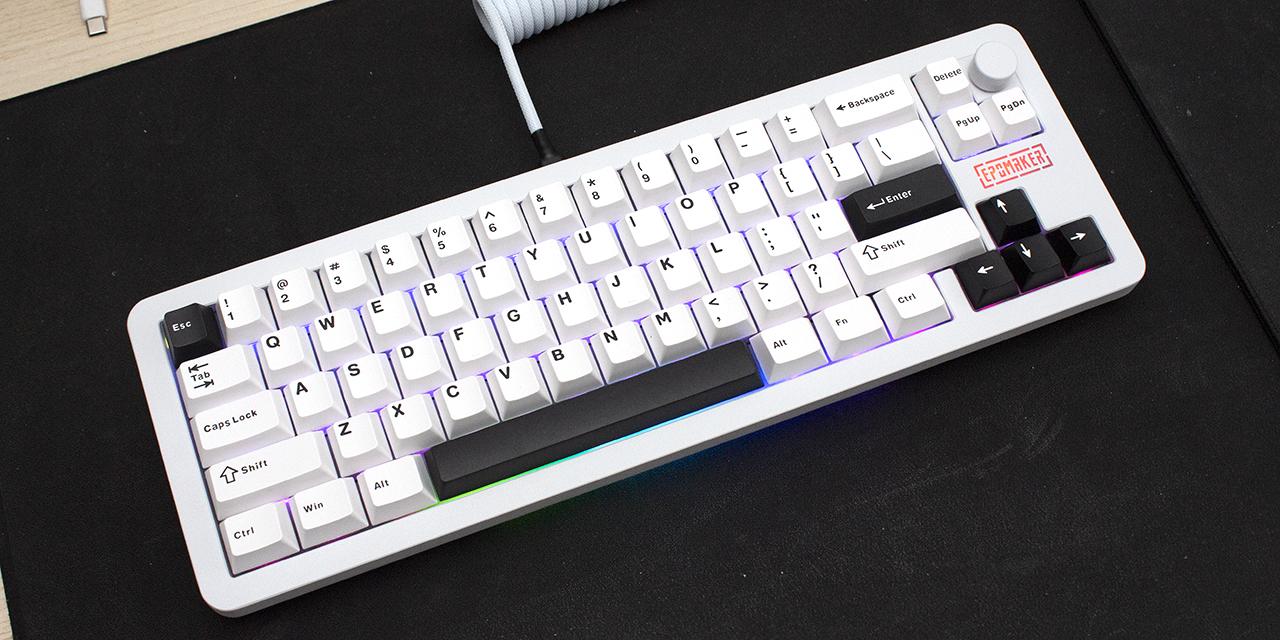By: Ben Joubert
July 14, 2017
So often we are reminded that appearances are not a good basis to judge something on. I have even seen a book store where they keep the books wrapped with just the title on the front for information, but as an avid reader I think that is a bit much, since I do enjoy to read the short summary on the back of the book before I commit to buying it. However, not judging things on appearance is a good philosophy, right? Unfortunately, judging on appearance comes naturally, whether that judgement is good or bad. If we want to get very into it, judging on appearance was probably a way to survive thousands of years ago to avoid all the different dangers of the wild. Regardless, today judging by appearance can be reckless. When I first saw the ROCCAT Isku+ Force FX, I assumed it would be a mechanical keyboard, because it did not even cross my mind in 2017 a gaming keyboard would not have mechanical key switches. Also, how I found out this information was by a fluke before I actually got my hands on the keyboard. I was talking to my colleague Aaron Lai about the new ROCCAT products we got in, and I asked him why he did not want the ROCCAT Isku+ Force FX. His reply was that it was not a mechanical keyboard, to which I was quite surprised. However, Aaron reminded me that membrane keyboards are not all bad, like the SteelSeries Apex. For today, as I have already mentioned, we have the ROCCAT Isku+ Force FX, which is a membrane keyboard, but let us not judge on first appearances and see what this keyboard has to offer.

The ROCCAT Isku+ Force FX arrived via Canada Post from Ontario, California, USA. As you can see in the picture above, only one corner is a bit beat up, but there are no other glaring issues except the legs in the background, haha. The shipping box is quite large, since there are two products inside. Also inside of the shipping box is the ROCCAT Kone Pure Owl-Eye, which my colleague Aaron Lai has reviewed. Overall, the shipping box is in reasonably good condition, and all the contents arrived safely.

The retail box for the ROCCAT Isku+ Force FX is a large and thin rectangle. The color scheme is the same as many of ROCCAT's other products with a mixed blue and black background, while there are multicolored lines in the background, ensuring the large printed keyboard image is the center of attention. Otherwise, the product name is found at the top left with RGB capability advertised to its right. Four different features are highlighted on the keyboard: The pressure sensitive key zone, smudge resistant surface, extra-large wrist rest, and full RGB lighting. Along the bottom, basically a catchphrase is found informing us of what the keyboard offers for gaming. On the back of the box, there is some more information in multiple languages, and that this keyboard is MOBA, FPS, and MMO approved, which is a tall order, but we will see if the claim is true.
Before we move on, here are the specifications as obtained from the manufacturer's website:
Specifications
Pressure-sensitive: QWEASD key zone
RGB Illuminated keyboard with 123 keys
Enhanced anti-ghosting capability
3 programmable thumbster keys
5 programmable macro keys
3 Status LEDs (Caps Lock, Easy Shift[+]™, Num Lock)
1000 Hz polling rate
1 ms response time
1.8 m USB cable

The contents of the ROCCAT Isku+ Force FX is simple. Upon opening the box, you are met with the keyboard on a cardboard box, which frames it to keep it in place and prevents it from moving around. After removing the keyboard, it is easy to remove the cardboard riser. Below the riser, there are a couple of things; namely three stickers and a manual. The keyboard was also wrapped in a plastic bag, preventing any surface damage such as scratches. I found the packaging to be sufficient to protect the keyboard from any potential damage it might encounter during transportation.

The ROCCAT Isku+ Force FX is made out of plastic, but the build quality is still good. The keyboard is mostly flat with just the large wrist rest angling down slightly. Around the keyboard are some edges, as the keyboard is not exactly rectangular shown in the picture above. The corners created by the different angles throughout ensures an edgy gaming feel to it -- pun intended. There is a small ridge surrounding the keys on the keyboard except for the keys in the top center. According to the manufacturer's website, the wrist rest is smudge and sweat resistant. The texture on the wrist rest is not entirely smooth, but it is not too rough either. Just above the wrist rest is a glossy area, on which dust and fingerprints can be easily seen. The entirety of the keyboard is black, with some areas being darker than others, particularly the keys and the glossy area. Along the bottom is the ROCCAT logo, and in the glossy area is the Isku+ Force FX name.
I could not actually find the dimensions for the ROCCAT Isku+ Force FX anywhere, so here are the measurements I took myself: 510 mm in width at its widest point, 250 mm in depth, and 40 mm in height. All of this makes for quite a large keyboard, which takes up a lot of space on any desk. Unfortunately, the wrist rest cannot be detached, which would have been a great subtraction to make the keyboard a bit smaller. Since the entire keyboard is made out of plastic, it is really light. Furthermore, the membrane keyboard also adds to its lightness, since mechanical keys add quite a bit to a keyboard's weight. I could not find any information on the keyboard's weight. Overall, I think the design of the keyboard is nice, but I would have appreciated a detachable wrist rest.

This end of the keyboard has quite a bit more going on than the other side. Starting at the far left of the above picture, we have the five macro keys. These are placed quite close to the keyboard, so they should be easy enough to press. These macro keys can be programmed through the ROCCAT Swarm software. Furthermore, there are three more macro keys below the space bar. The placement of these keys I found to be the most logical, as they are easily reached by your thumb. Moving up to the top are five LEDs indicating which profile the ROCCAT Isku+ Force FX is in. Also, in this area is the macro record button. What makes the ROCCAT Isku+ Force FX different is the pressure sensitive zone, which is the QWEASD keys. These keys can be programmed to do different actions based on how hard you press them. I remember playing racing games when I was younger, convinced pressing the arrow key harder made me go faster. Well, that is a reality for me today, haha. The keys can easily be adjusted through the ROCCAT Swarm software, which also provides many presets for plenty of popular games on the market today to give you some more ideas on how to use these keys. I think its most useful feature is for racing games, as you can program it so that you can slightly turn at low pressures and harder turns at higher pressures, similar to a how you can turn a steering wheel.

Along the top center are a couple of functions usually found on the F row, but on the ROCCAT Isku+ Force FX, these have dedicated keys. They are the usual media functions, mute, volume down, volume up, play/pause, skip back, skip forward, open default web browser, and open file explorer. All of these are quite useful, especially since they are so easily pressed. Otherwise, there is also a dedicated button to cycle through the different brightness levels as well as the usual LED indicators in the top right. Another departure from the usual keyboard design is that on both sides there is a Windows key with a ROCCAT logo on it. As well, there is no gaming mode or anything to deactivate the left Windows key, which I think on a membrane keyboard is already harder to accidentally press. Overall, I find all the different keys are intuitively placed to be easily accessible.

The back of the keyboard looks a little interesting to me. There are quite a few tracks throughout the back area. For such a large keyboard, it also has sufficient amount of grips to keep the ROCCAT Isku+ Force FX in place. There are soft rubber grips in each corner, while there is also one large one in the center bottom and a small one top center. The two feet of the keyboard can be easily flipped up, and both of them also have some rubber attached to it to keep them in place. There is a sticker in the middle of the back, just with the usual extra information of the model number and more identification information.

The same software used for many other ROCCAT products is used for the Isku+ Force FX as well, which is ROCCAT Swarm. I have not encountered any issues with it so far, and the entire experience is smooth. There are four different tabs to adjust the different settings. The first is general features, which allows you to change the typing sound, LED feedback, and the character repeat rate. The LED feedback has some different settings to change for the keyboard LEDs to respond in different ways when you press them. The key assignment tab is where you can change the keys. The ROCCAT Swarm uses a simple drag and drop feature. From the tab on the left of the page, there are plenty of selections organized into different categories, which can be dragged and dropped onto a specific key. The entire process is intuitive. The key illumination tab allows you to change all the different lighting effects. The most interesting feature of the keyboard is in the last tab, which are the force sensitive keys. This tab is pictured above. On the left are all the different games you can choose from with some preset settings. The selected game on the screenshot is Counter-Strike, which in this case makes you walk slowly if you press the key softly. How hard the key has to be pressed can also be adjusted. Lastly, the keyboard also has ROCCAT's EasyShift technology, which means every key can have a secondary function as well. Overall, the entire experience is smooth, and all the different features are intuitive to use.

As I have already mentioned earlier in the review, the ROCCAT Isku+ Force FX is a membrane keyboard, but there are also other types of keyboards. Other types of popular keyboards on the market today are mechanical and scissor-based units. The membrane keyboard is the cheapest and has a squishy feel to it when typing, while the scissor keys are more responsive, and work well for everyday office use. The mechanical keyboard is the most expensive of the three, because each key switch is an independent part. The most well-known brand of key switches for mechanical keyboards is Cherry, while others such as Kailh and TTC are an imitation of the Cherry MX, as Cherry's patent expired a few years ago. However, while most people will not notice a difference between the brands, there is a difference, and sometimes it is more pronounced depending on the keyboard. Mechanical switches have almost completely overrun the gaming market, but there are a few keyboards without mechanical switches like the one we are reviewing today.
It took me a while to get used to the layout of the keyboard as well as the membrane switches. Now, since it has membrane keys, it might put off quite a few people, but the ROCCAT Isku+ Force FX does not have the typical squishy membrane keys like some other keyboards I have used. They actually have a small bump feel to them when they are actuated, and they are quiet. Otherwise, I used some of the F row keys for my games, and I found it quite difficult to use them. They are not very large, so it is easy to miss them. I used the keyboard for quite a while to get used to the placement. Even though I got used to their placement, it was still awkward to press. That said, the placement of the macro keys is quite good, especially the ones below the space bar. It is easier to use the macro keys instead of the F row. There is no Windows locking key, but it is not entirely required since it is already harder to accidentally press the Windows key on a membrane keyboard. As for the pressure sensitive zone, I could not find many new uses for it apart from the preset modes. In Counter-Strike: Global Offensive, I like to use "Q" as my voice chat, but I would also like "Q" to be switch to my previous weapon. I was able to program the keyboard so that if I press it softly my voice chat will activate, while pressing it hard will switch to my previous weapon. However, that is the extent of my creativity with this function. Furthermore, it takes practice and time to get used to how hard you have to press a button. Overall, I had a good experience using the ROCCAT Isku+ Force FX.
-----------------------------------------
In gaming peripherals today, it is difficult to find a keyboard with membrane keys, especially at higher price points being mostly been taken over by mechanical keyboards. However, ROCCAT ambitiously decided to make a membrane keyboard mainly for the pressure sensitive design found on the QWEASD keys. To make balance things out, the ROCCAT Isku+ Force FX is packed full of other features. First off, as every gaming peripheral is nowadays, the ROCCAT Isku+ Force FX has full RGB lighting with plenty of effects to be played around with. There are also plenty of macro keys to make this keyboard attractive to MMO players, with further customization when you take into account the EasyShift technology. As well, the macro keys located below the space bar are really easy to press. ROCCAT also makes it quite easy to record macros with a dedicated button on the keyboard. Furthermore, the ROCCAT Swarm software is easy to use and figure out. Using the keyboard was also a good experience. The biggest issue I had was struggling to use the F row keys, but this can be user preference. Moreover, the membrane keys are good, but personally still prefer mechanical switches a lot more. This depends largely on personal preference, so if you like the pressure sensitive zone, then this keyboard might be for you. The pressure sensitive zone I found to be useful, but mostly as a niche. The basic settings in the games they have is just a slow walk if you do not press the button as hard. This feature will mostly depend on if you can figure out creative ways of using it, which I already think is a bit of a stretch. The ROCCAT Isku+ Force FX comes in at $100 USD, which is a bit expensive for what you get. At this price, it is also possible to buy a good mechanical keyboard with a detachable wrist rest, albeit a fairly barebones one. Mostly, it is difficult to justify a pressure sensitive zone instead of mechanical switches, since the uses for the pressure sensitive zone are not so great, even though it is a really cool concept. Overall, the ROCCAT Isku+ Force FX is a good keyboard, but it depends on how useful a person might find the pressure sensitive zone in lieu of mechanical switches and a few extra features.

ROCCAT provided this product to APH Networks for the purposes of evaluation.
APH Review Focus Summary:
7/10 means Great product with many advantages and certain insignificant drawbacks; but should be considered before purchasing.
-- Final APH Numeric Rating is 7.0/10
Please note that the APH Numeric Rating system is based off our proprietary guidelines in the Review Focus, and should not be compared to other sites.
The ROCCAT Isku+ Force FX is a good keyboard, but it is difficult to justify the tradeoff of having a pressure sensitive zone instead of mechanical keyswitches.
Do you have any comments or questions about the ROCCAT Isku+ Force FX? Drop by our Forums. Registration is free, and it only takes a minute!