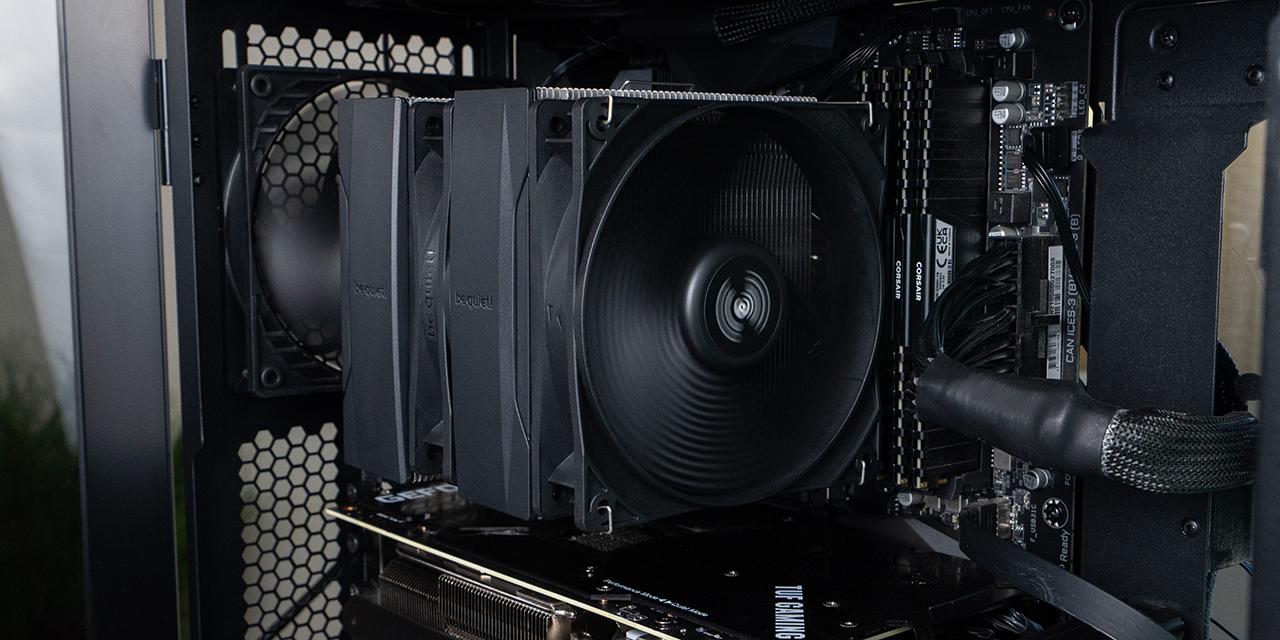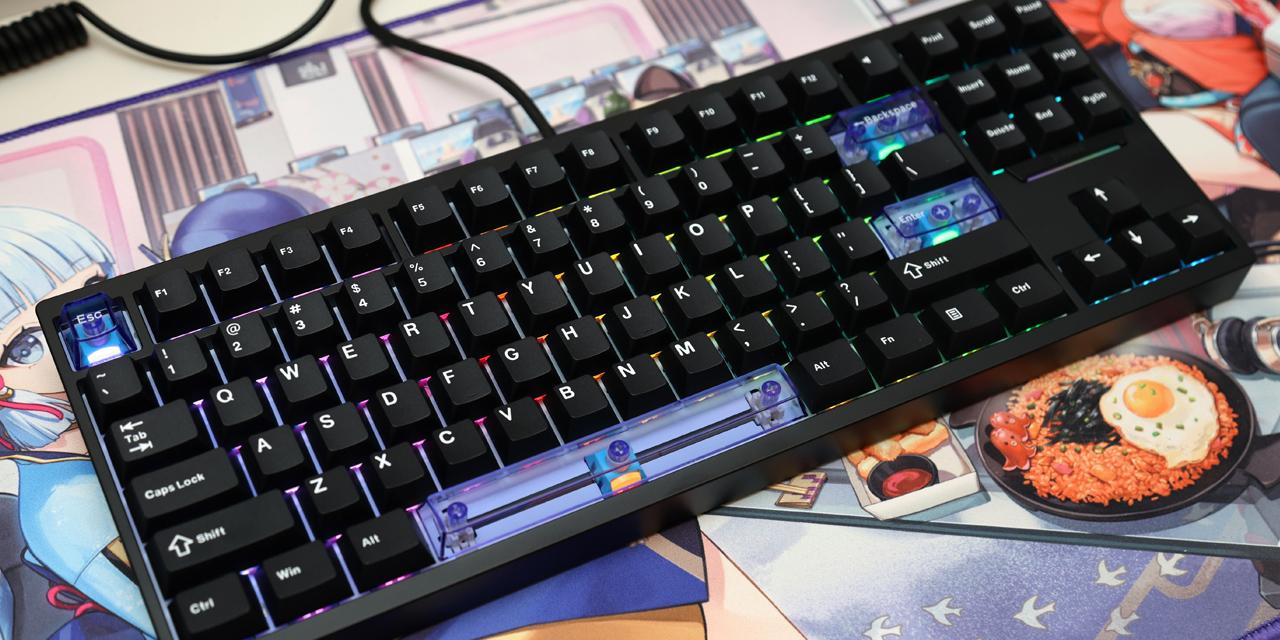Page 3 - Physical Look - Inside

Opening up the SilverStone Raven RVZ03 means you will have to whip out a screwdriver. It would have been nice to see some thumbscrews here, but considering the space constraints, the omission is understandable. Popping off the top panel means removing the back screws and sliding the panel off. From here, you can get a better view of the slim 120mm fan included with the Raven RVZ03. At this angle, you can also see where the mini ITX motherboard sits. Four standoffs are already installed in place to fit the small form factor motherboard. Beside this blank space is a removable power supply shroud. Here, you can mount a full-sized ATX power supply to the metal frame. I am personally quite happy to see SilverStone did not limit the Raven RVZ03 to only holding SFX or SFX-L units. The honeycomb grille underneath allows air to pass in and out of the case to keep the power supply cool. An internal AC power cable is routed here so that the location of the power cable is still at the back by all the other input and output. Unfortunately, there are no rubber pads or bumpers to prevent any vibration between the power supply and the RVZ03.

When we remove the middle graphics card bracket, you can see a few other things. For one, this is where SilverStone hid all of the front input and output connectors. As you can see, the USB 3.0 header and internal audio cables are both black. However, colorful wires are seen for the standard power, reset, and activity LED wires. The other 120mm fan can be seen clearly here too. The two SilverStone fans included 1500RPM fans, with a sound output of 18dBA, and looks similar in design to the FW121 I looked at a few years back. Finally, the last thing I want to draw your attention to is the metal protrusion in the middle. This is one of the three locations where you can install a 2.5 inch storage drive. While this area is a bit tight, most drives nowadays can fit here easily without any problems. If you do have concerns, there are two other places you can put your storage. It should be mentioned there is no area for 3.5 inch drives, though this is expected for the form factor.
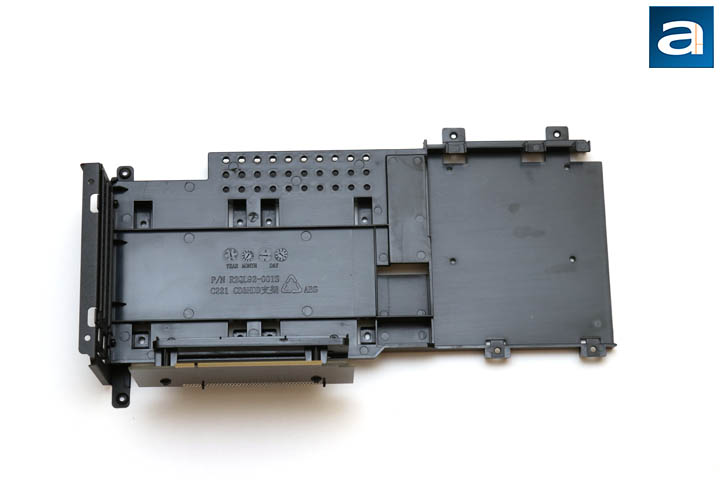
The middle graphics card bracket is what we have here, though it does also do other things. As you can infer by the name, this bracket is made to primarily hold the graphics card, placing it horizontally against the motherboard. The standoff card can be seen at the bottom, and it acts as a bridge in connecting the graphics card at a horizontal orientation. As you have already seen, a couple of plastic brackets are also included with the case to prop up the graphics card. Otherwise, this plastic bracket also holds three more 2.5" drives. Two of them are on the other side of this bracket, while one is located at the far right side.
From all of this, it is great to see SilverStone not cutting back in compatibility. The sheer fact we can fit four drives, a full-sized graphics card, and a standard ATX power supply is great. However, let us see what this translates to when we get to the actual installation.
Page Index
1. Introduction, Packaging, Specifications
2. Physical Look - Outside
3. Physical Look - Inside
4. Installation and Conclusion