Page 4 - Installation and Conclusion

As always, I started my build by installing my power supply in place and routing the necessary cables for my system. As this is my mini ITX build, I really only have a few cables to plug in to my FSP Dagger Pro 650W, which is an SFX power supply. I should note, this is mostly the same build I used in the Cooler Master MasterBox NR200 with one swap, as you will see shortly. Due to the power supply's smaller form factor, I ended up using the SFX to ATX power supply bracket included with the Dagger Pro. As you can see, there is quite a bit of space left if you wanted to install a longer power supply, but SilverStone says you should limit the length of the unit to 150mm. Otherwise, I routed my SATA cable to the right place as well as the motherboard and CPU power cables.

On the flip side of the power supply, you can see I have used the internal 2.5" drive sled for my Gigabyte UD Pro 256GB SSD and plugged in the necessary cables. As you saw from the previous page, you can install a maximum of three 2.5" SSDs and two 3.5" hard drives, in addition to any M.2 options you may have. Thankfully, my storage situation for this build is quite minimal, so this was the only thing I needed to install here. I would recommend using a flat SATA cable connection here rather than a ninety degree one, since the latter would have to endure a very unfortunate bend against the side wall.
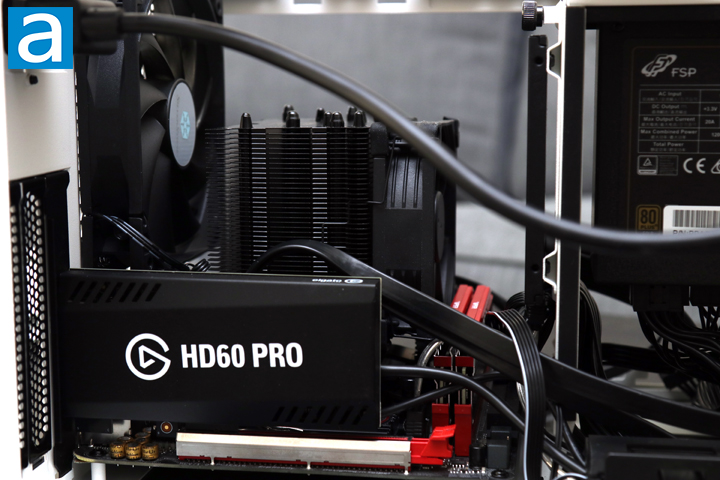
Moving onto the main attraction inside most cases, I mounted the Gigabyte GA-Z170N-Gaming 5, which is holding an Intel Core i5-6600K under a Noctua NH-U9S chromax.black. The RAM on the motherboard is the Patriot Viper Elite PC4-24000 2x8GB. As we can see, the NH-U9S chromax.black is the main change in this build, but it still is a short CPU cooler with a 92mm fan attached. SilverStone has mentioned a maximum CPU cooler height of 182mm in height with no top fan installed. Alternatively, you could try mounting a liquid cooler with a radiator mounted to the multipurpose bracket, as there is space for a 240mm radiator. Afterwards, I mounted my Elgato HD60 Pro, which is a single-slot capture card. SilverStone says you should be able to mount larger dual- or triple-slot GPUs up to 330mm in length and 148mm in width. The ventilation on the side and top panels should be sufficient to provide airflow to hotter running graphics cards. As well, the built-in video card support bracket is a good addition from SilverStone to stop card sagging from happening in this case.

Overall, building in the SilverStone SUGO 14 was a pretty enjoyable one. While this is not my first mini ITX build and I think all of them require a bit of forethought, SilverStone has ensured there is sufficient amount of room for most components. It may not fit everything you want, but the options available here are pretty reasonable. With no optical drive installed, there is quite a bit of room for excess cabling here. I tucked my extra cables into a side area, but I might have liked to see a few more cable hooks here to anchor excess wires. I finished my build by putting back all of the brackets and installing all of the cases. Finally, I put the four rubber feet on the bottom of my case and plugged all of the cables into the back.

With everything plugged in, I hit the circular power button and my system inside the SilverStone SUGO 14 came alive. I definitely had to check to make sure my system was working because the single fan included with the SUGO 14 is pretty quiet on boot up and day to day usage. According to the standard APH Networks sound scale, where 0 is silence and 10 is loud, the SilverStone SUGO 14 is 3.5/10 under full load and 2.0/10 in more normal situations. The rest of my components are also quiet as my power supply fan does not spin normally and the 92mm Noctua fan is generally pretty silent on a day-to-day use. I still would have liked to see a second fan included for air intake even if this may affect the noise output.
-----------------------------------------
With the SUGO 14, SilverStone has clearly worked within their constraints to deliver a chassis that is capable of holding more than it may appear. From the beginning, the SUGO 14 is built well with its refined steel panels and sturdy internal frame. It may be slightly larger than some other cases from the SUGO line, but it still feels compact. I appreciate the fact users can have access to all four sides, as the panels are held on with captive thumbscrews and easy to remove. Internally, SilverStone has hit the right balance of providing users with space to install a good number of storage, cooling, and expansion card options. Furthermore, the SUGO 14 is made to be flexible to allow for various configurations depending on the users' needs. They are also keeping up with current market trends with the inclusion three expansion slots and a video card support brace. Building in the SUGO 14 proved to be straightforward with ample cabling space and clearance for larger items like taller CPU coolers and larger ATX power supplies. There may be some limitations, but I think they are reasonable overall. If I had to identify some points for improvement, it would be to add a front-facing USB Type-C port, group the front I/O connector pins together into a single block, include a 4-pin PWM fan instead of a 3-pin, and add some cable tie points internally. At the time of this review, you can find the SUGO 14 starting at $110, depending on your color choice. Given this price point, I think we could have been given a second fan for intake and possibly even a front audio splitter. As it stands, the SilverStone SUGO 14 is a bit more expensive than some of its competition, but I also think it is still a solid entry into the mini ITX market.

SilverStone provided this product to APH Networks for the purpose of evaluation.
APH Networks Review Focus Summary:
8/10 means Definitely a very good product with drawbacks that are not likely going to matter to the end user.
7/10 means Great product with many advantages and certain insignificant drawbacks, but should be considered before purchasing.
-- Final APH Networks Numeric Rating is 7.4/10
Please note that the APH Networks Numeric Rating system is based off our proprietary guidelines in the Review Focus, and should not be compared to other publications.
Despite its small appearances, the SilverStone SUGO 14 is a well-built chassis that can hold a power-packed PC with very little compromises.
Page Index
1. Introduction, Packaging, Specifications
2. Physical Look - Outside
3. Physical Look - Inside
4. Installation and Conclusion





