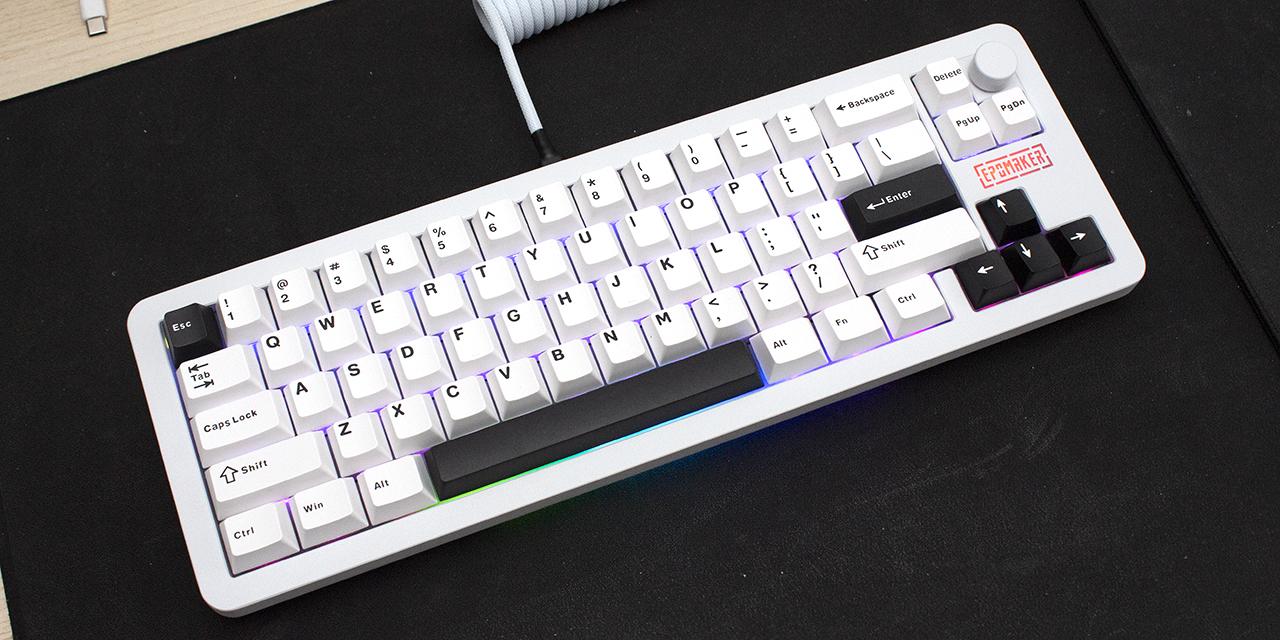By: Jonathan Kwan
February 3, 2007
High flying desktops putting out incredible benchmark results and performing competitively against one another have been the tradition of computer users ever since its primary purpose has extended beyond word processing and spreadsheets. With this trend powering the industry, it seems that laptop PCs were quite left out of the scene of today's component industry. With the introduction of the Intel Core 2 Duo, the component industry pumped out many excellent peripherals; nowadays, laptops can be just as good (Or at least pretty close) as desktop computers even in the ultramobile segment. Of course, this excludes graphics -- but you can opt out for a larger laptop as a tradeoff for dedicated graphics processor as high as NVIDIA's 7950GTX (Yes, there's a mobile version of that). The point is, only a handful of laptop components can be easily upgraded and widely available; and the two minute procedure of a laptop upgrade could be quite popular. Today we'll dig into the choice and selection and answer a few questions of what's not answered for us until today.
Our review unit came in a small FedEx box from Super Talent's office in the USA using... the fastest method with FedEx. Another FedEx bubble envelope was inside to ensure that the precious Super Talent T667SB1G/S PC5300 laptop memory modules arrive in mint and undamaged condition.
Super Talent was generous enough to send us 2 sticks of their T667SB1G/S SODIMM (Laptop) 1GB RAM modules for our article today for a total of 2GB. This will allow us to run our benchmarks in dual channel mode on our mobile test platform for maximum memory bandwidth.
The package arrives in a no-frills and easy to open OEM packaging. This is likely to be the same packaging you'll get from a store or online order; but the snap on plastic cover is reusable to contain your old laptop memory.
Now that many PC enthusiasts are quite familiar with RAM upgrades; this 2 minute procedure is a very popular way to boost PC performance without bothering with drivers and other configurations and settings. However, many users are less familiar with laptop because of the proprietary design put forth by manufacturers.
On my Dell Inspiron 6400, which is equipped with quite a standard Dell laptop design, as I've seen almost identical layout configuration on my friend's Inspiron XPS M1710. All that is required is removal of the cover at the bottom of the laptop held in by 2 screws to reveal the memory. A quick slide of the flexible clips on the side will pop out the RAM modules in an approximate 45 degree angle for removal.
Usually RAM upgrade procedures are available on your laptop manufacturer's website.
Page Index
1. Introduction and Installation
2. A Closer Look, Test System
3. Benchmark Results
4. Benchmark Results Continued, Conclusion