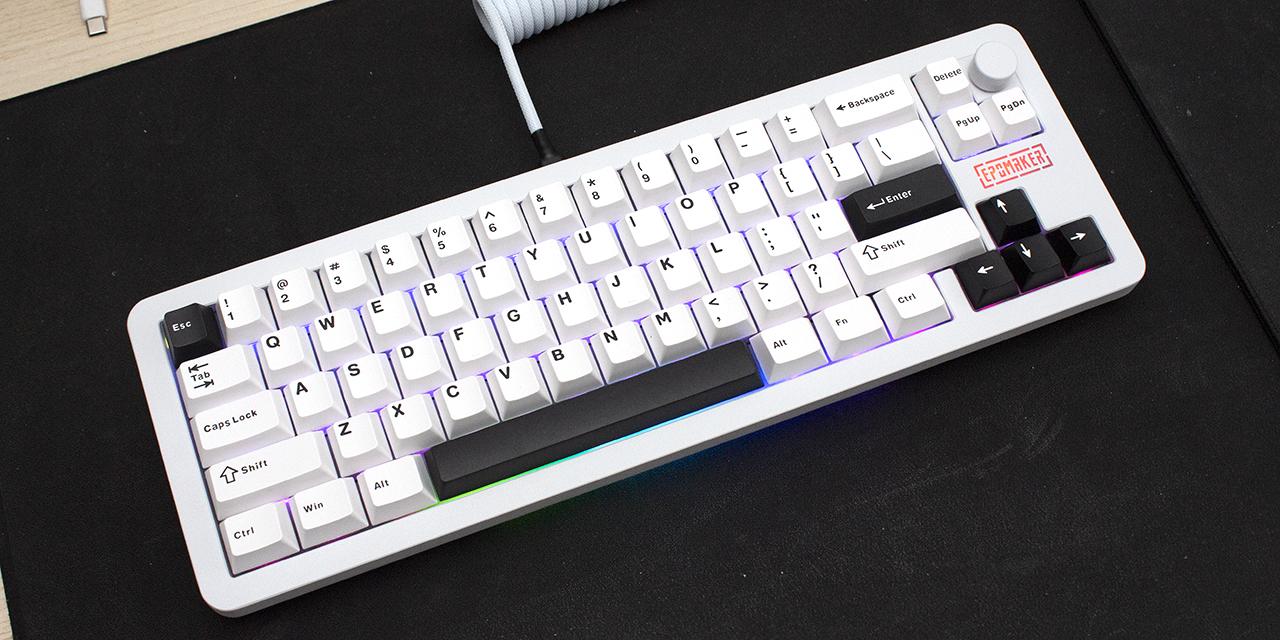Page 4 - Installation and Conclusion

As with all of my installations, I started by installing my power supply in place. The DeepCool PX1000G 1000W measures 16cm and it fits well within the area. Thermaltake specifies a maximum length of 220mm for power supplies. Even with power supplies up to the maximum specified length, there is ample room for cable management, although some routing holes may be covered. I routed the PCIe power cables through the bottom edge, while using the side valley for the motherboard power cable. I also directed the front I/O and fan cables to the bottom edge at this point. White cables would complement the lighter-colored case, but this is a minor consideration.

Behind the motherboard opening, I mounted my two SSDs in place. The Patriot P200 512GB and OCZ ARC 100 240GB mounted to the sled here with screws. There is ample clearance here, so even if you need to use straight SATA cables on the drives, they will not experience too much of a bend at the connector

On the flip side, I installed my motherboard in place. With the pre-installed risers in place for a standard ATX motherboard, installation was quick. It is worth nothing that if you have a separate motherboard I/O plate, you should not install it in this case. As you can see, there is a large gap between where the motherboard sits and the opening. This makes any separate I/O shield useless. My motherboard in question was the ASUS Prime X470-Pro paired with an AMD Ryzen 7 3700X. I also installed a set of Patriot Viper RGB DDR4-3600 2x16GB. With how far the motherboard is from the top of the case, you should have no worries about interference with the motherboard and any of the cooling mounting areas.

A deviation from my typical building procedure was my decision to use the vertical mounting equipment included with the Thermaltake CTE E600 MX to install my graphics card. This seemed quite logical, given this chassis' showcase design. I started by mounting the riser cable onto the metal holder along with the back vertical mounting slots. As you can see, the metal frames have a bit of foam, especially at the front, to hold your graphics card in place and reduce any vibration between two hard surfaces. I then mounted the frame to the rest of the CTE E600 MX with screws. After taking the photo above, I actually moved the mounting position, as it was too far back and caused interference with both the power connection on my GPU and the display cables at the back. This is an important consideration to keep in mind during installation. Finally, I connected the other end of the riser cable to the top PCI Express slot on my motherboard.

With everything installed, this is what the interior looks like. I mounted the recently reviewed DeepCool ASSASSIN 4S in place. There is just enough room for this tall cooler. Thermaltake specifies a maximum height of 166mm, which is only 2mm more than the height of the ASSASSIN 4S. As for my graphics card, I mounted an EVGA GeForce RTX 3070 FTW3 ULTRA GAMING, which measures 300mm in length. This length is no issue, and you can install up to 443.8mm options if you remove the front radiator bracket. This reduces to 415mm with one in place. All in all, the clearances inside the Thermaltake CTE E600 MX should easily accommodate any of your hardware.

For cable management, I utilized the Thermaltake branded Velcro straps to bundle the wires in place. The CTE E600 MX offers several cable tie points around the case to mount these straps. Furthermore, there are many routing holes for cables, and the vertically mounted GPU also helped in hiding cables that passed through from the back to the front. Overall, my building experience with the Thermaltake CTE E600 MX was very positive. The process was still straightforward even though it took a bit more time to build due to the chassis' size and the vertical GPU mounting. With ample space in both the front and back areas of the case, I was quite happy with my end result.

One extra step I should mention occurs when you start connecting your peripherals to your system. Unlike typical rear connections, all of your peripherals plug into the top side of the Thermaltake CTE E600 MX. There is a sizable gap underneath the top panel and a decently sized hole to lead cables through towards the motherboard I/O. Unfortunately, this will likely require additional cable length, around 20cm, to reach. While not a major issue, I had to use a USB hub for some peripherals. This consideration also applies to display cables, regardless of whether you mount the video card vertically or not. If you are using the floating middle mounting location, there is a second hole closer to the outputs on your GPU for this purpose. Finally, I removed the front radiator frame for a clearer look at my build.
With everything plugged in, I powered my system on, and everything spun to life. As you may recall, the Thermaltake CTE E600 MX does not come with any included fans. Using our standard APH Networks sound scale, where 0 represents silence and 10 indicates loudness, I would rate the Thermaltake CTE E600 MX at a 0/10, simply because there are no included fans. As you see above, I ended up throwing my own set of Thermaltake SWAFAN EX14 ARGB Sync cooling fans. Not only did these match the rest of the color scheme, but they provided some much-needed air intake. However, it is important to note this enclosure does not suppress noise well, even with the solid panels installed.
-----------------------------------------
It is evident the CTE E600 MX is Thermaltake's answer for users seeking clear visibility into their build. While this is not a novel concept, Thermaltake has executed this vision admirably. The tempered glass panels serve their purpose, offering unobstructed views to the parts of the system. The case itself is well built, with panels fitting together well. Internally, the Thermaltake CTE form factor presents a rotated motherboard to facilitate natural airflow and multiple air intake points for system components. Hardware compatibility and clearance are excellent, with ample space for cable management. The logical layout and number of cable routing holes is much appreciated. The inclusion of vertical mounting hardware is welcome, especially as it means users do not need to separately obtain their own PCIe 4.0 riser cable. On the other hand, there are some considerations you should bear in mind. First, this case restricts users to two 2.5" and two 3.5" drives, which might be a problem if you have more storage in the traditional form factors. Furthermore, it is a bit puzzling Thermaltake did not include any cooling fans despite the numerous mounting locations for cooling, and this is not a budget case. Additionally, the absence of rubber grommets for better cable concealment and foam padding between the glass panels and case body is noted. Nonetheless, the Thermaltake CTE E600 MX gets more things right than wrong. At the time of the review, this enclosure has a retail price of $180, which indicates the price premium for its aesthetic appeal. Overall, it is a well-executed case that stands out visually. The Thermaltake CTE E600 MX is without a doubt a sight to behold.

Thermaltake provided this product to APH Networks for the purposes of evaluation.
APH Networks Review Focus Summary:
8/10 means Definitely a very good product with drawbacks that are not likely going to matter to the end user.
7/10 means Great product with many advantages and certain insignificant drawbacks, but should be considered before purchasing.
-- Final APH Networks Numeric Rating is 7.6/10
Please note that the APH Networks Numeric Rating system is based off our proprietary guidelines in the Review Focus, and should not be compared to other publications.
The Thermaltake CTE E600 MX computer case dresses your computer to the nines and elevates the system's visual appearance without taking away from the core components.
Page Index
1. Introduction, Packaging, Specifications
2. Physical Look - Outside
3. Physical Look - Inside
4. Installation and Conclusion