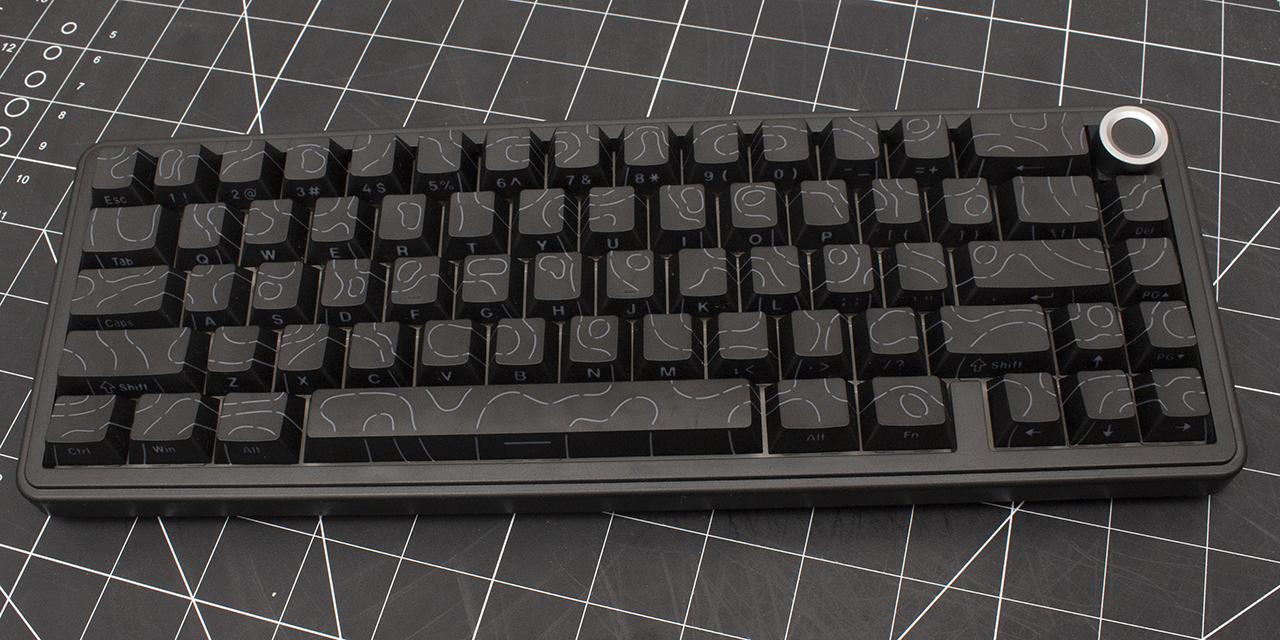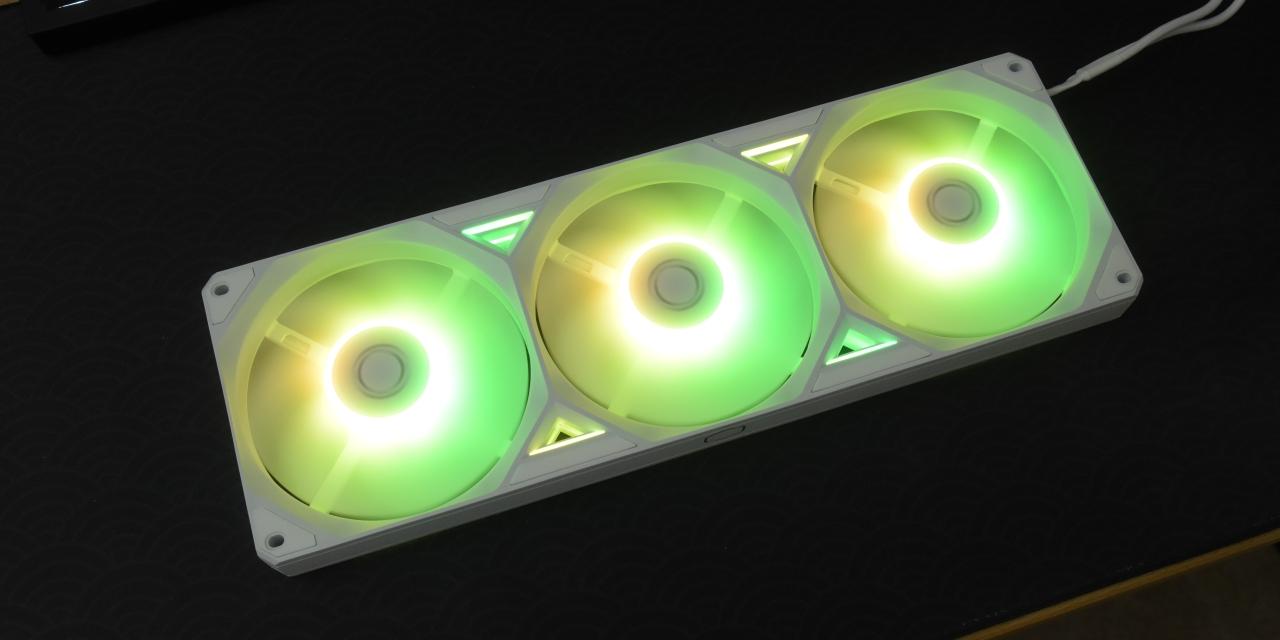By: Jonathan Kwan
March 3, 2007
Revised March 22, 2007
Back in January of this year, I was traveling down to Calgary from Edmonton. The place I resided in had no internet -- and I literally mean it -- no cable/ADSL installed, and not even a nearby wireless network that I can 'borrow' for the time being (Yes, I actually checked a few weeks before). The most prominent problem that exists in this situation is being over the weekend, there's quite a bit of stuff I had to work on that requires the internet. APH Networks and related, email and communications, as well as continue running my server business and answering a few support tickets along the way.
After seeing an ad from Rogers Wireless in my mail just weeks before, it suddenly popped into my head a day before my trip to Calgary. This could just be the solution -- internet that I can carry with me wherever I go -- at least that is what's advertised. Using Roger's mobile data network, the performance I had expected was quite high. I've been using Rogers as my cell phone carrier for over 7 years; and Rogers has pretty much the best cellular network with rarely any dropped calls. Reception was clear and excellent; while signal was available pretty much anywhere. Could we say something similar about Rogers Portable Internet? Most likely!
Being that, today we'll investigate three major aspects of Rogers' Portable Internet Service: The hardware, service and performance, as well as technical support.
The Hardware and Network Systems
The Rogers Portable Internet modem. While at my cousin and editor Herbicious' house, see the few APH Recommended accessories? Maybe all except for the camera itself!
The life of the Portable Internet exists with the modem required for internet access. Using a Motorola Residential Subscriber Unit (RSU); formerly NextNet that was acquired by Motorola (Manufacturer's page) -- The wireless modem is a relatively slim device, about the size of a slimline PS2; however beyond this fact it is quite tall and wide. Also a requirement is the AC adapter, which is a perpendicular oriented unit that does not interfere with neighboring outlets.
Contrary to common reference, it is not a WiMAX network or system -- the Motorola RSU broadband wireless modem is a NLOS radio frequency reception device. The modem fuctions as an Ethernet bridge; with output power of 2 Watts and RF receive sensitivity of "better than -95dBm" according to manufacturer's specification. Roger's network is available in major Canadian cities only though, and not towns or any US locations. The base station is Motorola’s Expedience Base Tranceiver Station (BTS), using Time Division Duplex (TDD) transmission protocol. It is an Non-Line-Of-Sight OFDM radio transmission device; where Rogers has limited this system to only the 2.5GHz licenced frequency. Through separation of data between multiple carriers at different precise frequencies, it creates a theoretically secure connection.
Behind all this is Inukshuk Networks; an equal joint venture created between Bell and Rogers. Inukshuk Networks was originally a wholly-owned subsidiary of Microcell Telecommunications Inc (Fido) prior to Rogers' purchase of Microcell. After Rogers purchased Microcell, they received ownership of Inukshuk Networks; where an equal joint venture was made with Bell to launch NLOS wireless internet. The BTS units are implemented into local Bell or Rogers cell phone towers with cities that has coverage area; and both companies offers a similar service at different speeds and rates. I won't get into the Bell service, but what I am going to take a look at is what's offered by Rogers currently.
Back to the modem, the wireless antenna faces opposite of the Rogers logo. A total of 5 LEDs are located at the top, and indicates modem status once plugged in, as well as signal reception when a connection to the Rogers wireless network has been established.
Above the DC input is a standard RJ-45 jack for connection with your computer. A network cable is included out of the box. There's no real way to store the AC adapter, so I just wrapped it around the modem. A cable coil would be very nice as well.
Set up was very easy. Once the modem was activated, all you need to do is plug in the modem; where it quickly connects in around 10-20 seconds -- and attach a standard network cable from your computer to the modem. The modem acts as a DHCP server and assigns an IP address -- once that's complete, you are online. If the modem is to be used at a static location, you can add a router to it as well.
The most outstanding problem I can see with Rogers' Portable Internet modem is power supply. Because most people won't be in the situation that I am in with no internet access available in a temporary place to reside, chances are that -- most of the time you will find a power outlet to sit down and use your computer, you will find internet. I don't see how the requirement of an AC power outlet will actually be associated with the Rogers Portable Internet modem. A battery would be a much more logical solution in addition to the AC adapter.
In general, I would have appreciated it more if the modem was (much) smaller, had a battery, and preferably lighter as well.
Service and Performance
As I've mentioned earlier, I really enjoyed the performance and coverage area offered by Rogers' cell phone network. I would really trust that the Portable Internet would have similar performance as outlined in their coverage area described on their site.
Let's go over performance. Where reception is available, performance was definitely up to specification. Download and upload was very nice and the feel of high speed internet was definitely there; at least for the 1.5Mbps plan. A lot of times, I was actually able to attain speed higher than 1.5Mbps (Almost nearly 2Mbps) for download.
On the other hand, latency could be an issue; I noticed 20-30 ms higher ping than with cable internet (And likely latency twice as high as an ADSL line depending on what and where your ping target is physically). I would not recommend using Rogers Portable Internet for gaming purposes, but office work is quite beyond enjoyable with such a fast connection available.
However, reception is another story. The radio signal is not consistently strong all the time in all location; and to this we can confidently say it is at Rogers' fault when providing the Portable Internet service.
Firstly, if your room does not have a window nearby, don't expect strong signal (If any). If you are sitting at a place with concrete walls, don't expect signal to be even available. You'll need the antenna side of the modem to be physically facing a window for the strongest signal; and even if someone stands in front of the modem, or even places their hand there, that will reduce signal to 3/5 bars if you start off with 5/5.
Secondly, if you move the modem just a slight few times, it will have to reconnect. The connection is stable only if the modem is kept in a location and not touched/moved.
Thirdly, an interest aspect is that it does not work in my basement as well. I must note that I have a walk out basement with a clear sight of a window that's standard living room size, and I get absolutely no reception there. Awesome technology, isn't it?
My Rogers cell phone has signal in all the locations where the Portable Internet does not, including EDGE. Maybe if they could add a modification to the modem to support for Roger's EDGE data network it and switch to that when the closest base tranceiver station's radio signal is unavailable, I think the coverage area will be well beyond just rooms with windows, or by specification major cities and a few towns in Canada.
Also, the initial advertisement I received displayed a man using his laptop in an airport with Rogers' Portable Internet service. The truth reveals that, at least in Edmonton International Airports, it does not work there. On the other hand, I had no problems using this at the Toronto Pearson International Airport. But since this service is primarily targeted towards business users and not just home users, reception at even out of town airports of major cities would be welcomed by frequent travelers within Canada using Rogers' Portable Internet service. It does clearly says that it does not cover that on the coverage map by Rogers, but I don't think many people will read every single one and check every single airport.
One must note that this network is still expanding -- the Inukshuk wireless network is looking to be expanded to cover more 45 or more cities and 100 rural or remote locations by the end of 2008 according to the Inukshuk website.
Concluding this section, we could confidently say that 'Internet is not available wherever a power outlet is [in available coverage area]' as advertised. Correctly, it should be 'Internet is available wherever a power outlet is, in available coverage area, assuming that the modem is in clear sight of a very nearby window to a vast open outdoors location'. Unless, of course, they start making denser BTS units so a strong signal is available everywhere -- especially when it comes to indoor locations.
Technical Support
... is frustrating. Rogers' Portable Internet would be a much more preferable if it was not because of the service -- but on the positive side, support is physically located in Canada; many of whom I talked to are in Ontario or British Columbia. Other than that, they may sound helpful, but just remember -- what they promise to do will not be done until, I honestly don't know.
Exactly one month after I got my modem activated and online, I lost the ability to connect anymore on February 5th, 2007. Only the middle light flashed, and I lost my manual, so I phoned in to Rogers technical support to see what was going on. Mind you, I was supposed to get 3 months free after purchasing my modem for $150 CAD.
After talking for a long time, as well as numerous holds of all exceeding 10-15 minutes of talking to higher level support, the support concluded that my modem was defective and agreed to send me a new one for free along with a shipping label for returning the defective unit. Personally, I don't think the modem was defective, but sure, why not.
Two days later, I received a package via UPS Express. Inside the box was a brand new Portable Internet modem, but no UPS shipping label for modem return.
That was alright with me, because I needed to call in to activate the new modem and deactivate the old one anyway. My initial call to modem activation put me on the line for half an hour with no one answering the phone, so I called in again. Around 30 seconds later, someone picked up the phone for me.
I gave them my new modem's serial number, and the tech on the phone claimed that she had activated the modem. Cool, that was fast, I thought. I didn't bother to check anything else because I was in a hurry to get somewhere that day. However, I did inquire in regards to my shipping label, but the tech seemed confused, so she told me to "drop it off at your local Rogers Wireless dealer, I guess". She guessed.
A few days later, I needed to use my Rogers Portable Internet. I opened my browser and it immediately redirected me to a Rogers page and asked me to activate my modem. Strange, I thought -- wasn't it activated a few days earlier?
I entered my address associated with the account and made sure it was correct and hit 'activate'. However, it would not activate and told me to call Rogers technical support again.
After calling Rogers support, the not-so-patient representative told me that he cannot activate the modem after putting me on hold for 10-15 minutes several times, but he will put in a ticket for me so someone could "physically go to a cell phone tower to activate it for me". I didn't quite understand that to be honest, and he wouldn't elaborate on how there are thousands (I don't know how many cell phone towers Rogers has, so I'll make a wild guess) of cell phone towers over Canada, and going to a random tower would have any effect on my modem's activation status. He informed me it would be activated the next morning.
But it wasn't. Two days later, it still wasn't either. So I phoned again.
Basically this was how the phone calls went. It has repeated a multiple of times:
- Asked for name, address, and phone number on account
- Asked for problem
- Checked call history
- Put me on hold for 10-15 minutes
- Said he/she can't do anything, and will talk to higher level support
- Put me on hold for 10-15 minutes again
- Said they can't do anything, and will put in a ticket for next morning
And then, of course, nothing happened so I had to call in every 1-2 days, with the calls going exactly the same as above every time while they make the same promises over and over again. Until someone told me to phone earlier so that the network professionals are still in, but like that will really make a difference. Therefore I called in earlier the next time.
Same thing.
Until the next time, I phoned in and asked for a reimbursement in addition to the usual 'when is my modem activated' questions. The tech happily extended my subscription for 20 days for free; which was not bad -- it expected something quite beyond just the days lost due to their problem. By the way, the modem was still not activated on that day and took 2 more calls as far as I remember.
Finally, on the day I was going to Toronto on February 28, I told the Rogers representative I wanted the modem to be activated right now, and that I felt that it was very ridiculous that a month later and they still couldn't activate a modem. I mean, how hard is that? It was basically instant activation if you purchased one at a Rogers Wireless dealer.
The support told me to hold and he will talk to the technicians to get the modem activated right now. He popped in 10 minutes later and told me to wait just a little bit more. Since I was on a hurry to the airport, I told him it needed to be done quickly.
Half an hour later, I just hung up and went to the airport because the hold was too long.
However, the next day I was pleasantly surprised that my Rogers Portable Internet modem was finally activated. It was March 1st by the time it works, and it had been unavailable since February 5th, 2007.
In general, I don't think Rogers' Portable Internet service is quite ready for prime time yet. Speed was good (When it worked), but the development of Rogers implementing this technology is quite... paradoxically, undeveloped; reception was basically poor in many areas as the signal can be so easily blocked off. Modem is too large for my likings, and the requirement for a wall outlet will put many users off. Support was friendly and tried to be helpful, but if you want them to get things done, at least in the Portable Internet area -- it's horrible and what they say, is not what they will do unless you keep on checking on it. If you've been on APH enough... you'll understand when and why we will compare them to DHL's service. $50 CAD per month? I think I'll wait for their price to drop, and when their support (And coverage area) to improve.
For this article, I would really like to thank our reader David for pointing out the mistakes I have made previously. He has also pointed me in the right direction for research so I can provide information that's significantly more accurate. As I am definitely not an expert in this area (Especially when it comes to networking and communications technology), expert advice was a big help!