
By: Jonathan Kwan and Aaron Lai
January 17, 2025
I was lecturing a class at the University of Calgary in late October last semester when I saw a student ID card on the podium. At first, I did not pay too much attention to it, thinking the owner of the ID card will eventually come around to pick it up. However, after a week, the ID card was still there, so I got curious. It did not belong to anyone in my class, so I gave anyone willing from my class a challenge: Find and return the ID card to its owner, and during the meetup, take a photo with the student just for fun. One student in my class took up the challenge, and managed to not only find the correct contact information within two hours -- it was a slight hurdle, since there are probably a dozen students with that exact name in our school -- but also get a correspondence for a meet up the next day. As the story turned out, this is the owner's fourth ID card, and this one was issued only two days before it was lost. How can someone lose so many ID cards? And why is he not doing anything to stop losing his ID cards? People make interesting choices, but one thing clear is humans tend to do the same thing repeatedly whether it works or not. Last year, we reviewed both the Crucial Pro Overclocking DDR5-6000 2x16GB and its white color variant, which turned out to be great RAM and at affordable price. What else is missing? How about repeating the exact same thing, except dial it up an extra 400MHz? Read on to find out to see how if the Crucial Pro Overclocking DDR5-6400 2x16GB is still the RAM to buy in 2025.
Our review unit of the Crucial Pro Overclocking DDR5-6400 2x16GB arrived in a medium-sized brown corrugated cardboard box from Hotayi Electronics, a contract electronics manufacturer, all the way from Seberang Perai, Penang, Malaysia. Using the FedEx International Priority service, everything arrived in excellent condition to us here in Calgary, Alberta, Canada for our review today. If one were to travel from Calgary to Seberang Perai, the fastest flight will take you close to 24 hours, having the first connection in Vancouver and the second in Singapore.
Crucial's retail package designs have always been about business, and the Pro Overclocking is no different. The simple, environmentally friendly hang packaging features the latest design identical to the DDR5-6000 2x16GB version we reviewed last year, which should not be a surprise to anyone. As you can see in our photo above, the predominantly silver and purple template has Crucial's logo at the top left corner, while a Pro series badge can be seen at the top right corner. Occupying the majority of the room are both memory modules in clear plastic placed vertically next to each other. On the left, you can see "DDR5" clearly displayed, with the "Overclocking" designation underneath it and an indicator this is desktop memory. On the right, you can find its specifications, including capacity, configuration, speed, latencies, and system requirements. Two badges at the bottom indicate its Intel XMP 3.0 and AMD Expo compatibility. The RAM's product description in various languages can be found at the back.
Out of the box, you will receive each memory module in the Crucial Pro Overclocking kit packaged in its own compartment in the enclosed clear plastic tray. There is nothing else included, but I am not sure what else you can expect from a DDR5 kit either, haha.
Before we move on, let us take a look at the specifications of the Crucial Pro Overclocking DDR5-6400 2x16GB, as obtained from the manufacturer's website:
General tech specs
Technology: DDR5
Module Type: UDIMM
Density: 32GB Kit (16GBx2)
Kit Quantity: 2
Voltage: 1.35V/(5V ext)
Dimm Type: Unbuffered
Die Density: 16Gb
Default and performance recovery profiles
default(jedec): 38-40-40-84
XMP 3 Profile 1: 6400MT/s 38-40-40-84
XMP 3 Profile 2: 6000MT/s 36-38-38-80
Expo profile 1: 6400MT/s 38-40-40-84
Expo profile 2: 6000MT/s 36-38-38-80
Speed & timing
Speed: DDR5-6400
CASLatency: 38
Extended Timings: 38-40-40-84
Warranty & returns
Warranty Description: Crucial offers different warranty levels for different products.
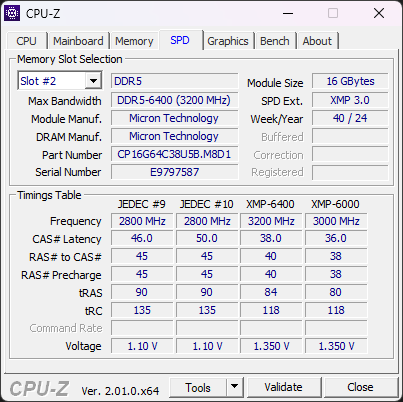
A screenshot of the memory tab in CPU-Z with Crucial's Pro Overclocking DDR5-6400 2x16GB installed. The SPD timings table in CPU-Z reads standard JEDEC specifications programmed into the memory as well as XMP data for running the memory at various speeds. Our ASUS ProArt Z690-Creator WiFi motherboard used for testing had no issues detecting and working with the Pro Overclocking RAM right out of the box using the latest BIOS revision. The Crucial Pro Overclocking DDR5-6400 2x16GB kit retails for approximately $90 at press time.
Page Index
1. Introduction, Packaging, Specifications
2. A Closer Look, Test System
3. Benchmark: AIDA64 CPU
4. Benchmark: AIDA64 FPU
5. Benchmark: AIDA64 Memory
6. Benchmark: PCMark 10
7. Benchmark: 3DMark
8. Benchmark: PassMark PerformanceTest 10
9. Benchmark: SuperPI 1M, Cinebench 2024
10. Overclocking and Conclusion





