Page 2 - A Closer Look - Hardware

I found the Micca MPLAY-HD media player to be surprisingly stylish, and its shell material exhibits a quality texture giving it a very stealthy look to match any living room setup. Measuring 16.3cm in width, 4.1cm in height, and 12.2cm in depth, it weighs in at only three-quarters of a pound. Talk about a lightweight -- literally -- media player! Its rounded off corners and gapless wraparound shell gives it an aesthetically good look to it. The front has a standby button, power indicator, and a remote control IR receiver. Off to the left, we can see the Micca's logo and branding printed clearly and boldly. That is as simple as this little sucker gets as far as first impression goes.

All the connectors are located at the back of the Micca MPLAY-HD. First and foremost, before I forget, there is also an SD card reader on the right side of the player for convenient insertion of SD cards without having to transfer the media to external USB drives before viewing. Two USB host ports are readily available beside a convenient master on/off switch for connection of USB drives or external hard drives. There are also analog audio/video jacks for both composite and component cables if you happen to have a TV without HDMI. It is safe to say that most users would connect their media player to their HDTV via an HDMI cable, so the de facto HDMI port is at your disposal as well. The optical and coaxial jacks run to your receiver for digital audio input. All this runs on a DC +12V input.

The remote control included has pretty straightforward controls. Many people would just go with the logical "trial and error" method to see it interacts with their media player, and I am no exception. I have experienced little problems working with the Micca MPLAY-HD with the remote control other than the fact that once you point the tip of the remote control more than thirty degrees from the IR receiver, then you will get no response. To get the system up and running, the usual D-pad, play/pause/stop/skip/rewind/fast-forward buttons, and the volume button are what I use almost 95% of the time along with the power button near the top. There are other miscellaneous control buttons around the remote control, but the rest should be fairly self explanatory.

Taking apart the MPLAY-HD is somewhat more complicated than it seems, despite its simple and stylish external appearance. Firstly, six tiny Philips head screws hold the bottom piece in place. These screws have to be removed. However, that's only the simplest part of taking the media player apart. The bottom cover still does not want to budge, even with all six screws out.
Taking out your flathead screwdriver here would be most helpful, as the tip will help pry the bottom cover open from the edges. If you have noticed, there are four rubber standoffs on the Micca MPLAY-HD to give it some room for air ventilation through bottom ventilation holes. There are also holes on both sides of the media player to give it a little more room for heat to escape. There is really nothing to see here once you have opened the MPLAY-HD except for the back of the board, and Micca has done a good job at keeping it neat, even though they do not expect users to open it in the first place.
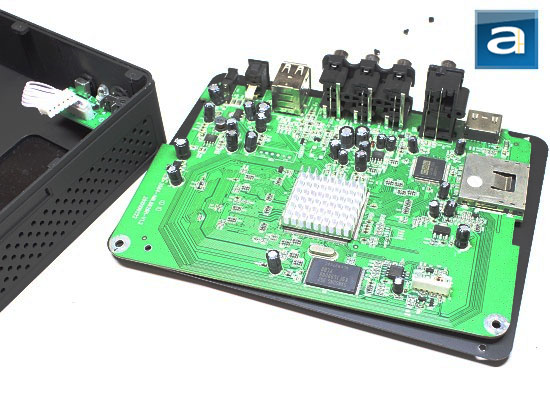
In order to take a look at the rest of the mainboard, two more Philips screws plus three others adjacent to the connectors have to be removed. Every screw on the Micca MPLAY-HD has to be removed in order to reveal the internal parts. As you can see from our photo above, there is another miniature circuit board to support the standby button, power indicator, and its IR receiver. On the mainboard, there is a small heatsink for the 400MHz Amlogic 8626H chipset, which is a lower cost unit compared to the ones made by Sigmatel and Realtek. Micca's MPLAY-HD media player also uses Samsung's K9F1G08U0BPCB0 128MB NAND flash memory to store the firmware.

Plugging it in and setting it up for the first time took no more than three minutes. I attached the power cable, the HDMI cable, and an external hard drive, and I was set... well, until I put the batteries into my remote control. The media player fits perfectly under my TV, and can be placed practically anywhere since it was so compact -- as long as you point the remote control in the direction of the media player.
Page Index
1. Introduction, Packaging, Specifications
2. A Closer Look - Hardware
3. A Closer Look - Software
4. Performance and Conclusion





