By: Jonathan Kwan
April 15, 2006
Updated July 28, 2006
Choking hazard. No really? Really. Really? Really!
To be honest with you, I couldn't believe what everyone is saying about the DAH-1500i. Sure, we all know it's "that cube MP3 player" when the name 'MobiBLU' is mentioned. Little did we know about how impressive the looks of size this player really is. How small can you really make a full-featured digital audio player (DAP) with up to two gigabytes of storage? (The DAH-1500i used in this review has a capacity of one gigabyte)
When they said full featured, they sure weren't joking about it. Packed with an OLED screen, controls on both sides of the DAP, a condensed mic, FM radio, up to two gigabytes of space, plays not only MP3 but WMA files as well, and a standard headphone jack, you'd expect it to be... not this size at least. Oh yeah, and there's a clock feature that comes in handy too!
Lets get to the point. Today we'll be looking at "that cube MP3 player" -- MobiBLU's famous DAH-1500i.
Our review unit came in a FedEx Express box. Since we expected two packages from MobiBLU (Both the DAH-1500i and their new B153) there were a bit of confusion down at the FedEx depot since they only had one package. Smart ol' Manny over at FedEx asked me to open it to see if there are two DAPs in there. He was right, and mystery solved.
When I first laid my eyes on the DAH-1500i (Left hand side, on photo above) at our local FedEx facility, I was astonished by its size. I knew theoretically that it's small, but I still couldn't believe my eyes. All I can say is, wow. Same goes with everyone that I showed it to the next day, it just can't cease to amaze everyone. When my friends saw it, their jaws just drop in awe and showed it to everyone else as well. Some people think it's too small that they can't believe it's actually a digital audio player. You get the idea. Its physical attributes are just plain amazing.
Unfortunately, I didn't really like the packaging. Besides the fact that they wrote 'Player' as 'PLayer' (Some errors due to fast keyboarding), they used my most undesired and disliked hot-glue clamshell plastic packaging. We all know how hard is it to open these, so I won't go over it. The B153's packaging (Right hand side, on photo above) looks much more professional and elegant, giving their player a much higher-class look. Plus, it's cardboard. I like cardboard packaging.
Update: Bob at MobiBLU gave us an update regarding the packaging.
The reason for the packaging is that the retail stores (like Wal-Mart and Target) require the plastic clamshell type packaging. We also have a box package for the DAH-1500i for online sales.
There is a good amount of accessories included. There isn't much on the included CD, just drivers for Windows 98 users. For users running Windows 2000 or newer you will not need the CD; just plug the DAH-1500i into your computer's USB port and it will be instantly recognized as an universal mass storage device. Windows will automatically install its generic USB mass storage device drivers, and woot you are good to go, copying songs by dragging and dropping.
The included earbuds' performance are pretty close to typical stock earbuds that comes with your player. For this we used Shure E2c's for our testing. If you want the bling effect and want to wear it around your neck, you must use the supplied earbuds that is braided in fabric and comfortable enough to wear.
Our review unit came with an unusually thick and really detailed instruction manual. Although the DAH-1500i is easy to use and we didn’t need to read the manual, it's a very good sign for inexperienced users who needs detailed documentation on their newly purchased product. If you buy a Creative player (Not sure about other brands), you'll get a typical two page manual that shows you how to plug your new DAP into a USB port and how to put their program CD into your CD-ROM drive. So basically, they think that you need instructions on plugging their product into a USB port and requires documentation on putting their program CD into an optical drive, but expect that you will know how to use your new digital audio player right out of the box without any documentation. Very logical, right?
Good on MobiBLU on having such detailed information on using the player.
It's hard to really describe this player in words or photos. I've looked at many photos and descriptions of this product and it doesn't do it any justice as it will if you actually see it in real life. Yeah, we know it weighs 18 grams with dimensions of 2.4cm x 2.4cm x 2.4cm. However, you'll never be truly amazed until you actually get your hands on one. It's just really that small and... 'precise'. Oh yeah, and 'choking hazard' -- it's around the size of four sugar cubes (Don't leave it around little kids!). When attached to my earbuds, it seems like my earbuds are connected to nothing and other people in the APH Labs simply claim that "earbuds are bigger than the DAH-1500i itself".
No, don't listen at volume 18 as in the photo. It's used for demonstration purposes only. Just if you were wondering, I had the included rubber case on the DAH 1500i, which comes with this player as I mentioned earlier.
Even at such a small size, it can accommodate an OLED screen. In addition to that, the OLED screen is able display a decent amount of information as well. The following information will be displayed when a song is playing:
- Volume
- Play mode and play status
- Status (Locked, etc)
- Battery
- Song playing
- File format
- EQ setting
- Song number
- Bitrate
- Elapsed time
- Total songs
You can set DAH-1500i's OLED screen to get into sleep mode after a certain amount of time to conserve battery. Unlike LCD screens, you cannot see anything on the screen once the OLED screen's sleep mode is activated, so you cannot see any song information without hitting a button to activate the screen. In addition to that, you'll have no idea when the player is turned on or off by just looking at it. It would have been more convenient if there is a separate indicator of some kind (Eg. separate LED) to show that the player is turned on when display is off.
When the OLED screen is in sleep mode, you'll have to press any button on this player to reactivate it. It will not do the specific button's function unless you press it the second time. For example, if you want to pause a song, you'll have to press 'Play' once to activate the screen and press 'Play' again to pause the song.
I found out that the DAH-1500i's OLED screen is very hard to read when you are outside under direct sunlight. I don't have a problem reading the information on the OLED screen indoors. Contrast is user-adjustable on MobiBLU's DAH-1500i, but there isn't any significant difference between contrast level 1 and 10.
Another thing I have to mention is with displaying song information. Our review unit of the DAH-1500i does not read ID3 tags; it just takes the song's filename (Complete with the extension, eg. In The End.wma) and displays it on the screen. On the other hand, it can display foreign characters, for example, Chinese, without a problem.
Also, as you can see on the left side of the DAH-1500i are two buttons; Menu and Hold. If you quickly press and release 'Menu' then it will display a song selection screen. There isn't any acceleration when scrolling through songs. For example, it will not scroll faster if you hold down the 'Down' button. The name of the folder occupies one line at the top, leaving only two lines for selecting your song. It's a good thing that a song selection screen is available unlike majority of flash based players, but displaying two songs at a time feels very cramped. (Due to the size of the screen, it displays no more than first five characters of the song unless you highlight over it; which at this point the DAH-1500i will marquee-ize the filename. An indent and file format icon occupies 33% of screen real estate)
If you hold the 'Menu' button for around a second, a configuration menu will come up and allow you to switch modes (FM Radio, Mic etc) as well as configuration of your player. It's kind of cool how if you hover over items at the top-level menu, icons of the highlighted item will animate.
Holding 'Hold' will lock your buttons, so your songs won't skip all of a sudden nor will it unexpectedly blast at full volume when the DAH-1500i is in your pocket. By quickly pressing and releasing 'Hold' will repeat the last two seconds of your audio file you are currently playing over and over again until you press 'Hold' a couple of times to return to normal play mode. This feature, according to MobiBLU, is a language-learning feature.
On the right side of our DAH-1500i are the main controls; Skip back/forward, Volume +/-, as well as Play in the middle which doubles as an On/Off button. Controls on this player is very intuitive, easy to learn and simple to use. The same buttons are also used to navigate through menus.
While it is very easy to understand and use, these controls are very small and hard to use if you have large fingers. In addition to that, if you have the rubber case that comes with the DAH-1500i on, these controls will be even harder to use.
Speaking of the rubber case, you can see it in the photo above. It protects the edges of the DAH-1500i from receiving dents. Fortunately, the faces of this DAP doesn't scratch very easily during regular use. One of our readers asked if the DAH-1500i was well built. The answer is: Yes, it definitely is.
Look again at the photo above. A quick comparison in size between my Creative Zen Micro I bought last December, an AA and AAA battery from our Pure Energy Rechargeable Alkaline set, as well as the Seagate 5GB Pocket USB Hard Drive. Take a look at the DAH-1500i in the photo above and you will see the Reset needlehole which doubles as a condensed mic.
The Tests
It's the moment you've all been waiting for. The tests! In our tests, we'll go over a few things. First, we'll cover how fast this DAP is (Bootup times, transfer rates, etc), music playback quality, FM radio reception as well as mic recording performance.
First, we charged up our DAH-1500i. It uses a semi-proprietary USB cable; one end is a headphone jack while the other end plugs into your computer's USB port. If you lose this cable, you are pretty much out of luck. If you are travelling and don't have a laptop around and turned on all the time for charging, this may also be an inconvenience for you. If you want to listen and charge at the same time, well, it's not a feature, at least not on the DAH-1500i. (It is possible with MobiBLU's new B153)
The good news is, like I mentioned earlier, you do not need to install any software if you run Windows 2000 or later as your computer will detect the MobiBLU DAH-1500i as a universal mass storage device and will install drivers automatically. On our Windows XP Professional SP2 machine, installation took less than five seconds.
Charging up via USB was reasonably fast. Charging was complete after it's been plugged in for approximately two hours. We then moved on to our tests...
While having FM radio is a big thing for Creative DAPs, the ones on my Zen Micro 5GB as well as other people in the APH Labs who own a Zen MicroPhoto weren't really good. Reception was generally bad unless you aim at a window. I haven't tried Creative's new ones, so let me know if there are any improvements.
When I took a first look at the DAH-1500i, its size convinced me that the radio reception won't be any better than those of Creative's. Heck man, I couldn't believe the designers over at MobiBLU can even fit a FM tuner into such little room...
I was terribly wrong. FM radio on this player is great! I walked around my house, and there were basically no problems getting FM radio signals on most stations, even when I was in my basement. Sure, there are a few squeaks and buzzes once in a while, but wow, I am impressed by the FM tuner on our DAH-1500i. Sound is clear for FM radio; there is an audible amount of background hiss though. It's very likely that the signal to noise radio is limited by FM technology itself. I really didn't expect FM radio to be available on a player at this size, never mind having a good FM receiver.
Did I mention that it can record radio as well? Well, obviously I didn't! It can record as various bit rates, up to 160Kbps using MP3 as the file format. There is a noticeable amount of background hiss in recorded radio files, but again, that's more likely to be limitations of FM radio technology than the DAH-1500i's fault.
There's a condensed mic at the bottom of the DAH-1500i that doubles as a reset button. Once you switch into recording mode, it will start recording immediately. You cannot stop recording (Pause is the only option available) and the DAH-1500i will stop only when you exit recording mode. When you have your earbuds or headphones plugged in while recording, you can directly hear what you are recording through your sound output device; a great feature. When recording in relatively quiet environments, recording quality is fair with a noticeable amount of hissing in the background. You can change the microphone gain in Settings to suit your surrounding environment (Use less gain in environments with more noise, etc). Recording quality in noisy environments are reasonable, but if you make the slightest rub against the side of the player or press buttons on the DAH-1500i while recording, you can hear it clearly in your recorded file -- not a good thing. Microphone recordings will be directly encoded to MP3 file format, from 64kbps to 160Kbps.
The DAH-1500i plays standard audio file formats such as MP3, WMA and WMA with DRM. Since most of my files are in WMA format, I don't have a problem. It does not support Ogg Vorbis and such, but majority of digital audio players does not support it either. That would have been a good feature, although not significant enough to draw points away from the DAH-1500i. While WMA+DRM are supported, unlimited/subscription services are not. Please note that there are other versions of this player sold elsewhere in the world, for example, DAH-1500 (No 'i' suffix), which does not support WMA+DRM.
Moving onto the tests. From the time I hold the Play button to turn on the DAH-1500i, bootup takes 7.07 seconds. From the time the MobiBLU logo appears on the screen until it is ready to play a song, the DAH-1500i takes 4.34 seconds, which means holding the Play button until something appears on the screen takes nearly 3 seconds. From the time I hold the Play button till it shuts off 3.01 seconds.
UPDATE: Many users, including me, had problems with booting up the DAH-1500i of not going past the MobiBLU logo after a few weeks of usage. Re-flashing the firmware (Even with same version as what's already on your player) solved this problem for us.
UPDATE 2: Problems booting up and player freezing reoccured to us shortly after. Since the flashing utility seems to be on the buggy side, we attempted to reload the firmware once more. Unfortunately we cannot do this, and it keeps erroring out. This results in a complete dead and inaccessible player. After creating another email address using Gmail, we tried to contact MobiBLU support via email using a different name (For fairness purposes, we cannot use an APH email address). After sending over five messages in three week's time, we received absolutely no response at all, as if their support is non-existent. Because of firmware issues and virtually non-existent support, we can no longer recommend this player.
Now, let's check file transfer speeds.
Test System (Don't laugh unless you want to buy me some new parts.)
- AMD Athlon 64 3000+ S754 Newcastle @ 2.00GHz (Stock)
- Corsair 2x512MB RAM (Single channel) @ DDR400, 2.5-3-3-8 latencies
- Asus K8V-X
- Western Digital 80GB 7200RPM 8MB (Four partitions - NTFS file system)
- Pioneer DVR-108 Multiformat DVD Burner
- Liteon 16X DVD
- ATI All-In-Wonder 9800 Pro
- Creative Sound Blaster Audigy 2
- OCZ Modstream 450W
- Coolermaster Cavalier 1
- Windows XP Professional SP2
Our first series of tests compares real life transfer speeds, using Windows Explorer.
Write means copying from the test file from our test system to the device.
Copy means to copy the file from the reference device to our test system.
Move means to move the file from the reference device to our test system.
Our test system's hard drive is formatted using NTFS file system, while MobiBLU's DAH-1500i uses its default file format (FAT32) and the Creative Zen Micro 5GB is connected as an MTP device. This will represent performance as close to real life as possible, since this is probably how you will transfer songs too.
We used a total of sixty (60) non-DRM WMA files, which totals to be 243MB, in our following two tests.
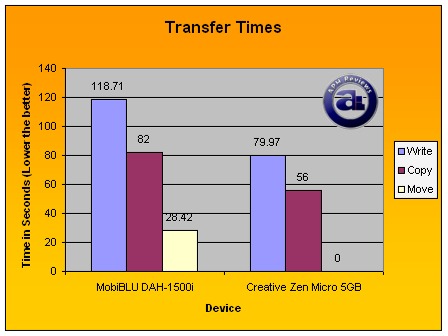
Transfer times - LOWER the better.
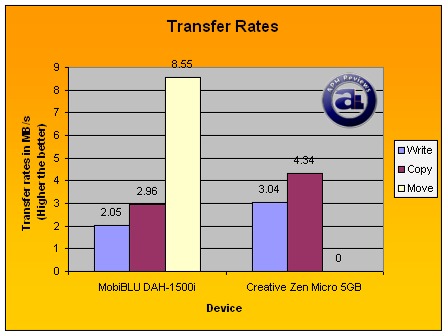
Transfer rates - HIGHER the better.
As you can see in the above two benchmarks, file transfer performance is not as good as the Creative Zen Micro 5GB which uses a hard drive instead of DAH-1500i's flash memory. Writing at 2.05 MB/s, it is not too impressive. We must note that this is a multiple file test, not a large single file test, in order to reflect real life performance (Since when are we going to listen to 200MB songs?). Of course, copying one single large file is much faster than copying multiple small files even if file size total is the same. Performance differences is pretty surprising since flash memory are theoretically faster than having a hard drive since a hard drive has moving parts while flash memory doesn't. Moving files were not supported by the Zen Micro in MTP mode therefore appeared as '0' on the graph.
Let's check HDTach results.
For reference purposes I compared it against the Sandisk Cruzer Mini 512MB which uses flash memory as well. As you can clearly see, the Cruzer Mini's read speed is much higher than the DAH-1500i's.
Ironically, even the Seagate 5GB Pocket USB Hard Drive beats the DAH-1500i, which accommodates the same drive (But different controller) as the Zen Micro.
I partitioned one gigabyte out of my Zen Micro 5GB to make it a UMS device in order to run tests using HDTach. As you can see, it's very clear that the Zen Micro beats DAH-1500i's file read performance hands down. The sudden raise on the graph is probably due to where the data is physically read on the drive on our Zen Micro.
While you won't find many reviews on digital audio players this detailed in benchmarking their file performance, it gives a general idea of how fast it takes to transfer files from your computer to your DAP and back. Unless you change the songs on your DAP every day, the relatively slow file transfer rates of MobiBLU's DAH-1500i shouldn't bother you too much.
What's the most important thing on a DAP? Let's think again. What is the purpose of a digital audio player? The answer is simple: To listen to music.
Because the stock earbuds aren't really to my taste, I grabbed my Shure E2c to run my tests. After adjusting and making my custom equalizer settings, I went through a wide variety of music -- from songs filled with electronic guitar sounds to instrumental only music, this miniature cube performed very well.
Bass reproduction was good on this player. While the amount of bass it produces did not blow me away, it still sounds natural. Unfortunately it did not reach the amount as on our Creative Zen Micro 6GB. Still, it's great for its size. With 90dB signal-to-noise ratio, I noticed virtually no background hiss. Midrange and treble wasn't this player's strong points though. In this category, it just can't even come close to my Creative Zen Micro. Treble is clean enough, but doesn't go as high as I hoped it would be. Midrange is good, but not totally 'clean' enough to impress me entirely. Taking it around, the sound is still excellent especially for its size. Sound separation between bass, treble and midrange is also better than what I expected.
When skipping through songs, or going from song to song, I noticed a three short clicks in between the tracks that are produced by this player. It's pretty annoying if you skip through a bunch of songs at once as you'll hear these clicks repeatedly and it can really get on your nerves. Gapless playback is not available on this player, as many people complained. To be honest, it doesn't matter to me, although gapless playback would have been nice. On-the-go playlists would be a more practical feature, although I cannot imagine how you can possibly implement it with such a tiny screen.
One thing I really liked about this player is its user adjustable EQ. Most players that comes small in size usually lacks an equalizer that can be adjusted by the user. Presets are usually available, but definitely not my choice.
SRS WOW is also available on the MobiBLU DAH-1500i. For those who doesn't know, SRS WOW is a combination of SRS TruSurround and SRS TruBass. When SRS (Any setting; TruBass, TruSurround or WOW) is enabled, user EQ will be disabled. Unfortunately, while the whole SRS WOW thing sounds cool (And great for marketing), it seriously distorts the sound and makes the DAH-1500i sound... let's say, 'bad', so I highly recommend against using it.
At volume 14/30, it's approximately the same power as my Zen Micro on 8/25 with my custom EQ enabled. Note that different EQ settings will affect the output volume. Sure, this thing has the power to produce high volumes, but I highly recommend against you to use it at higher than 14/30 for the sake of your ears.
In our battery drain tests, we set the OLED screen to turn off after five seconds. Custom equalizer was on, and non-DRM WMA files at 128Kbps were used in our tests. Volume was set between 7/30 to 14/30, where most of the time it's on 14/30. Shure E2c earbuds were used. Under these conditions, our DAH-1500i lasted a total of 5 hours and 54 minutes -- nearly six hours. I skipped songs quite a bit (Around once every two minutes or so), and I also went through the menus once in a while, so battery life should be a little longer under 'normal' use. The rated battery life is 8 to 10 hours from MobiBLU.
This is definitely a great product. Combined with its amazing amount of features and incredibly small size -- in which we can define as a 'choking hazard' -- is a perfect combination. An OLED screen, FM radio that's actually good, mic, up to two gigabytes in storage capacity, user adjustable EQ, great sound for its size, I am impressed. Sure, there are a few quirks here and there. The OLED screen is hard to read outdoors, does not display ID3 tags, and clicks are annoying during transitions between songs. Battery life isn't too amazing either, controls may be unsuitable for big hands and file performance really lags behind compared to other devices in our tests. Charging through the headphone jack with a proprietary USB cable means that you cannot listen to your music and charge at the same time, in addition to that, if you lose the cable or if you are on vacation and have no USB ports around to use for charging, you are pretty much out of luck. All in all, it's still a great combination for its features and above average sound quality for its size, but some things are sacrificed due to its physical aspects.
Special thanks to Bob and Aaron over at MobiBLU for making this review possible.
Rating: 7.5/10 | APH Recommended
What do these ratings mean?
UPDATED Rating: As we've mentioned under Update 2, we were unsuccessful in reloading the firmware after the initial reload. This resulted in a non-functioning and inaccessible player. MobiBLU's support is virtually non-existent since they did not reply to any of my messages (Over five sent over three week's time) therefore we can no longer recommend this product. It's a good product when it worked, but significant instability in firmware and virtually non-existent technical support will cause us to hold off the MobiBLU DAH-1500i.








