Page 2 - A Closer Look - Hardware
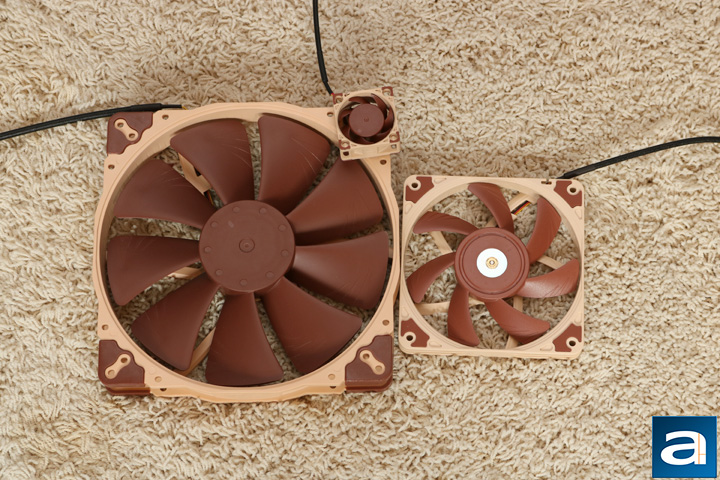
Pictured above are the NF-A4x20 FLX, NF-A12x15 FLX, and NF-A20 FLX fans. I listed them going from smallest to biggest size. When I first opened the 40 mm fan, I was surprised at how small it was. It looks even smaller when compared to the NF-A20. Regardless, every fan in the Noctua NF-A series has Noctua's classic light tan and brown color scheme, which I think never fits into anyone's computer set up. It might be a good idea to do a Noctua themed build, which would look pretty cool. Classic to Noctua, all of these fans have a six-year warranty.
The internals and design of these fans are all the same, although the specifications are different for each size. This means the two 120 mm fans have similar specifications, and the 40 mm fans have similar specifications as well. The differences between them are their max RPM range and size. They all feature Noctua's SSO2 bearing, which is a self-stabilizing oil-pressure bearing. This is different from the usual bearings found in other fans, such as sleeve or ball bearing. Noctua's SSO2 bearing uses oil-based hydrodynamic bearings with a magnet that stabilizes the rotor axis. The company claims this to be more silent with better longevity than the other methods, and if previous products are anything to go off, they have achieved it. SSO2 features a metal shell, while the magnet is closer to the rotor axis than the original version, which results in better stability and longevity.

Each of the fans have mostly the same design and features. I will generally go over each of the same design choices here, then I will go into what is unique to each of the fans as we proceed through this review. All of the Noctua NF-A series fans feature flow acceleration channels. According to Noctua, these grooves at the outer edges of the fan blades speed up the airflow at the outer regions while reducing suction side flow separation, which will increase efficiency and lower the vortex noise. They also feature a stepped inlet design, ensuring a transition from laminar flow to turbulent flow, which again, according to Noctua's website, reduces tonal intake noise. Furthermore, it also improves flow attachment and increases suction capacity. There are also inner surface microstructures, which reduces blade passing and improves airflow and pressure sensitivity. Each fan features Noctua's AAO (Advanced Acoustic Optimization) frame, which are the integrated anti-vibration pads and the other two features I have covered above.
For sound, airflow, and static pressure technicalities, the following section has been borrowed from Editor-in-Chief Jonathan Kwan's review of the NF-F12 PWM and NF-P12 PWM fans.
Noise and CFM relates to the big challenge when designing fans, which is to provide the best airflow to noise ratio. One would want the best amount of airflow, while keeping it as quiet as possible. Even with the best ratio, it is quite difficult to measure objectively at all times. The most common unit of objective measurement is CFM (Cubic feet per minute) of air for airflow, and dB noise, respectively. We will go over how application and CFM is related with regards to its standard measurements, but let us discuss perceived noise first.
dB (Decibels) is a logarithmic unit of sound intensity. While it provides what appears to be an objective measurement for the most part, it should be noted that perceived noise levels to the human ear and actual sound intensity could result in very different things. Human ears are more sensitive to particular frequencies, and when those particular frequencies are emitted from its source, it may appear louder than its numbers suggest. The same can be said vice-versa -- frequencies that human ears are less sensitive to can actually have louder dB measurements from a sound meter, yet the human ears do not perceive it to be as loud as the numbers suggest. Other factors such as turbulence noise are often not measured correctly, therefore, while it usually provides a good reference, it does not necessarily reflect real life performance.
With regards to the application and CFM, it is generally optimal to have a fan which has a high air volume flow rate -- but as aforementioned, pure CFM values are limited to an extent with regards to its indication on fan performance. It is not completely about how much air it can move per minute quantitatively, but equally as important is how it is executed in reality. Airflow to noise ratio is an essential factor as mentioned earlier. Static pressure is also very important depending on application. High resistance applications such as dense fins on a large heatsink require high static pressure, while case fans need less static pressure and faster airflow. There are times where case fans will require higher static pressure too, such as the frontal intake fans, where a mesh grille would create some resistance. The differences in application is like a large truck that has a diesel engine with lots of low end torque for towing, compared to a sports car with a high revving gasoline engine with lots of power to beat around the track -- they are simply designed for different purposes, so choose one appropriate to your needs.
Pictured above is the Noctua NF-A20 FLX fan. It is a 200 mm fan, making it quite big. Noctua has taken compatibility as an important concern for the 200 mm fans, giving them three different mounting holes, ensuring this fan can replace more than just other 200 mm fans. According to the manufacturer's website, it has 154 mm x 154 mm spacing and 110 mm x 180 mm spacing, which allows it to replace other 200 mm fans. But more than that, it also has 170 mm x 170 mm spacing to replace 230 mm and 250 mm fans.
The NF-A20 FLX features Noctua's smooth commutation drive, which eliminates torque variations and switching noises, making the fan quieter. The PWM version also features a smooth commutation drive to lower noise. However, both the FLX and PWM versions have the same operating specifications. The max RPM is 800, while the RPM with the low noise adapter is 550, and the minimum RPM is 350. Airflow comes in at 146.9 m³/h, but if the low noise adapter is connected, then the airflow drops to 100.8 m³/h. The static pressure is 1.08 mm H₂O, and with the low noise adapter connected it is 0.51 mm H₂O. The acoustical noise comes in at 18.1 dB, and with the low noise adapter, it comes in at 10.7 dB. Both fans have an MTTF rating of a 150 hours.

The Noctua NF-A12x15 is a 120 mm fan with mostly the same features as the NF-A20. The NF-A12x15 has a 15 mm thickness, making it quite nice for slim situations. Other than that, the fan has a metal covering over the motor, which definitely helps with assembly quality. On Noctua's website, it states this helps with longevity and stability. The FLX version of the fan features the smooth commutation drive, which I have talked about earlier. As well, the FLX has three different speed settings, which can be configured using the low noise adapter or the ultra low noise adapter. The different speed settings are 1850 RPM, 1400 RPM, and 950 RPM, giving you the choice of performance versus silence. Otherwise, the technical specifications for these two fans are the almost the same. Both fans have a maximum RPM of 1850 and a minimum of 950. Airflow comes in at 94.2 m³/h, or 70.8 m³/h if the low noise adapter is attached. In the case of the FLX fan, it is possible to connect the ultra low noise adapter, which then reduces the airflow to 46.5 m³/h. The acoustical noise is 23.9 dB; with the low noise adapter connected, it is 16.8 dB. Finally, with the ultra low noise adapter for the FLX version, it comes in at 10.2 dB. Static pressure comes in at 1.53 mm H₂O, 0.9 mm H₂O with the low noise adapter, and 0.45 mm H₂O with the ultra low noise adapter.

The Noctua NF-A4x20 is a 40 mm fan, and Noctua sent us four different versions of it. I have already mentioned the same features it shares with the other fans, but I will now cover the features specific to them. The four different 40 mm variants we received are FLX, 5V, PWM, and 5V PWM. Each of the 40 mm fans also have an OmniJoin adapter set, which allows one to connect these to proprietary fan headers, making it easy to use these fans in different situations. The 5V and the 5V PWM version feature polarity protection, meaning if you accidentally connect the polarity incorrectly, it will not break it. Just like the other FLX versions we have covered, the NF-A4x20 FLX version also features the smooth commutation drive. The three different speed settings for the FLX version is 5000 RPM, 4400 RPM, and 3700 RPM. Just like the other fans, the speeds can be configured by connecting either the low noise or ultra low noise adapter. The maximum RPM for the NF-A4x20 fans is 5000 RPM, while the minimum is 1100 RPM. The airflow for the fans is 9.4 m³/h; for the non-5V versions, with the low noise adapter attached it is 8.3 m³/h. The FLX version can connect to the ultra low noise adapter, in which case the airflow is 6.9 m³/h. The acoustical noise is 14.9 dB. The PWM and FLX fan can have the low noise adapter attached, lowering the acoustical noise to 12.2 dB. Finally, for the FLX version with the ultra low noise adapter attached, the measured noise drops further to 8.5 dB. The static pressure comes in at 2.26 mm H₂O. The PWM and FLX fans with the low noise adapter attached comes in at 1.75 mm H₂O, and for the FLX version with the ultra low noise adapter, the static pressure comes in at 1.23 mm H₂O.

The back of the fans is fairly simple. The Noctua logo is found in the top of the back of the motor in the brown half of the circle, while the fan name and some specifications is found in the blue half of the circle. With so many different fans, I was thankful for their version name printed on the back of the fan, otherwise I am sure I would have been confused, as they all look the exact same.
The other included products are simple in nature. The anti-vibration mounts feature easy installation just like previous versions from Noctua. Otherwise, the fan controller simply connects to a fan header on your motherboard, and then a fan splitter allowing three fans to be connected. There is a small knob on the main control, which can be turned to adjust the speed. This is a very basic fan controller, but it does the job.
With all the technical specifications out of the way, let us move on to some testing!
Page Index
1. Introduction, Packaging, Specifications
2. A Closer Look - Hardware
3. Performance Tests
4. Conclusion





