Page 4 - Performance Benchmarks
For our tests, the QNAP TS-559 Pro+ is placed in the networking room in our basement, where all the network outlets in the building leads to. Our QNAP TS-559 Pro+ is placed on the right of the QNAP TS-409 and QNAP TS-439 Pro in our storage room, respectively. Our test station is located two stories away from the NAS to simulate real world performance in a centralized networking environment. Both network adapters on the TS-559 Pro+ configured in Balance-rr mode are connected to a NETGEAR GS-108 Gigabit switch.
The following hard drives were installed in our QNAP TS-559 Pro+ network attached storage system:
- 3x Western Digital Caviar Blue EALS 1TB (RAID 5)
- 1x Western Digital Caviar SE16 KS 250GB (Single)
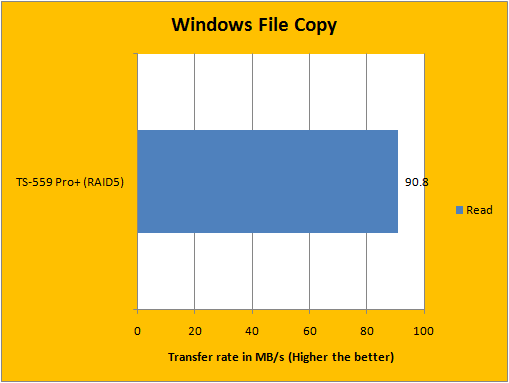
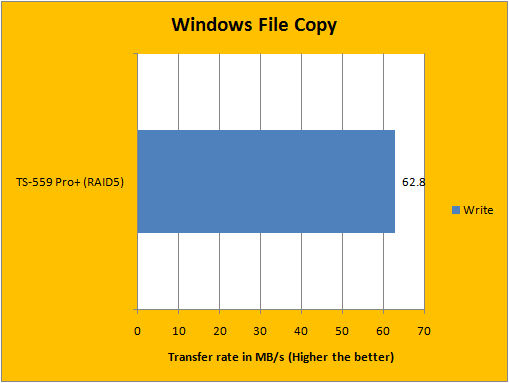
Equipped with the fast Western Digital Caviar Blue EALS 1TB drives (7200rpm, 32MB cache, 500GB platters) in RAID 5, our QNAP TS-559 Pro+ is ready to roll. My first benchmark results obtained with my main system using my computer equipped with an Asus P7P55D-E Premium motherboard and Western Digital Caviar Blue AAKS 500GB pulled less than spectacular results -- coming in with a maximum read speed of 'only' 75.3MB/s under Windows 7 file copy. At first, I suspected that it was due to my client drive not being able to keep up with the server -- but I recall talking to a QNAP engineer last week, and he hinted Marvell and Intel controllers are better than the Realtek adapter on my motherboard. Therefore, I whipped out my Lenovo ThinkPad T400 with an integrated Intel Gigabit LAN adapter and see if it really made a difference. And they were right! Despite equipped only with a Western Digital Scorpio Blue 500GB hard drive, I was able to pull an average read speed of 90.3MB/s from the TS-559 Pro+ (That means my 5400rpm 2.5" laptop drive can write at that speed near the center of the drive, too) -- very impressive. Both test systems posted a maximum write speed to the file server of around 62MB/s, so we will take that figure as correct. I feel that RAID 5 write performance can probably be kicked up a notch though. Anywho, I cross checked my Windows 7 file copy results with known data from the TS-559 Pro, and my laptop only limited the maximum potential of my TS-559 Pro+ to a small degree. Our ATTO Disk Benchmark below should give a little more insight into test platform local disk invariant results.
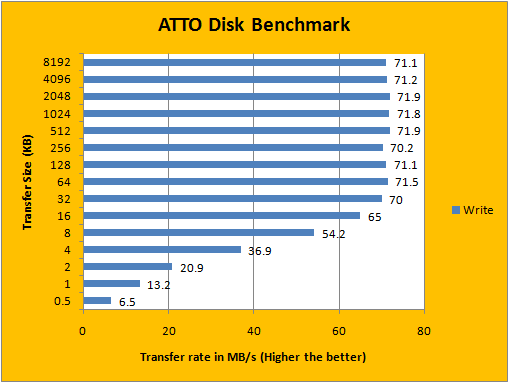
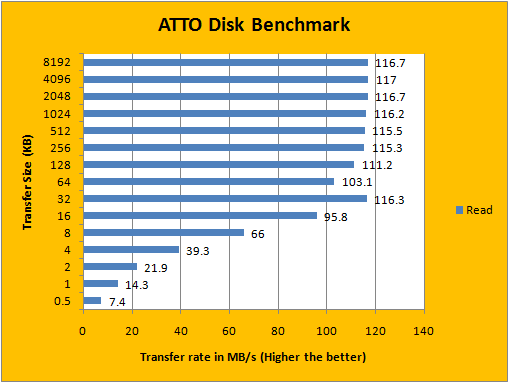
ATTO disk benchmark provides valuable insight into evaluating disk performance; it is especially valuable since it is not local disk limited like Windows file copy -- but rather the network adapter itself. While my desktop Realtek Gigabit Ethernet controller posted a ceiling of about 90MB/s, my Intel adapter really blew the Realtek away in showing the way it is meant to be run. Cracking 116MB/s in read for pretty much everything 32K and up, remember that the theoretical maximum of Gigabit Ethernet is 'only' 125MB/s (1000Mbps / 8). RAID 5 write performance is at a bit over a commendable 70MB/s for pretty much everything 32K and above as well, but as aforementioned, I feel that this figure can probably be kicked up just a notch for performance craving users like yours truly.
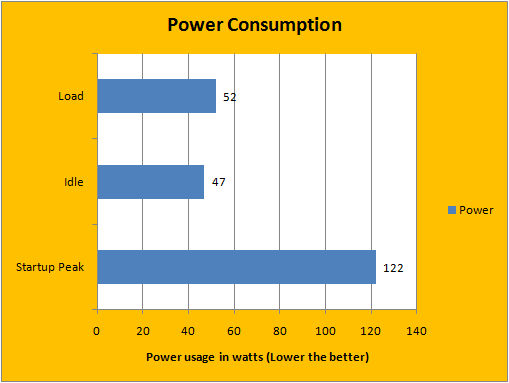
With four hard drives installed, power consumption is at a very reasonable 47W idling and 52W under load. It is important to note all my hard drives are more performance oriented 7200rpm disks, rather than power saving units that is becoming ever more popular lately. Power factor under this load is 99% according to my meter. Just for your curiosity and reference, startup peak power usage is 122W. All in all, the QNAP TS-559 Pro+ is quite a power efficient network attached storage. We got all the performance, but none of the high power bill normally associated with one!
Page Index
1. Introduction and Specifications
2. A Closer Look
3. Configuration and User Interface
4. Performance Benchmarks
5. Final Thoughts and Conclusion





