Page 2 - Physical Look - Hardware

While routers are not necessarily the centerpiece of electronics to show off visually, they can sometimes have a bit of flair in its styling. With the TP-Link Archer C3150, this wireless router is quite understated in aesthetics, which is completely fine. The entire body is black, with some silver accents in various places, including the silver border around the entire router. As routers allow us to connect to the Internet, it is no surprise to see even this cloud has a silver lining. The front shows off some glossy and matte finishes, with the glossy area near the front of the device and the matte near the back. As usual, the glossy area is a fingerprint and dust magnet, which makes it quite hard to keep this router clean. In the middle is a bar split in half horizontally. The top of the bar is where all the notification LEDs exist, while the bottom is a single large button. These LEDs include indication of the Archer C3150's power, 2.4 GHz, 5 GHz, internet, LAN, and both USB ports status. Otherwise, you can see the matte area has a grille to allow for air to pass through the device for cooling purposes. TP-Link has also kept branding to a minimum, with just the company logo on the right side.
As you can see from the photo, the TP-Link Archer C3150 is intended to lie flat on your desk rather than aligning vertically for space saving, though you could prop it up if you so desired. In terms of dimensions, the router is 263.8mm in width, 197.8mm in depth, and 37.3mm in height without any antennas attached. These antennas can add up to 130mm in height when configured like the photo above. It would have been nice to see a slightly smaller unit, though this is not too surprising considering the contents it is packing inside. Internally, we have a dual-core 1.4GHz Broadcom BCM4709C0, 256MB of RAM, and 128MB of flash memory.

Turning the TP-Link Archer C3150 around, we can take a closer look at the four dual band antennas attached to the router, all at the back, along with some of the ports and switches. These antennas are matte black and have the TP-Link logo engraved on the sides. As for the ports, from left to right, we have one Gigabit uplink port, four Gigabit Ethernet ports, a 12V DC power input, and a power switch. The rest of the inputs and outputs can be found on the left side of the device, as we will see soon enough.
You might be wondering, what is the purpose of all these antennas? As per the Editor-in-Chief Jonathan Kwan, the use of multiple antennas for communications has been the foundation of many modern wireless technologies; ranging from short range unlicensed bands such as Wi-Fi to long range licensed bands like LTE cell phone networks. The fundamental principle lies in the fact that multiple antennas allow the designer to enhance performance using beamforming and diversity techniques. Beamforming, in the simplest explanation, allows power to be directed towards a certain direction. Diversity exploits multipath -- where the same signal can arrive via different paths due to reflection and refraction in the propagation channel -- to enhance the received signal quality. Multi-user MIMO, otherwise called MU-MIMO, lets multiple antennas from multiple users to communicate with multiple antennas on base station. Obviously, the more antennas on the access point the better, but we are bound by the laws of diminishing returns.
As the name of the router is "TP-Link Archer C3150", this is advertised as an AC3150 router. This means it operates at 1000Mbps on the 2.4GHz band via one 40MHz channel with four streams, while a single 80MHz channel, with four streams also, on the 5GHz band provides 2167Mbps for a total of 3150Mbps theoretical throughput. In addition to this, the TP-Link Archer C3150 features a higher modulation rate of 1024-QAM, which is advertised as NitroQAM by Broadcom. We will evaluate the performance of this router in just a moment.

As aforementioned, the TP-Link Archer C3150 also includes more inputs and outputs on the left side of the router. On this side, we have a switch to toggle the Wi-Fi on and off, a reset switch, Wi-Fi Protected Setup button, USB 2.0 port, and a USB 3.0 port. These ports can be used for plugging simple devices like flash memory. Personally, I like the fact TP-Link placed these ports on the side, as these ports and buttons are more frequently accessed than the ones at the back, and should be easier to access at this location.
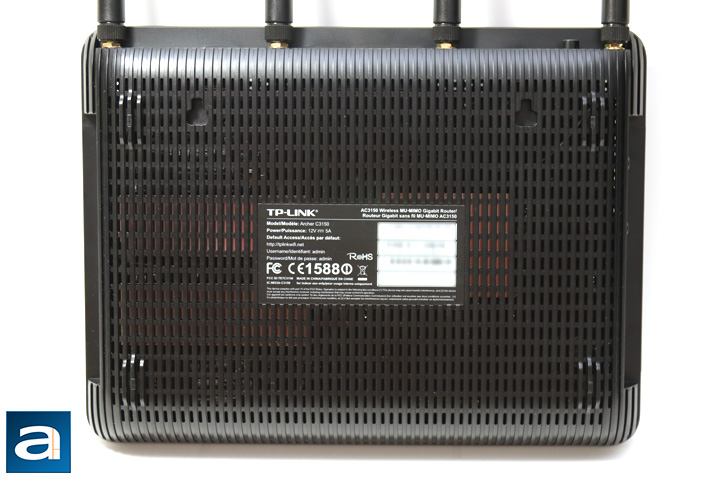
From this vantage point, the TP-Link Archer C3150's underside has even more ventilation holes. Four plastic feet, with one in each corner, can be found here. It lifts the bottom of the router off the ground by about half a centimeter. It would have been nice to see more clearance, as laying the router on any softer or plushier surface will mean these vents will not have a lot of airflow. I sometimes found the router getting a bit warm when resting the router on carpet rather than a hard surface, though the extra heat should not be too concerning. There are also two wall mounts to let you hook the Archer C3150 off the ground and onto the wall if you so desire. A label exists in the middle to display information like the serial number, default SSID, as well as the default wireless password. Obviously, you can change these later on, but these are the defaults for getting started. The link to the configuration page for this router can also be found on this sticker.
Page Index
1. Introduction, Packaging, Specifications
2. Physical Look - Hardware
3. Configuration and User Interface
4. Performance Tests
5. Conclusion





