Page 3 - Testing/Usage and Conclusion
Installation is quite simple -- I won't go over the installation process in detail, but popping in the driver CD reveals that it contains drivers for two other AutumnWave devices other than the OnAir GT. Select the right unit, and it brings you to the next screen for the appropriate drivers and software. The necessary software required to install includes the OnAirGT drivers, OnAir GT program (For viewing TV, etc), as well as the NVIDIA PureVideo 2 decoder -- which, by the way, works with ATI cards as well as NVIDIA. WinDVD Creator Creator is included but optional. Installation is quick and simple; once the drivers are installed just plug in the USB HDTV tuner and you are good to go.
The drivers are non-logo certified drivers; which according to Ryan at AutumnWave "the non-Logo Certified drivers don't affect Vista x64. Vista x64 only requires "kernel mode driver signing", which the OnAir GT has (It's different than Microsoft Logo Testing). We have quite a number of XP x64 and Vista x64 customers using our tuners".
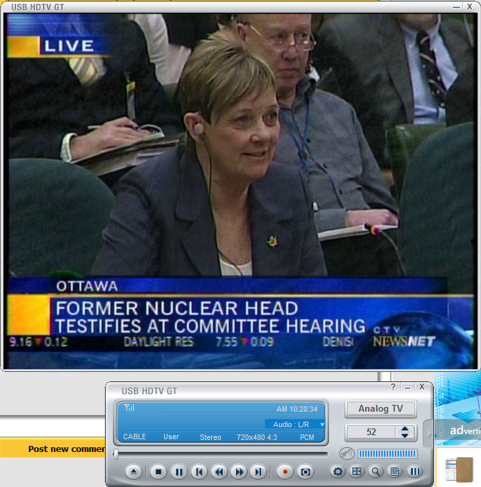
Firing up AutumnWave's OnAir GT TV program somewhat reminds me of the old ATI Multimedia Center I used to have with my ATI All-In-Wonder graphics card; except with a more modern interface -- but somewhat similar ideologies in layout. It separates into two distinct portions by default; the control section in one box and the TV display section in another which can be separately dragged around. Generally speaking, navigation is understandable with standard PVR feature controls such as record and 'rewind' up to two hours live TV (By caching a certain amount of time of live TV on the hard drive), input settings, volume, channel; basically the standard array of navigation/usage buttons and options boxes. Recording TV creates files in MPEG-1 or MPEG-2 with user configurable quality settings.
The program uses the overlay portion of the graphics adapter, therefore in Vista will turn off Aero because typically only one program can use overlay at a given time -- which will, in turn by using the overlay portion, offer better quality with the images. The video performance is generally excellent and definitely up to par with the input source with both digital and analog. Of course, analog is noticeably different from high resolution HDTV signals, but either way -- it's one of the best I've seen around. No lag, hiccups, or artifacting is noticed during usage. CPU usage is also acceptable with less than 10% on my Core 2 Duo E6600 @ 3.45GHz, with recording going up to around 25% CPU load.
I am really impressed with the channel switching speed though. While most modern day analog tuners can switch quickly, digital tuners are still somewhat behind in this regard -- the OnAir GT USB is certainly a winner in this area. Channel switching is literally switching without delay -- it's fast, snappy, and lag-free like a short throw manual transmission. (Well, after all, it's an OnAir GT that looks like a radar detector!) I can hold down the 'down' or 'up' button on my keyboard for changing channels and it changes channels as fast as the keyboard can send signals to the computer. This makes the channel scan performance quite a painless process during setup.
Other features include using live TV as wallpaper, which is similar to ATI ThruView Desktop -- a cool feature to have to many users, but I have to be honest -- I rarely use it. After all, we use our computers only for... uhh... work, right?
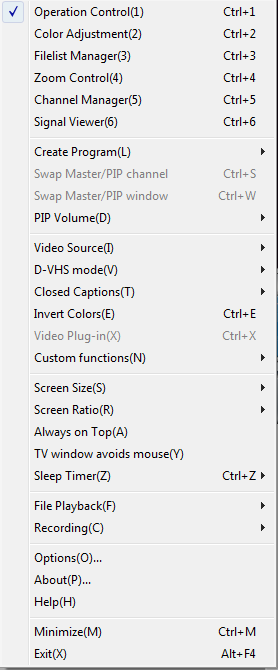
Right clicking the TV display window brings up a plethora of options within a single menu.
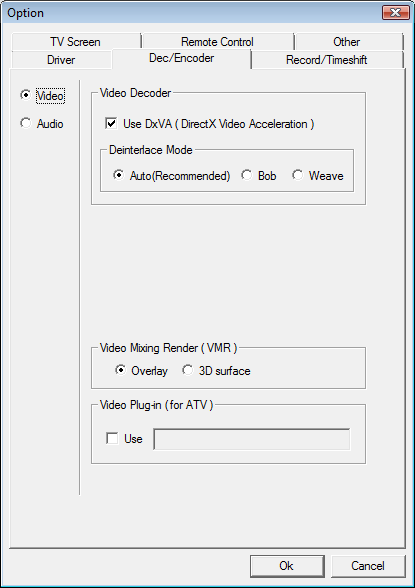
The Options section is quite simple; with relatively simple configuration settings -- I haven't done much here, except to change the default location for still captures and video recording.
I am not the first one to say it, but I am sure I will not be the last one to say it either -- the OnAir GT HDTV USB tuner is certainly an impressive product. With a simple, portable, and small package, it packs all the features you'd expect from other products less portable and convenient -- maybe all except for hardware acceleration, but it takes better advantage of your graphics card rather than the usual limited processing capabilities on board. Personally, I'd prefer portability and convenience -- and this is one package that offers it all. The only thing to complain about is the included software, which has room for improvement to allow more flexibility as well as a more user-friendly interface. Other than that, I am impressed with its performance and the form factor it comes in. I was never into USB TV tuners, but the AutumnWave OnAir GT HDTV USB is something that certainly changed my perception!
Special thanks to Ryan over at AutumnWave for making this review possible.

APH:Renewal Award | APH Review Focus Summary:
8/10 means Definitely a very good product with drawbacks that aren't likely going to matter to the end user.
-- Final APH Numeric Rating is 8.0/10
Please note that the APH Numeric Rating system is based off our proprietary guidelines in the Review Focus, and should not be compared to other sites.
Small, convenient, and excellent performance -- the AutumnWave OnAir GT has it all in one package! Only complaint? The included software for usage has room for improvement.
Page Index
1. Introduction, Specifications, Bundle
2. A Closer Look - Hardware
3. Testing/Usage and Conclusion





