Page 2 - Physical Look - Hardware; Installation

The Cooler Master Hyper 212 Halo White is a standard looking cooler, similar to the Hyper 212 EVO V2 I previously reviewed. This rendition utilizes a single tower design using aluminum fins. Cooler Master’s logo can be found in the middle on a plate covering the fins, hiding away the copper heatpipes. This makes for a very clean appearance, especially with the white color scheme. The fan shares a similar color scheme to the heatsink, making for a simple and clean appearance.
This is a single stack 120mm tower, meaning the Cooler Master Hyper 212 Halo White will have similar proportions to other 120mm sized coolers. Being a standard size, it will fit in most mid-tower ATX cases. The fins have little notches on the side to help hook the fan in place. There is a total of fifty fins on the stack. The spacing between the fins is about 2mm, and they are generally evenly spaced out with some variance. When it comes to the actual size, the Cooler Master Hyper 212 Halo White is 124mm in length, 73mm in width, and 154mm in height, including the fan. The MF120 Halo²'s 25mm thickness is already included in the width of the heatsink. The Hyper 212 Halo White weighs 689g including the fan. This weight is within range of other 120mm coolers, meaning there will be an average amount of stress on the motherboard.

Taking a look at the side, you can see how the thickness of each fin is constant throughout the entirety of the heatsink. These thin fins are used to keep the cooler light while maximizing surface area. The fins are made from aluminum likewise to many other coolers. The reason behind most fins being made from aluminum rather than copper is because aluminum is a lighter and cheaper metal. Although copper has better thermal conductivity at 401 W/mK compared to aluminum at 237 W/mK, the trade-off between weight, price, and performance is typically not worth it for a budget model, as the gain in weight and price is much higher than the gain in performance.
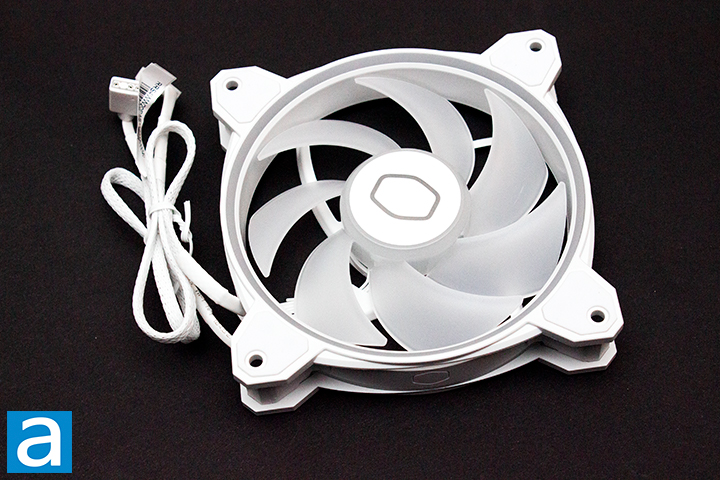
Moving on, the material used to build the heatsink is not the only factor in lowering temperatures, but the fan used is another essential aspect of this cooling solution. The Cooler Master Hyper 212 Halo White uses a 120mm MF120 Halo². The maximum rated airflow of the MF120 Halo² is 51.88 CFM and the maximum rated air pressure is 2.89 mmH2O. Note that CFM stands for cubic feet per minute. On paper, the CFM does not seem high, but let us see how this fan will actually perform in the testing performance on the next page.
In regard to the noise level, with the use of rifle bearings, the MF120 Halo² is specified at 27 dBA at the loudest, which is pretty good. This bearing type is similar to the fan found in the Hyper 212 EVO V2. Rifle bearings are similar to sleeve bearings, but are quieter and have a longer lifespan. Regarding RAM clearance, there were no issues during installation as I was able to install the fan with all sticks of RAM installed. You will not need to worry about clearance between the heatsink and the motherboard either.
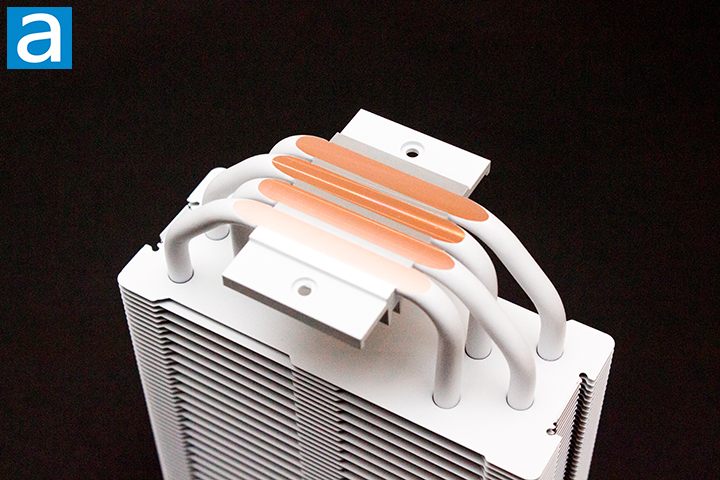
Looking at the base of the Cooler Master Hyper 212 Halo White, the base uses a direct contact heatpipe design. The heatpipes are not electroplated with nickel, potentially allowing them to oxidize over time. I personally would have preferred to have the heatpipes electroplated with nickel, as it will protect against oxidization. Nickel is highly resistant to corrosion, making it perfect for sustaining copper surfaces. I also personally prefer the shiny silver look over the look of copper. That said, the lack of electroplated nickel simplifies the manufacturing process to lower the cost, which is justifiable as the Hyper 212 Halo White is a budget option. The Hyper 212 Halo White comes with a small tube of thermal paste, aiding with the transfer of heat from the CPU to the rest of the cooler. All four continuous heatpipes are soldered to the base. The fins are also attached to the heatpipes quite firmly. The whole build is overall pretty decent.
For the Cooler Master Hyper 212 Halo White, the orientation of the heatpipes is parallel with the fan mounting surface of the heatsink. The heatpipes are staggered throughout the radiator fins. The layout of the heatpipes of the Hyper 212 Halo White is used to optimally dissipate heat. The fins attach to the heatsink by the included fan clips. The process of removing and reattaching the fan was quite simple.
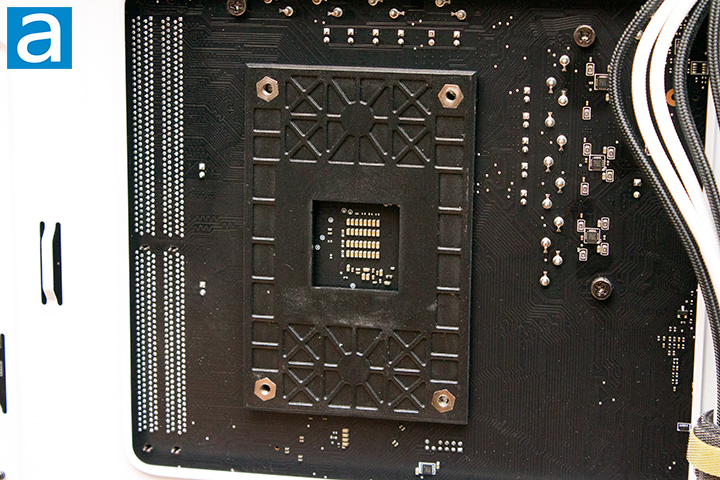
The installation of the Cooler Master Hyper 212 Halo White was fairly simple. The manual fairly simple to follow along and necessary in understanding which clips to use for each processor. The installation process is fairly standard after screwing the mounting clips into the heatsink. For AMD, you will use the stock backplate. This method is good, as the installation process is very linear and simple given you can screw the cooler onto the backplate directly.

After placing the backplate in place and installing the mounting clips to the heatsink, you will be ready to install the Cooler Master Hyper 212 Halo White. There are several ways to install the brackets, as the cooler is compatible with both AM4, AM5, and LGA socket CPUs. The fan must be installed after the heatsink in all cases, as the fan will get in the way of screwing down the heatsink. I experienced no issues with RAM clearance.

Overall, the Cooler Master Hyper 212 Halo White is made quite well. As mentioned earlier, the top fin has a plate to protect the top of the heatsink from bending. The installation process was extremely simple as you can simply just installing the mounting clips to the heatsink, then screw it down to the stock backplate. The overall experience was quite good with the linear and simple process. Now, we can continue to the part that really matters, the cooling performance. Let us take a look at the results on the next page.
Page Index
1. Introduction, Packaging, Specifications
2. Physical Look - Hardware; Installation
3. Test Results
4. Conclusion





