Page 2 - Physical Look - Hardware and Software

The color of the VOID Wireless v2 we have is white, but there is also a black color option available. All the parts painted white have a matte finish with the exception of a few areas, while the parts painted gray have a semi-gloss finish. There is the text "CORSAIR" printed in a light gray font color on the top of the headband. The outside of the headset seems to be entirely made of plastic, but this is likely an intentional design to keep the weight low at 303g. On the back two sides of the earcups, the Corsair logo, a ship sail, is engraved in a metallic silver texture. On the side facing forward, where the mic arm is, there are two strips of RGB LEDs on each cup. On the bottom of the left cup, beside where the USB Type-C charging port is, there is a small status indicator LED.
The mic is located on the left cup and can swivel up and down. When being pushed upwards, there will be a point where resistance is felt. Pushing past that point will cause a beep to be played and mute the mic. Likewise, pulling it down past the same point will once again play the same noise and unmute the mic. If the iCUE app is open, a voice will be played instead of a beep. The arm holding the mic is incredibly flexible and holds the adjusted position very well. At the end of the arm, there is a glossy white cylinder housing the mic with a hole to let sound in. The mic is omni-directional, and has a frequency response of 100Hz to 10kHz. The impedance is 2.2kΩ with a sensitivity of -40dB.

The headband of the VOID Wireless v2 has a decent amount of flex. The point of contact between the headband and the user's head is a memory foam cushion wrapped in microfiber fabric. It is securely attached to the plastic part, and it seems like it was designed not to be replaceable. Moving downwards, there is the arm that attaches the cups to the headband. It can extend about 4cm, and the movement is smooth but firm. The arm also allows the cups to be rotated inwards up to 90 degrees.

Just like the headband, the earcups are made with memory foam wrapped in microfiber fabric. They fit over the ear instead of pressing against it. They are quite comfortable even with my glasses on due to the softness of the memory foam. In terms of breathability, they are pretty good. My room was at around 18.5 degrees Celsius during the time of testing. I felt my ears getting a bit warmer than the ambient temperature, but nowhere near the point of sweating. The cups also have the option to be removed and replaced with different ones. However, Corsair did not include extra ones, so they will have to be bought separately. The 50mm neodymium audio driver used has a frequency response of 20Hz to 20kHz. The impedance is 32Ω at 1kHz, and the sensitivity is 116dB.
Overall, the VOID Wireless v2 is quite comfortable. It weighs 303g, which is on the lighter side for gaming headsets. Although it is already quite light, I feel most of the weight is carried by the top of my head. I would prefer a bit more clamping force on the cups to help distribute the load. However, this experience will differ from person to person, since the more the headband is stretched, the more clamping force there is.

On the left earcup, there are five controls. On the side with the logo, there are two buttons. The top one is the power button, which can be held down to turn the headset on and off, while quickly pressing it will toggle between Bluetooth and RF mode. Below the power button, there is another button called MFB, according to the manual. I could not find what MFB stands for, but I would guess it means multi-function button, since it has many functions. When playing music or videos on your phone or PC, pressing the button once will pause or unpause. Pressing twice quickly will skip forward, while pressing three times quickly will skip backward. For phone calls, a single press will answer it, and another press will end it. While in Bluetooth mode, the MFB can be held until the status indicator LED blinks between red and blue to enable pairing. Next, there is the scroll wheel near the charging port. This wheel can be moved up and down, but cannot rotate 360 degrees. Moving it up increases the volume, and down decreases it. This wheel can also be pressed, which will change EQ profiles by default.

The USB Type-A to USB Type-C cable that comes with the VOID Wireless v2 has the Corsair logo on both ends. Both ends also have a section that is textured to improve grip. The cable part has a silicone strap, which can be used to better store it. On the front of the USB transmitter, there is the Corsair logo once again. Below it, there is an LED light that shines white when the transmitter is plugged into a device. On the back, there is some product information. Like the USB cable, the transmitter also has a section that is textured to improve grip.
The VOID Wireless v2 supports PC, Mac, Mobile, PlayStation, and Nintendo Switch. I do not have a PlayStation or a Mac to test with, but I have tested PC, Mobile, and Nintendo Switch, and the VOID Wireless v2 worked well. The USB transmitter is designed to work with PC, Mac, and PlayStation. The 2.4GHz radio frequency connection between the transmitter and the headset was very quick, and no latency was detected during gaming. When connecting through Bluetooth, there was a small amount of latency. The VOID Wireless v2 does allow you to connect two devices at once: One through the USB transmitter and another through Bluetooth. Sound will not be played from both at the same time, so you would have to switch between the devices by quickly pressing the power button as mentioned before. When the headset is turned on, it will try to resume the connection it had before it was turned off.

The two RGB LED strips on the VOID Wireless v2 have decent brightness. Each strip has two zones for RGB lighting control. Since these strips are facing forward and my glasses frames are quite big, I can see the RGB reflected off my lenses in my peripheral vision. Personally, I am a fan of RGB LED lights, so this is a positive for me, but I could also see this being considered too distracting for others.
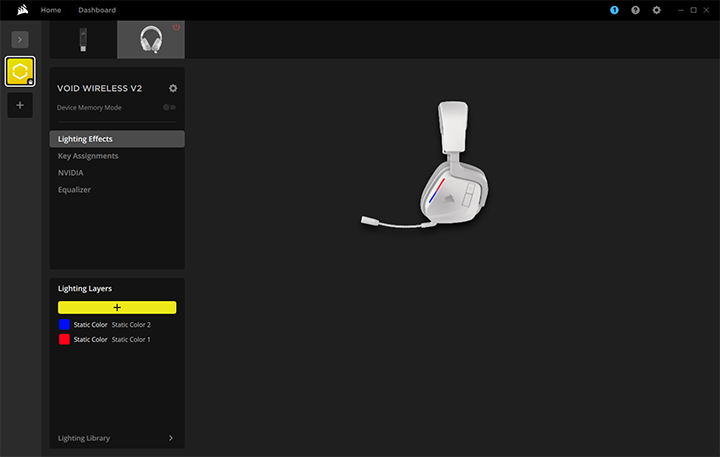
Like other Corsair products, the VOID Wireless v2 utilizes the Corsair iCUE software for customization. In the settings page, the USB transmitter and the headset firmware can be updated. The page has further options to adjust brightness, mic boost, and auto-shutoff. There are also options to toggle battery notification and voice prompts.
In the menu area, there are four pages. Starting with Lighting Effects, this is where the RGB LED strips can be customized. The strips are divided into top and bottom. Each zone can be individually customized, but the setting will be applied to the strips on both earcups. The next page is Key Assignments. The only key that can be programmed on the VOID Wireless v2 is the scroll wheel press. There are lots of options for programming, such as keyboard presses, changing to a specific language, mouse clicks, and macros. I would have expected the MFB to be reprogrammable as well, but that is not the case. Moving onto the page titled "NVIDIA", this page allows you to turn on NVIDIA Broadcast. This is an AI-powered tool used to remove noise and echo picked up by the mic. It requires an RTX series graphics card to use. The last page is the Equalizer, where the headset tuning can be adjusted and saved to profiles.
The VOID Wireless v2 also supports Dolby Atmos Spatial Audio, which aims to create a more immersive audio experience. To use this feature, the Dolby Access app must be installed from the Microsoft Store. The app has many presets and settings that can be adjusted for different audio signatures.
Page Index
1. Introduction, Packaging, Specifications
2. Physical Look - Hardware and Software
3. Subjective Audio Analysis
4. Conclusion





