Page 3 - Testing and Conclusion

I tested out the Deepcool M6 on my Lenovo Ideapad Y470 with the following specs:
- Intel Core i3-2310M @ 2.10Ghz
- 14.1” LCD @ 1366 x 768
- Seagate 500 GB 7200RPM SATA
- NVIDIA GeForce GT 550M 1GB DDR3
- Samsung 2x2GB PC3-10700 @ 9-9-9-24
- Microsoft Windows 7 Home Premium 64-bit
Using Prime95 64-bit with four worker threads, I stress-tested the CPU on an average wooden desk, in comparison to when my laptop was placed on the Deepcool M6. I chose CPU results, because it was the easiest to measure and best reflects the practical cooling ability of the M6. In all three environments, the CPU temperature started off at 41 degrees Celsius, and was given sufficient time to heat up over the course of ten minutes. The fan speed on the M6 was first set to minimum, and then to maximum, to test the cooler's capabilities at both extremes.
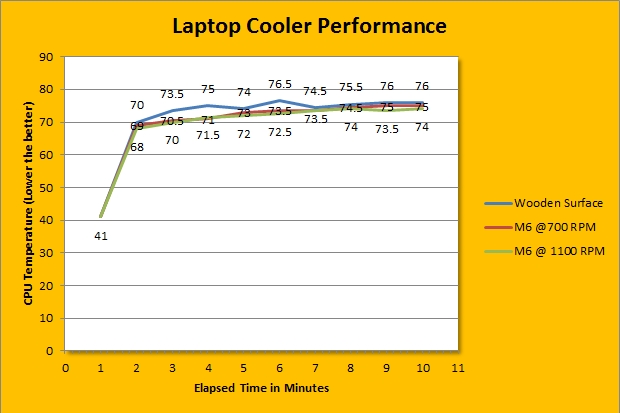
The results were obtained and plotted on the line graph above with a one minute polling rate. In all honesty, there is not a whole lot of difference between the fans being on or off, or on a wooden table, interpreting the graph alone. Temperature differences were an average of 2.2 degrees Celsius higher on the wooden table compared to being on the cooler at top speed. I did expect better results from the M6 especially with such a large fan. It is possible the cooler may not affect my laptop as much due to how the laptop regularly cools itself. However, adding additional fans may also help by covering more area of the laptop to cool. Of course, the Deepcool M6 cools mainly the bottom of the laptop, and not just the processor, so please do keep that in mind as you interpret the graph -- just because there is little difference in the recorded CPU temperature value above, this does not mean the M6 is not doing its job.
On a scale from 0.0 to 10.0 where 0.0 is silent and 10.0 is the loudest, the fans at the highest setting would come in at approximately 4.0/10. The single fan was not too loud at top speed, but it was noticeable over my laptop. Turning down the fan speed with the integrated variable fan controller will significantly reduce noise. Keep in mind though, once your laptop heats up, I would much prefer having a high fan speed to keep it cool.
Since this is not intended to be a speaker system, we did not test them as we would other audio products at APH Networks. I still allowed for approximately 30 hours of burn in time. Of the three problems of laptop speakers that I have highlighted on the previous page, the M6 delivered with two of those characteristics: Volume and tinny-ness. The speakers did increase volume output by quite a bit. For once, my laptop had some bass rumbling behind it. However, the M6’s sound quality was not well rounded. High trebles were only present at times, and mid-levels were muddied. The bass was, on the other hand, like a large bull out of control. At times, I actually unplugged the audio jack just to find that the treble and the midrange on my laptop were better than the M6’s 2.1 speaker system. But there is a definite improvement from standard laptop speakers.
It was also previously mentioned that the speakers had an antimagnetic function, as to stop interference with the laptop’s components. However, during the tests, there was a buzzing noise when the audio jack is plugged into the laptop, and the laptop is powering it at the same time. This buzzing noise would vary with fan speed, as higher fan speeds would create a louder buzz. On the other hand, this would not happen if I plugged in a separate audio device, such as my Creative Zen. I tried changing laptops, but it made no difference. After talking to our Editor in Chief Jonathan Kwan, who has an Electrical Engineering background (And so does yours truly), this problem is related to electromagnetic interference. Due to the audio and the cooling fan having a common ground point when powered by the laptop, noise may be induced into the audio line. When the audio is plugged into a separate device, the audio and the power do not share the same ground net, and therefore avoided the problem. However, this is purely a theory, and should be taken only as conjecture. The end result still holds true; the buzzing noise from the speaker is extremely annoying, especially when no music is playing.
-----------------------------------------
So to answer the question, I have to say this is more of a milkshake than an erasable pen, as described in the beginning of this review. I feel the Deepcool M6 tries to be too much, and loses some of what it should have been good at. That said, there are things that somewhat redeem it. For one, the design is sleek and catches your eye. While this is a very subjective statement, Deepcool does portray a racing feel as they wished to do. It is not the flashiest gaming accessory we have seen before, but it does not try to hide either. As well, having both speakers and a laptop cooler together is a rare find, with very few notable ones like the Logitech Lapdesk N700. This is where the good news ends. Build quality is on par, but several issues such as a buzzing feedback, and a lack of an actual effect on the CPU is somewhat disappointing (Do keep in mind that, while it may not register a big change on the CPU temperature, does not mean it is not doing its job -- but we have tested laptop coolers in the past that actually made a noticeable difference). Sound is average, but definitely better than many laptop speakers. If you really bought this for the sound though, you should rather invest in a set of desktop speakers, or a pair of headsets instead. If I have any recommendations for Deepcool, the first thing they should fix with this is the cooling. Since the primary use of this is to cool the laptop, they should find ways to improve the removal of hot air, and therefore reduce the internal temperature of the laptop. They can do this by adding an additional fan or two, which will draw more hot air out, while cooling the bottom more. Next, they should continue with the idea of implementing a speaker in the cooler. While our unit may have been defective with the buzzing noise, it is a notable idea that should be worked with. Bass is something rare for laptops, and having it provides a better audio listening experience. Balancing the output between the highs and lows, as well as the midrange, will give the speaker system a better overall sound. Thirdly, for the build quality, they should remove the plastic and replace it with a better heat conductor, such as aluminum, which will help with cooling issues, while feeling more solid. It probably won't add any heft either. In conclusion, the Deepcool M6’s innovation and design are all present, but refinement is needed before it can be said to be a must buy. Generally speaking, for $40 at press time, I expected more for my money.

Deepcool provided this product to APH Networks for the purposes of evaluation.
APH Review Focus Summary:
6/10 means A product with its advantages, but drawbacks should not be ignored before purchasing.
-- Final APH Numeric Rating is 6.0/10
Please note that the APH Numeric Rating system is based off our proprietary guidelines in the Review Focus, and should not be compared to other sites.
The Deepcool M6 has unique looks with a neat idea behind it, but it would have been nice if it could do both jobs better.
Do you have any comments or questions about the Deepcool M6? Drop by our Forums. Registration is free, and it only takes a minute!
Page Index
1. Introduction, Packaging, Specifications
2. A Closer Look, Usage
3. Testing and Conclusion





