Page 5 - Benchmark: AIDA64 FPU
About AIDA64 Engineer
AIDA64 Engineer has a hardware detection engine unrivaled in its class. It provides detailed information about installed software and offers diagnostic functions and support for overclocking. As it is monitoring sensors in real time, it can gather accurate voltage, temperature and fan speed readings, while its diagnostic functions help detect and prevent hardware issues. It also offers a couple of benchmarks for measuring the performance of individual hardware components or the whole system. It is compatible with all 32-bit and 64-bit Windows editions, including Windows 10 and Windows Server 2016.
From: Developer's Page
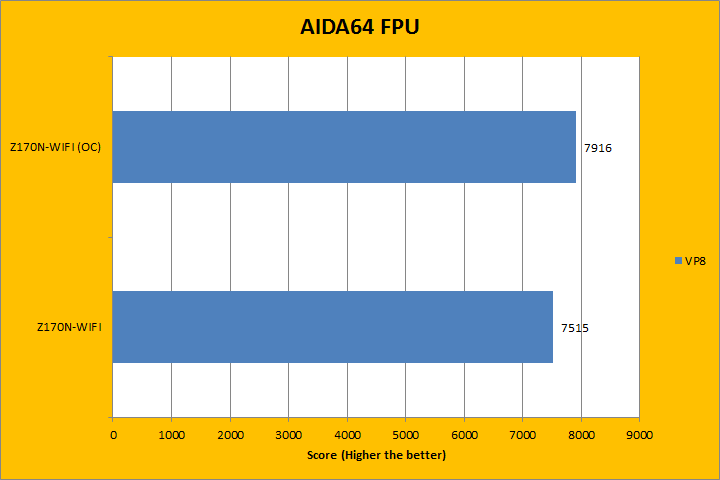
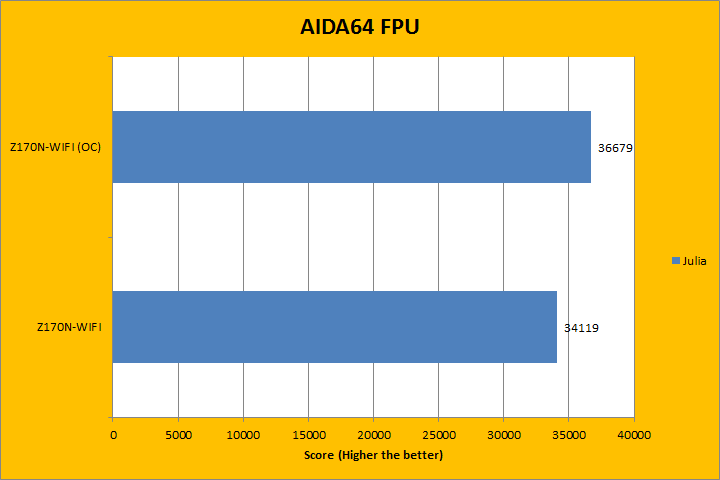
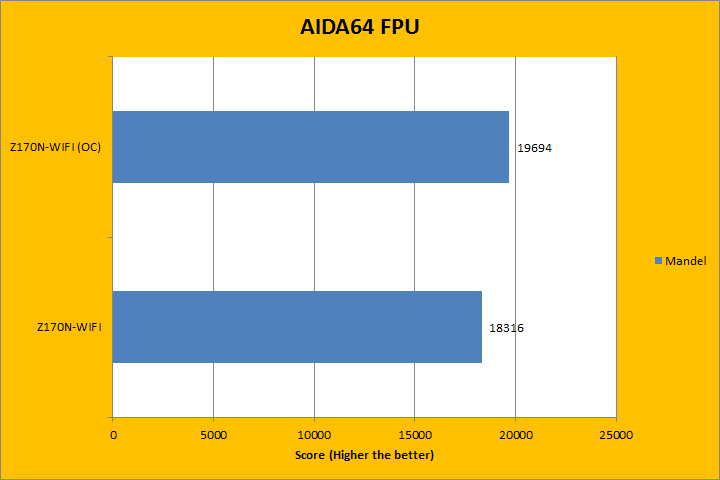
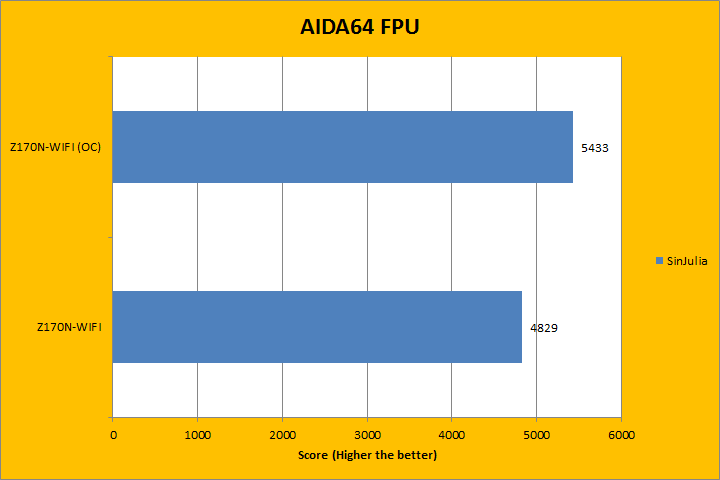
Up next are the FPU results using AIDA64 Engineer. You can download a trial version of the program right from APH Networks, as we are an official mirror for FinalWire. Anyway, let us talk about the results. Once again, we are seeing small gains from the overclocked Intel Core i7-6700K processor; a little less significant than the CPU tests on the previous page. As I have mentioned earlier, the Intel Core i-6700K operates at 4.0GHz from the factory, and up to 4.2GHz in single core mode. Unfortunately, due to motherboard limitations, even with a 4.5GHz overclock, there was not a lot to add. This provided a gain of 5.33%, 7.50%, 7.52%, and 12.5%, respectively, in the four AIDA64 FPU results, as listed above.
Page Index
1. Introduction, Packaging, Specifications
2. Bundle, Chipset, BIOS
3. A Closer Look, Board Layout, Test System
4. Benchmark: AIDA64 CPU
5. Benchmark: AIDA64 FPU
6. Benchmark: AIDA64 Memory
7. Benchmark: PCMark 8
8. Benchmark: 3DMark
9. Benchmark: PassMark PerformanceTest 8.0
10. Benchmark: SuperPI 1M, Cinebench R15
11. Onboard Sound Frequency Analysis
12. Overclocking and Conclusion





