Page 7 - Benchmark: PCMark 8
About PCMark 8
PCMark 8 is the latest version in our series of industry standard PC benchmarking tools. With PCMark 8 you can test the performance of all types of PC, from tablets to desktops. With five separate benchmark tests plus battery life testing, PCMark 8 helps you find the devices that offer the perfect combination of efficiency and performance. PCMark 8 is the complete PC benchmark for home and business.
From: Developer's Page
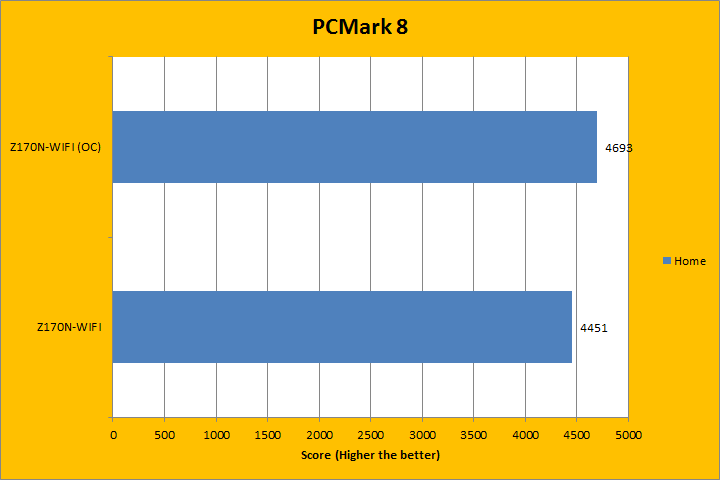
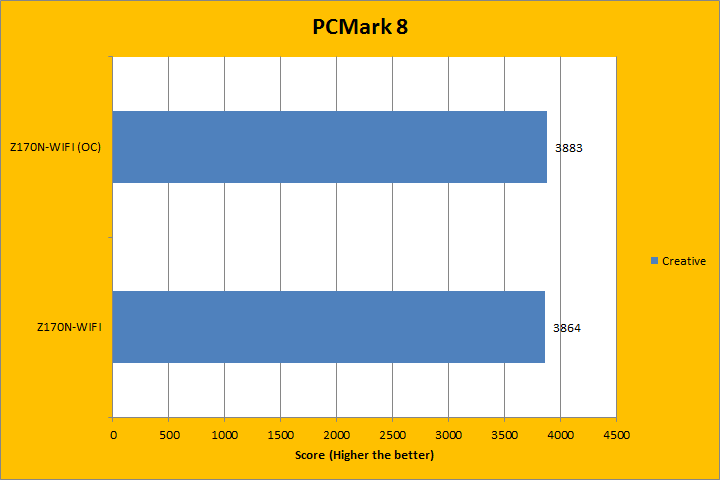
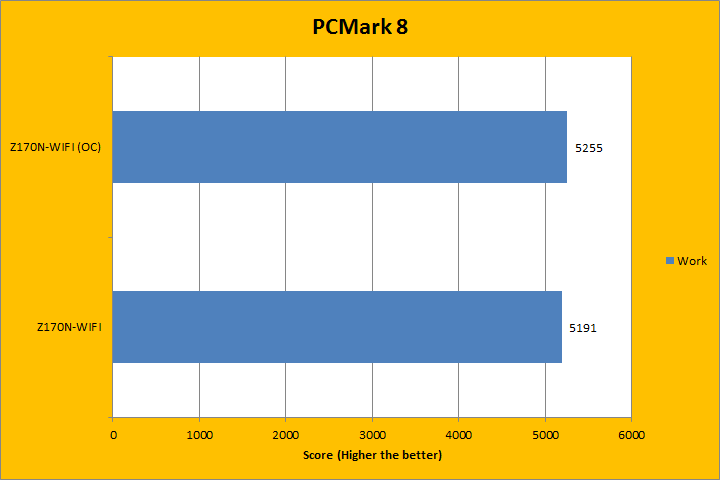
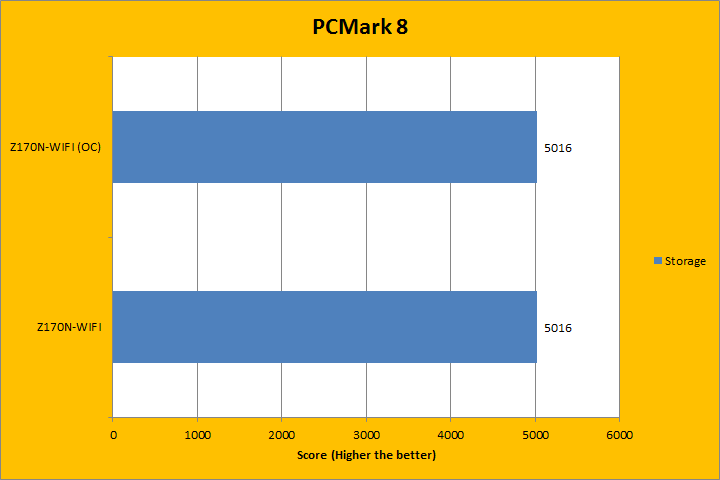
PCMark 8 is the latest revision of the popular full system benchmark from Futuremark. It tests five general categories, which includes Home, Creative, Work, Storage, and Applications. In order to run the Applications benchmark, you must have Adobe Creative Suite and Microsoft Office installed. We do have those programs here at APH Networks, but this is a test platform, so we do not have extra licenses to go around just for benchmarking purposes. As such, I left them out of my results. I did run the Storage suit, because we are testing a full motherboard here. With PCMark 8 fired up, all tests were run in Accelerated mode, where available. Much to my surprise, running the Intel Core i7-6700K at 4.5GHz and at stock (Turbo Boost up to 4.2GHz for a single core) on the Gigabyte GA-Z170N-WIFI made no significant difference, if at all, depending on the test. This, again, was probably due to motherboard limitations, which I will discuss on Page 12.
Page Index
1. Introduction, Packaging, Specifications
2. Bundle, Chipset, BIOS
3. A Closer Look, Board Layout, Test System
4. Benchmark: AIDA64 CPU
5. Benchmark: AIDA64 FPU
6. Benchmark: AIDA64 Memory
7. Benchmark: PCMark 8
8. Benchmark: 3DMark
9. Benchmark: PassMark PerformanceTest 8.0
10. Benchmark: SuperPI 1M, Cinebench R15
11. Onboard Sound Frequency Analysis
12. Overclocking and Conclusion





