Page 3 - Physical Look - Inside

You might be wondering why I am so surprised to see seven expansion slots and a standard ATX power supply slot in the SilverStone Grandia GD09-C. Most media PCs nowadays are built with smaller mini ITX motherboards and often use the smaller SFX power supply standard. This is what allows most media PC enclosures to be smaller in size. However, the Grandia GD09-C seemingly offers support for larger components without becoming too large. All will become clear when you remove the two screws at the back and slide the top panel off. The top panel is just a steel panel with a foam piece attached to prevent the panel from scratching the support bracket that attaches on the inside of the Grandia GD09-C. Unfortunately, SilverStone did not use thumbscrews here, but this is not too surprising for a case that existed in 2014. It would have been nice to see some updates here for easier tool-free management. Inside, you can see that the Grandia GD09-C supports mini ITX, but also micro ATX and full-sized ATX motherboard form factors too. This also supports the SSI-CEB form factor, a size that is common with workstation and server motherboards. Otherwise, you will need to remove a few more screws for the support bracket and the optical drive bay in order to get a better look at the inside.
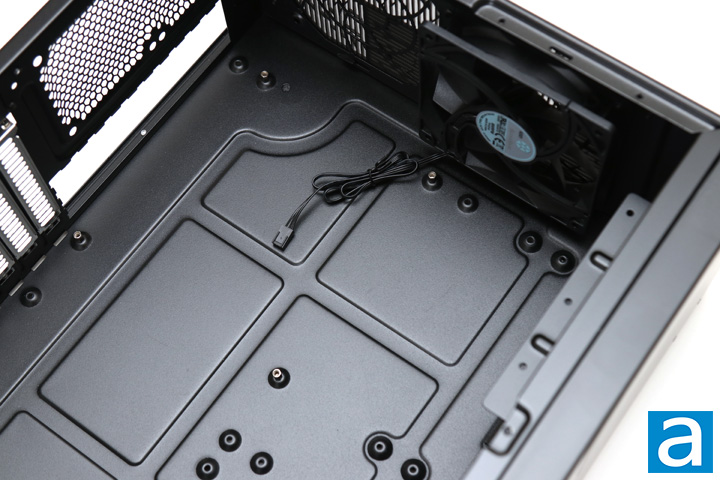
Once you remove the panel and other brackets, you can get a better look at where the motherboard and CPU would sit. From this area, you can see four of the standoffs are installed here. Users will need to install more of the standoffs if they are mounting anything more than a mini ITX motherboard. On the right of where you would mount the motherboard, there is a vertical slot for installing a 3.5" drive. At the top, a 120mm SilverStone voltage-controlled fan can be found on the top with a rotational speed of 900 RPM. If you take a closer look, you will see this is actually a rebranded Honghua fan. Previous versions of the Grandia GD09 used a similar fan with ketchup and mustard cabling, so I am glad we have an all-black cable here. Another fan opening for a single 120mm fan can be found beside the included one. I do not think a radiator can fit here, however; you will likely run into interference with the motherboard. Otherwise, we do not have any sort of motherboard opening at the back, so you will not have access to the flip side of your motherboard once it is mounted.
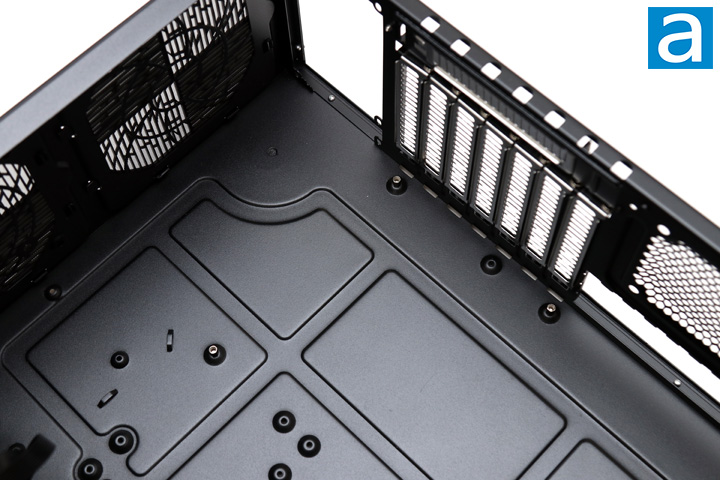
Underneath the motherboard, there are the seven expansion slots to the side. We can see the power supply area underneath the expansion slots. There is a filtered opening on the side to let air pass in to keep the PSU cool during operation. The fan filter mesh is generally good in letting air pass through, but the plastic frame itself could be a bit obstructive to air flow. On the other hand, according to SilverStone, the plastic frame on the filter is designed in a way to break up harmonic resonance and decrease the sound made by the spinning fan blades. As such, even though it may be a bit more obtrusive in the design, it should also serve in reducing the fan noise regardless of the fan mounted inside. Otherwise, you can see the power supply actually sits on its side when installed in the Grandia GD09-C.

In front of the power supply, you can install a single 2.5" drive directly to the base of the Grandia GD09-C. Some metal standoffs are placed to show where users can place the drive before mounting it in place with screws. Another opening for a 120mm fan slot exists in this area with the same plastic mesh filter on the opposite side. Otherwise, you can see all of the cabling for the front panel I/O. These cables are black in color and clean. The USB Type-C internal connector is a flat black cable with quite a bit of flexibility for easy maneuvering. Overall, the interior is clean and open for decent amount of air to pass through. One thing I would improve upon the interior are the edges, as some of them feel just a bit sharper to the touch. They still should not break through cables or cut fingers, but I wish these edges were a bit more filed down for a smoother finish.
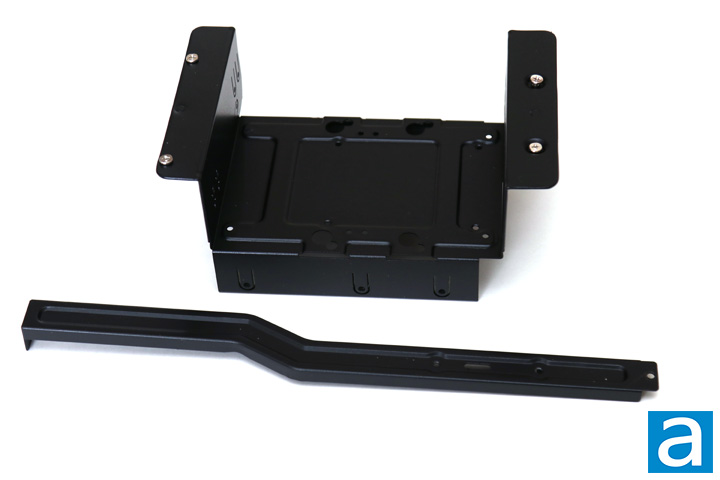
In addition to the set of 2.5" mounting points near the power supply, we also have the removable optical disk bay. This lets you install the optical drive on the top with another bay area for a 3.5" storage option. You can also install a second 2.5" drive here. This bay obviously can be removed if you do not end up using all of this space, but it is great to see the SilverStone Grandia GD09-C support up to three different storage drives all at the same time. This can be useful if people want to save lots of media to watch or listen to later.
Page Index
1. Introduction, Packaging, Specifications
2. Physical Look - Outside
3. Physical Look - Inside
4. Installation and Conclusion





