Page 2 - Physical Look - Outside

Although the SilverStone Kublai KL05 is for use with my first custom PC, I had certain preferences, and envisioned how my case would look. For me, I personally like a case that has one solid color to keep the unit looking clean and sleek. This preference, for the most part, stems from how ridiculous I think a car would look like if it has more than two colors. This thinking certainly transferred to my thinking of how a computer case should look. However, SilverStone has certainly satisfied both my criteria as to how a case should look. The Kublai KL05 is a solid black mid-tower with minimal revolutionizing designs. Its elongated box-like design is what many users are looking for, myself included. The Kublai KL05 is constructed mainly with a steel body with a mesh front panel for the model that includes the side window, and a more conservative front intake vent on the standard model. Overall, I would say the build quality of the Kublai KL05 is very good for a budget case, and the design has been kept simple to attract users who have a higher interest in what is inside their computer compared to what meets the eye.
Our review unit of the SilverStone Kublai KL05 came with a window. However, when it comes down to preferences, SilverStone offers a model available without a side window. I made a special request to have a model with a side window when I was asked to review the KL05. Once again, it is a personal preference of mine I have always had when I envisioned my first custom computer. If I was going to be investing my money into something I would be using every day, I would want to see how it runs on the inside. This way, if anything is a little funky, I can locate it without having to peel the side panel off. In addition, with internal computer parts produced these days that are very aesthetically pleasing to the eyes, I personally would buy a case with a window solely for this reason. However, a possible downside are scratches that can potentially make its way onto the window, and would be an eyesore until companies provide aftermarket replacements. Other than that, SilverStone has provided a window proportionally sized for us to be able to look inside at the internal components, and also admire the awesome cable jobs we like to talk about here at APH Networks.
According to SilverStone’s measurements taken off their website, the Kublai KL05 measures in at 200mm in width, 494 in depth and 525mm in height. The overall dimensions are quite standard when compared to other mid-sized ATX computer case. However, when comparing with the KL04, its predecessor, the KL05 seems to have gone through a cutting phase, where the width of the case decreased and inversely grew in height. The KL05 model we have today with a side window weighs in at 6.9 kg or 15.2 lbs. Along with its decrease in width, it has also lost some weight compared to its predecessor. The previous model weighed in at 8.2 kg or 18 lbs. However, looking at the size, both models are exactly the same at 52L. The weight reduction most likely came from the new mesh front panels on the KL05 instead of a full plastic panel on the KL04. Some would regard the reduction as negligible, however the mesh design does contributes to the overall look of the case, and maximizes airflow for your PC. Other than that, the KL05 is mainly constructed of SECC.

The top half front panel of the case is very standard, and shows simplicity in design with symmetrical button placements of the power and reset buttons located on the left and right side, respectively, and two USB 3.0 ports in between. Then, in between the two USB 3.0 ports is a set of audio jacks. Referring to what Senior Technical Editor Preston Yuen mentioned about the SilverStone Fortress FT05, “The only minor complaint I have in this section is that the headphone and microphone jacks are not labeled, and it may be frustrating for some users that want to quickly listen to some tunes.” I would agree with this statement 100%. Moving lower to the mesh component of the front panel, the design was simple yet again made with cooling performance in mind. According to the features presented on the website, the mesh front panel was designed in such a way that the airflow of the case would be maximized. The front panel cover is also removable, granting access to the dust filters in front of the intake fan. This does not only improve in the design of the front panel, but also allows for a cooler and cleaner PC hardware. SilverStone also placed their company name in the center of the mesh, reminding you what brand you have chosen for your case, but not pushing it “all up in yo face”.

Laying the KL05 onto its side to take a better looking at it from the top, we will find a very simple mesh design to again maximize airflow. The mesh design actually took up around 75% of the top panel. However, this is not surprising when we look at the purpose of this. One of the features that SilverStone has implemented into this case is the interference-free design for mounting 240mm to 280mm radiators. It is also important to mention aside from the side panels, the top can also be removed with two thumb screws holding it in from the back.

Like many cases, the back of the Kublai KL05 would be considered very standard, with its I/O panel located on the left side of the view. Located to the right beside the I/O panel is the mesh fan intake with holes cut out for fans up to 140mm in diameter. Aside from this, there are two rubber-trimmed openings for those who are looking into external water cooling radiators. Lastly, there is the opening for the power supply on the bottom of the unit which is typically standard across cases. However, in the specifications from the manufacturer's website, it does mention that the PSU limitation SilverStone has put on the KL05 is 225mm in length. I have yet to see an ATX PSU that long, but if you ever do find one, rest be assured that it will indeed fit.
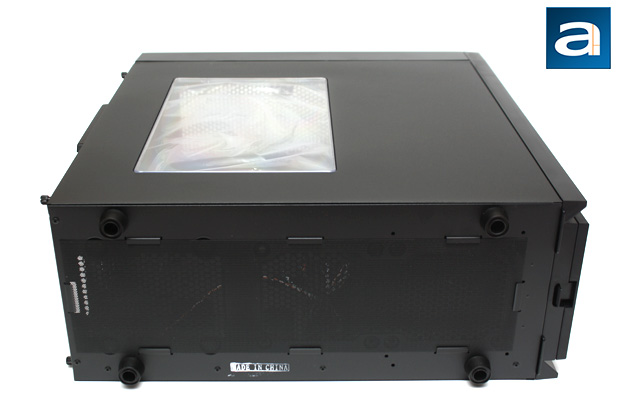
Flipping the SilverStone Kublai KL05 onto its side and revealing the bottom of the case, it is held in place by six Phillips-head screws spread out to ensure the panel is tight and secured in place. You will also find a fan filter covering close to entirety of the bottom panel. This would prevent any excess dust from entering into case from the air intake. In addition, because the fan filter is removable, it makes cleaning much easier with a simple wipe of a dampened cloth. Lastly, there are four rubber pegs on the bottom of the case to hold it up. These pegs are about half an inch tall, and holds the case above the usage surface to provide more space for air intake. I especially appreciate such details even in the bottom of the case; not only making it user-friendly, but practical as well.
Overall, I am very impressed with the design of the exterior and the features that this case offers. It find it physically appealing with its sleek black color with the combination of the window. The craftsmanship put into the case is very good, especially for a budget case, with rounded corners and solid steel side panels to complete its appearance. SilverStone has certainly not disappointed in this department.
Page Index
1. Introduction, Packaging, Specifications
2. Physical Look - Outside
3. Physical Look - Inside
4. Installation and Conclusion





