Page 2 - A Closer Look, Test System
The RAM popping out at an angle for installation or removal. The process of removing the old memory and inserting a couple of Super Talent T667SB1G/S PC5300 1GB RAM modules into my Dell Inspiron 6400 was extremely easy -- even if you have little to no hardware experience. So in general, don't be afraid to pop open your laptop -- chances are that there's a special opening for exchanging RAM modules for your convenience. The "2 minute procedure" can be even more literal to be applied to laptops than desktops in my opinion.
A closer look at the memory modules show that Super Talent uses Samsung K4T510830C chips; double sided 8x64MB to make it 1GB per module. I kind of wonder how well these chips contribute to overclocking... if we are going to be (Or if we can, for that matter) laptop RAM (haha).
The Super Talent T667SB1G/S PC5300 1GB RAM SODIMMs operate at standard 1.8v.
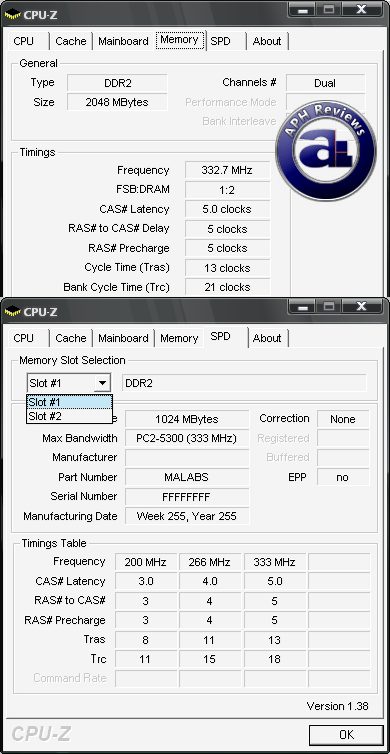
The Super Talent T667SB1G/S SODIMM modules are PC2-5300 (DDR2-667) RAM running at 333MHz actual clock. Latencies in terms of cycle time are slightly lower than typical 5-5-5-15 according to JEDEC specifications; these Super Talent units runs at 5-5-5-13 according to the timings table. My Dell Inspiron 6400 correctly detected the RAM and applied the speed and timings upon initial boot without any problems. As for laptops, at least for Dell, you can't change any of these settings manually in the BIOS. Unfortunately.
Since Merom based Core 2 Duos operate at 166MHz front side bus (The four lanes create a theoretical quad-pumped bandwidth of 667MHz as advertised everywhere), this will allow the laptop RAM to run at twice the front side bus of the CPU -- in other words, the FSB:RAM ratio is 1:2 as shown in our CPU-Z screenshot above. Dual channel is enabled by default and is verified by CPU-Z once more.
This then arises the question: What good will the extra memory bandwidth do to overall system performance because most laptops comes with PC2-4200 RAM anyway (FSB:RAM ratio is 5:8)? It's something we've been wondering for a while and haven't gotten the answer yet, at least not detailed enough to prove anything on the internet. We'll dig into that shortly in our benchmarks.
Test System
Dell Inspiron 6400
Intel Core 2 Duo T7400 (2.16GHz, 4MB Cache)
Intel i945PM + Intel ICH7M
Hitachi 160GB SATA 5400RPM 8MB Cache
Toshiba-Samsung 8x DVD Burner
ATI Radeon X1400 256MB HyperMemory
15.4" LCD @ 1440x900
Microsoft Windows XP Media Center Edition 2005 SP2
Comparison Memory
- Super Talent T667SB1G/S PC2-5300 2x1GB @ 5-5-5-13
- Hyundai PC2-4200 2x512MB @ 4-4-4-12
During our tests, SpeedStep has been disabled to ensure CPU is running at maximum speed all the time. Dual channel configuration is enabled on both tests to ensure maximum potential in terms of theoretical memory bandwidth. Our tests are fairly memory capacity independent; so you are less likely to see result differences due to memory capacity. We want to identify individual memory performance, and not entirely the benefits of double the memory capacity. After all, we know how much RAM we regularly use, and how extra RAM will benefit in real life, right? (Hopefully!)
Page Index
1. Introduction and Installation
2. A Closer Look, Test System
3. Benchmark Results
4. Benchmark Results Continued, Conclusion





