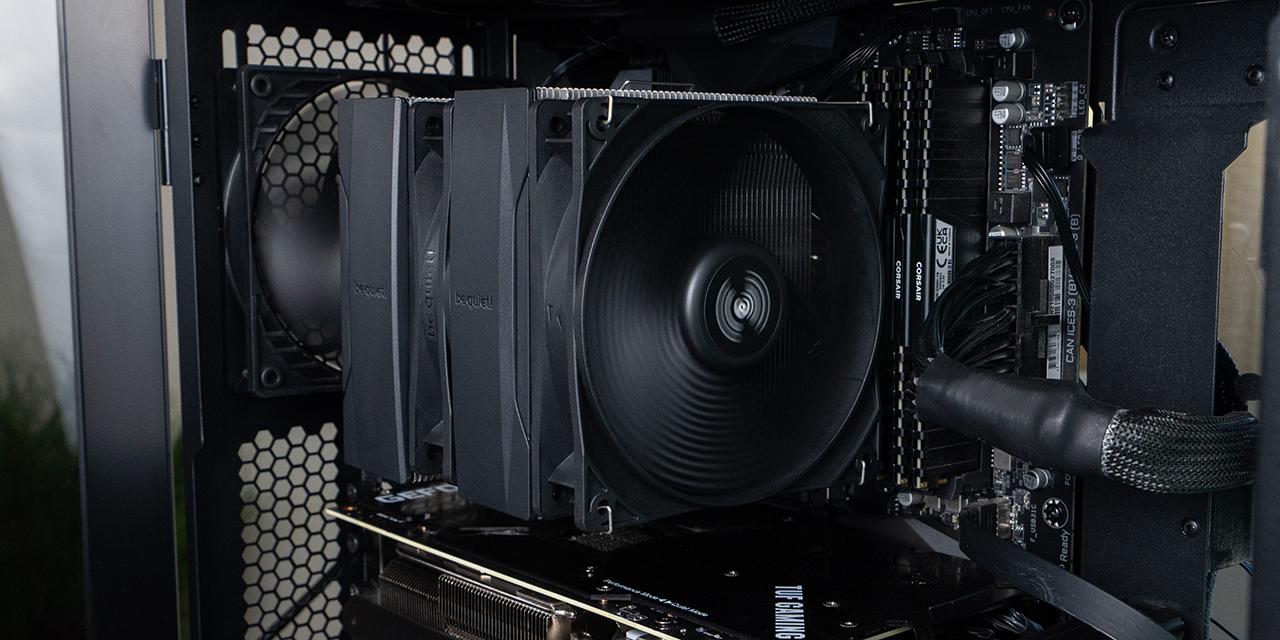|
From Tom's Hardware: For the second time in Windows history, a new release of Windows will not increase its memory system requirements, but rather it will remain the same or even go down. Windows 7 required a minimum of 1 GB, the same as Windows Vista, which also asked for 1 GB. Windows 8 is likely to stay at that level or even drop slightly as the OS apparently is much more considerate when acquiring available memory resources. Microsoft recently provided a bit more detail on how it was able to decrease the memory consumption in Windows 8 - which is, apparently about 40 percent more efficient than Windows 7, at least according to the Build demonstration, which showed a Windows 8 system occupying 281MB in 29 processes and a Windows 7 system 404MB in 32 processes. Microsoft's Bill Karagounis recently noted five separate approaches that Microsoft took to reduce memory consumption in the OS. Besides the general recoding of memory allocation, Microsoft is now combining redundant memory data sets and throws out duplicates. Should an application try to register duplicate memory content, it will get a "private copy", but not affect the actual live memory. The company also decreased the number of services that are started by default. There are more services that are only started on demand, such as plug and play, Windows Update and the user mode driver framework. there are several new services in Windows 8, but only two are started automatically, Karagounis said. Additionally, Windows is more picky about giving memory priority to applications. For example, an anti-virus file checker does not receive the same priority as an office application running in the foreground. The company believes that more improvements are possible and it has good reasons to squeeze every bit of memory efficiency out of the OS: Memory that isn't required by the OS does not consume power and increase battery life as a result, Microsoft argues. This will allow Microsoft to run Windows 8 on a greater range of devices, even those that typically did not work well with Windows in the past - such as tablets. View: Article @ Source Site |
 |
How Microsoft Reduces Memory Use in Windows 8
© Since 2005 APH Networks Inc. All trademarks mentioned are the property of their respective owners.