Page 4 - Installation and Conclusion
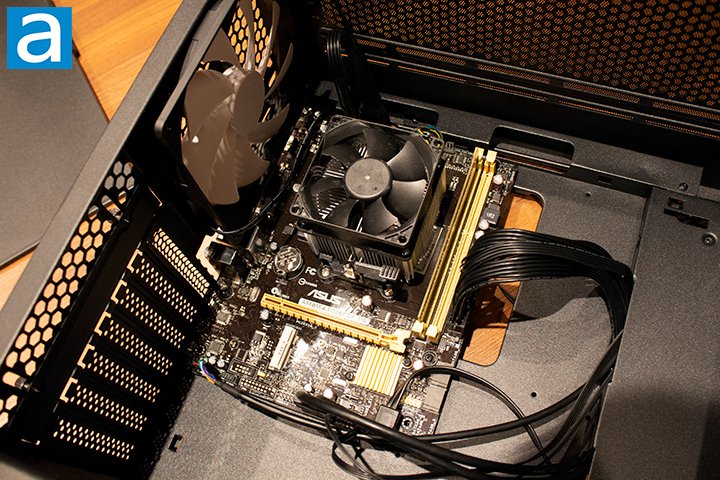
I found few issues and some pleasantries with the Antec P82 Flow throughout my installation process. As someone who has built several computers now, the process was standard to all the other cases I have built in. Antec included all the necessary supplies inside a small box held in the drive bay. This packaging was something so small, but something that goes a long way to the end user as its those small details that improve the installation process. I took out any necessary screws and got to work. Having a fan splitter allowed me to simply plug in the fans and connect them to the Molex connector on my PSU, but as previously mentioned, this is not an optimal solution with the lack of fan control. The front I/O was simple enough to route to the motherboard and is long enough to be routed through the cutouts on the bottom shroud to create a cleaner appearance. The drive bay was as good as any other drive bay. I pulled out the tray with a simple squeeze to install a drive into it, then I just pushed the tray back into the bay. The whole process was super linear, except for the cable management portion.

I know my cable management could be substantially better, but given the back panel is not glass, I thought it would be unnecessary to do a perfect job. The case does come with some twist ties and zip ties for cable management. Unfortunately, there is not a lot of space behind the motherboard. There is only about 8mm of space between the motherboard tray and panel. Cable management was slightly better near the front of the case with a gap about 25mm without the inclusion of two 2.5" drives available for installation. The PSU chamber is partially blocked off by the drive bay, which makes hiding cables underneath the shroud significantly more difficult. The break alongside the motherboard makes passing through cables from the back of the case to the front of the case very easy, minimizing visible cables seen through the glass side panel assuming there is not too much cable clutter in the way. With the most minimal amount of parts required to have a functioning computer, I still found it hard to fit all of the required cables inside this case. I would have liked to have more space to route my cables as I am not too sure whether or not a higher end system could fit inside this case given, I did not route another cable for GPU power.

In my opinion, the Antec P82 Flow looks great. I think Antec pulled off the modern and minimalist look through its edges while also creating a great performing case. The airflow of this case will be the main attraction as that is what the design seems to be focused around. There are many different configurations of fans that this case can handle, but you will probably be spending more money on additional fans or a nice all-in-one cooler to use this case to its full potential. With the previously stated issue of fan control, users will likely need to find a fan controller if you do not want to run them all at full speed all the time. According to the standard APH Networks sound scale, where 0 is silence and 10 is loud, the Antec P82 Flow is a manageable 2.5/10 under full load.
-----------------------------------------
Going back to the current situation with COVID-19, there is a lot to think about when dealing with the issue. As little power as we might think we have when dealing with pandemics like this, we still have a significant role in reducing the spread of the virus itself. Social distancing is something essential right now and must be done. Taking the idea that small actions can affect the bigger picture, the Antec P82 Flow works on better airflow in a case to create better cooling performance. The small design choices in the P82 Flow led Antec to creating this great case with a modern and minimalist design. The combination of the attempt to maximize airflow and the use of dust filters makes a lot of sense when designing such a chassis. Filtering out dust and allowing your computer to breath is essential for a long lasting and low maintenance computer and that is the major strength of the P82 Flow. The downfalls of the P82 Flow are the lack of space behind the motherboard, small cable routing openings, and the implemented solution of fan power. Although it is not necessary to have the cleanest cable management in this type of case, it is still important to be able to close the back panel. Even though I did not occupy the two 2.5” drive trays, it was still difficult to manage the space. A fan controller that can be connected to your motherboard for fan speed control is preferred as well. Moving on to the rest of the case, the front I/O buttons are nice and snappy, and the build process was straightforward. The drive bays were simple to use. With the price tag of about $70 USD at press time, this case is for sure feasible choice if you want a more budget system with a minimalistic design. The Antec P82 Flow with its general design impressed me with all of the of the choices to improve airflow, but fell short when it came to cable management and the implemented fan control solution.

Antec provided this product to APH Networks for the purposes of evaluation.
APH Review Focus Summary:
7/10 means Great product with many advantages and certain insignificant drawbacks; but should be considered before purchasing.
6/10 means A product with its advantages, but drawbacks should not be ignored before purchasing.
-- Final APH Numeric Rating is 6.5/10
Please note that the APH Numeric Rating system is based off our proprietary guidelines in the Review Focus, and should not be compared to other sites.
The Antec P82 Flow is sleek looking computer chassis with tempered glass and a focus on airflow, but has room for improvement when it comes to cable management and fan control.
Page Index
1. Introduction, Packaging, Specifications
2. Physical Look - Outside
3. Physical Look - Inside
4. Installation and Conclusion





