Page 2 - A Closer Look - Hardware and Software

The Corsair iCUE Link LX120 RGB fan showcases a minimalist aesthetic, which is especially noticeable when the RGB LEDs are turned off. The fan's base frame is made out of black plastic, giving it a sleek appearance, while the impellers are crafted from frosted plastic with a glossy finish. There is a ring around the impellers also constructed from frosted plastic, which enhances the RGB LED lighting effects. Corsair's sails logo appears subtly in gray on both sides of each fan against the black background. It is important to note that there is no protective guard on the air intake side, so exercise caution with your fingers if you need to modify your computer while it is running. Each corner features a circular rubber pad around the mounting hole, which serves to dampen vibrations and reduce any resultant noise when the fan is attached to less flexible surfaces. I will delve deeper into the noise levels later on.
According to the product details provided by Corsair, the LX120 RGB employs magnetic dome bearings designed to ensure a long lifespan and quiet performance. These bearings enable the fan to rotate without direct contact by suspending the rotor within the casing, effectively minimizing friction and wear. This technology is expected to produce lower sound levels and extend the fan's operational life compared to traditional ball or hydraulic bearings. While Corsair has not specified exact lifespan figures for their iCUE Link LX-series fans, they do offer a 5-year warranty for added peace of mind. Personally, I anticipate that the fan will operate quietly and reliably for an extended period unless it is subjected to intentional damage.

When examining the fan blades more closely, several distinctive features stand out. The LX120 RGB fans are equipped with impellers that have seven blades each. These blades broaden as they extend toward the outer edge, giving them a wider profile at the tips. There are noticeable gaps between the blades, ensuring there is no overlap. The angle at which each blade is set relative to the central hub changes along its length, from roughly 60 degrees near the exhaust side to about 30 degrees near the intake side. This variation is due to the blades' convex curvature, which alters the angle between the leading and trailing edges. The blades curve outward at the ends, adding to their overall curvature and creating tips that resemble a sickle shape. Otherwise, the surfaces of the blades are smooth and free from dimples or any other markings. The overall fan blades design of LX120 is identical to the Corsair iCUE Link RX series.

Turning the fans over provides a detailed look at their backside. According to information from Corsair's official website, these fans feature AirGuide technology designed for concentrated cooling. Unusually, there are nine support arms connecting the central hub, which might seem excessive compared to the typical four arms used to minimize airflow obstruction. However, this design is not problematic for two reasons. First, the arms are quite thin. Second, their angled positions actually help guide incoming air. For insights on sound, airflow, and static pressure, I have referenced my colleague Jonathan Kwan's review of the Noctua NF-F12 PWM and NF-P12 PWM fans.
Noise and CFM, or cubic feet per minute, are closely related challenges when designing fans, as designers intend to achieve the best airflow-to-noise ratio. One would want the best amount of airflow while keeping it as quiet as possible. Even with the best ratio, it is quite difficult to measure objectively at all times. The most common unit of objective measurement is CFM for airflow and dB for noise. We will go over how application and CFM is related with regards to its standard measurements, but let us discuss perceived noise first.
dB, or Decibels, is a logarithmic unit of sound intensity. While it provides what appears to be an objective measurement for the most part, it should be noted that perceived noise levels to the human ear and actual sound intensity could result in very different perceptions. Human ears are more sensitive to particular frequencies, and when those particular frequencies are emitted from their source, it may appear louder than its numerical value suggests. The same can be said vice-versa -- frequencies that human ears are less sensitive to can actually have higher dB measurements from a sound meter, yet the human ears do not perceive it to be as loud as the numbers suggest. Other factors such as turbulence noise are often not measured correctly, therefore, while it usually provides a good reference, it does not necessarily reflect real life performance all the time. As such, a scaled unit of dBA, or Decibels A-weighted, is used to measure sound scaled to the human hearing threshold.
With considering the application and CFM of a fan, it is generally optimal to prioritize a high air volume flow rate. However, pure CFM values have limitations in indicating fan performance. It is not solely about how much air in can move per minute quantitatively, but equally important is how effectively it performs in real-world scenarios. The airflow-to-noise ratio plays a crucial role, as mentioned earlier. Additionally, static pressure is a key consideration depending on the application. High-resistance scenarios, such as dense fins on a large heatsink, require high static pressure, whereas case fans need less static pressure and faster airflow. There are instances where case fans may also benefit from higher static pressure, such as the front intake fans behind a mesh grille. Some fans are simply designed for different purposes, so choose one appropriate for your needs.
Now, let us delve into the technical details of these fans. The Corsair iCUE Link LX120 RGB operates at speeds ranging from 400 to 2400 RPM. It delivers a maximum airflow of 69.9 CFM and produces noise levels between 10 dBA and 36 dBA. The fan also boasts a maximum static pressure of 5.22 mmH₂O. These specifications indicate that the fan is capable of providing high static pressure suitable for dense applications like heatsinks or radiators, while also offering strong airflow performance. We will explore how these numbers translate into real-world performance in our upcoming tests, which will assess more than just the raw data.

Managing multiple fans in a computer can often become a complex task due to the multitude of cables and connections required. The Corsair iCUE Link LX120 RGB fans offer an innovative solution to this problem with their proprietary daisy-chaining system, allowing multiple fans to be controlled through a single connection point. The iCUE Link LX fans combine magnetic alignment with physical connectors to ensure a secure and reliable attachment. Each fan is equipped with two slots on its sides. One slot contains an exposed printed circuit board, or PCB, with metal contact points, and the other is an empty slot. By using plastic connectors, you can join the corresponding slots of adjacent fans. Magnetic polarity ensures that the fans can only be connected in the correct orientation, eliminating the possibility of incorrect connections. This hybrid system not only simplifies the installation process, but also guarantees that the fans remain securely attached during operation -- addressing a common issue with magnet-only solutions where fans might become detached. Corsair also provides extension cables in the package, offering flexibility to connect fans from different sides if needed.

The Corsair iCUE Link LX120 RGB includes a range of important accessories. Among these accessories are two proprietary cables with Corsair headers -- one 60 cm long and the other 15 cm -- used to either connect the fans to the hub or daisy-chain them together. A power cable for the hub, which utilizes a 6-pin PCIe power connector, is also included. Alongside these cables is the control hub, which features the Corsair logo on top. Exposed PCB headers are found on either side of the hub, allowing for easy connectivity, while the bottom has additional ports for power and integration with the computer system. A 50cm Micro USB to internal USB 2.0 header cable is provided to connect the hub to your computer. You can see various connectors on both sides of the hub, ready for device integration. Additionally, the package comes with Corsair's QuikTurn screws. These are not visible in the image, as I was curious about how they worked and tried them before taking the photo. It turns out these screws really do make installation much quicker, particularly when mounting multiple fans. Unlike traditional rubber pegs that can become brittle over time, these screws are a much more durable solution.
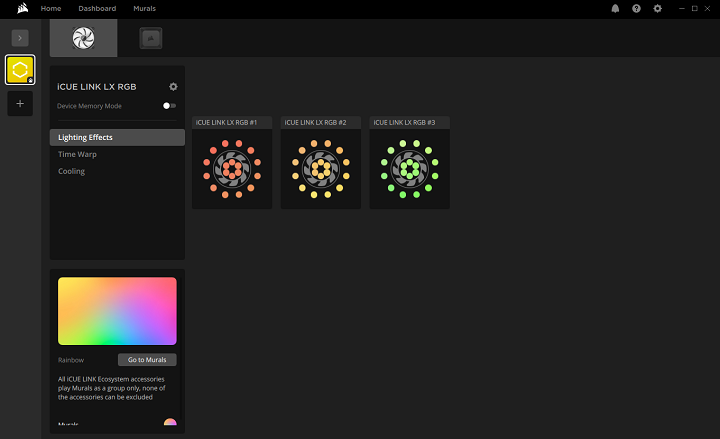
With the controller connected, Corsair's iCUE software opens up a wide range of customization options for the iCUE Link LX120 RGB fans, allowing for precise control of lighting, cooling, and other settings. The latest version of iCUE can be downloaded from Corsair's website, and it automatically installs all required modules when the hub is connected, simplifying setup. The software provides dedicated tabs for managing lighting, hardware configurations, and cooling profiles. The Lighting Effects tab allows you to adjust fan lighting with options ranging from static colors to dynamic rainbow modes, along with custom effects. These lights can also be synchronized across other Corsair devices for a cohesive setup. For times when iCUE is not running, the Hardware Lighting tab saves lighting configurations directly on the hub. A unique feature, the Time Warp tab, creates the illusion of the fan standing still, rotating slowly, or reversing direction, while the fan actually continues to function normally. The Cooling tab offers different preset fan profiles like Quiet, Balanced, and Extreme, with the option to create custom fan curves to better match your cooling requirements.

The Corsair iCUE Link LX120 RGB, as an RGB fan, features eighteen RGB LEDs neatly soldered onto the PCB behind the motor housing. This clever design ensures that the lighting is evenly diffused across the entire surface of the impellers, thanks to the use of frosted plastic, giving the fan an appealing glow. Personally, I really appreciate this type of design. Compared to other fan models that have LEDs mounted at the corners, which can lead to visible and sometimes cumbersome extra wires, the LX120 RGB is far cleaner. Since all the LEDs are strategically placed under the motor housing, there are no additional wires exposed, which not only creates a tidier appearance, but also eliminates the risk of accidentally damaging any LED elements or associated wiring. This adds to the durability of the fan, and makes it more robust for long-term use.
Additionally, the RGB lighting modes and colors on the LX120 RGB can be conveniently customized through Corsair's iCUE software. Using iCUE, users can create an extensive range of lighting effects, including dynamic patterns, color gradients, and synchronized visual elements across multiple components, unleashing their creativity without any limitations. However, it is important to note that while iCUE provides fantastic flexibility, there is no way to manually adjust the lighting effects without using the software. The control hub does not have any physical buttons for adjusting settings, which means users need to rely entirely on iCUE for customization. This may limit convenience in situations where quick manual changes are desired, but it allows Corsair to streamline the product design and focus on providing advanced software-driven customization options.
Page Index
1. Introduction, Packaging, Specifications
2. A Closer Look - Hardware and Software
3. Performance Tests
4. Conclusion





