Page 7 - Benchmark: HD Tune Pro 4.60
About HD Tune Pro 4.60
HD Tune is a hard disk utility with many functions. It can be used to measure the drive's performance, scan for errors, check the health status (S.M.A.R.T.), securely erase all data and much more.
From: Developer's Page
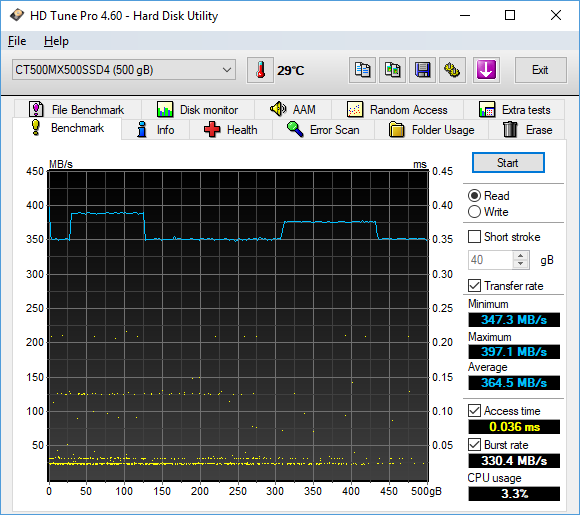
Unfortunately, HD Tune does not generate any fancy independent graph outputs in particular, so I just took a screenshot of the program. Unlike our HD Tach results on the previous page, the line had a couple of bumps in the middle, likely due to the pseudo-SLC algorithm used. Other than that, the results were commendable across the range; the recorded access time was very low, as we would expect from a solid state drive. The Crucial MX500 500GB M.2 posted an average of 364.5MB/s for its sequential read speed, which is, for some reason, was better than the 2.5" SATA MX500's score of 351.7MB/s. Typically, HD Tune results are lower than HD Tach results. Do keep in mind the discussion we had on the previous page, as it still applies here.
Page Index
1. Introduction, Packaging, Specifications
2. A Closer Look, Test System
3. Benchmark: AIDA64 Disk Benchmark
4. Benchmark: ATTO Disk Benchmark
5. Benchmark: Crystal Disk Mark 3.0
6. Benchmark: HD Tach 3.0.1.0
7. Benchmark: HD Tune Pro 4.60
8. Benchmark: PassMark PerformanceTest 9.0
9. Benchmark: PCMark Vantage
10. Benchmark: PCMark 8
11. Conclusion





