Page 2 - Physical Look - Hardware; Installation

When you look at the CRYORIG C7, I think comparing it to the Intel stock cooler is to be expected, especially when it comes to sizing. This is because the C7 is small, and I mean very small. In fact, it goes quite well with the recently reviewed "cute" mITX motherboard. This baby-sized cooler looks a lot like the Noctua NH-L9x65 too. Thus, some comparisons between the two coolers will be included throughout the review. As this is intended for an mITX build, the small size is understandable, and should allow you to use it in even the thinnest of computer chassis. Fins are lined up perpendicularly and right over the processor, just like the Noctua NH-L9x65. Color choice of the CRYORIG C7 follows a standard black and white scheme, with silver for the metal portions. This means the C7 should be also be able to fit in most builds in terms of colors. There is a small rainbow-like pattern in the middle of the fan, but it is barely noticeable.
The fan attached to the C7 is a 92mm CRYORIG fan, attached with plastic clips to the metal heatsink. A few rubber pads cushion the fan where it is attached to the heatsink, which should reduce any noise and vibrations. The fan is 15mm thick, and at a weight of 62g, this is quite the light and mini fan. It spins at a rate of 600-2500 RPM, with an airflow rating of 40.5 CFM, and static pressure of 2.8 mmH2O. According to CRYORIG, the noise level is approximately 30 dBA. The manufacturer does not state a mean time before failure. One thing which is unique with the C7's included fan is the sides of the fans, where there is a notched area at each of the corners. CRYORIG dubs this as the "Quad Air Inlet System", and it is intended to allow extra air to flow in from these slots. As CRYORIG is expecting this cooler to be used in even more restrictive places, airflow becomes a larger issue, and this is their way of combating it. In addition, as you can probably already tell, only one fan can be fitted to the C7, which is understandable when considering the size.
Overall dimensions are 97mm in length and width, and 47mm in height with the fan attached, making the CRYORIG C7 quite the thin cooler. Comparatively, the Noctua NH-L9x65 is slightly smaller in terms of footprint, with a 95mm length and width. However, it makes up for it with a taller height of 65mm with the fan attached. According to CRYORIG, the C7's heatsink will fit into practically every mini ITX motherboard without any issues due to RAM clearance or PCI Express interference. As both of the prominent CPU producers, Intel and AMD, have specified "Keep Out Zones", where only components under a certain height restriction can be placed on the motherboard in this location, the CRYORIG C7 was designed to work with these rules. The weight with the fan attached is 357g, which is only slightly heavier than the Intel stock cooler of 330g. It is definitely one of the lighter CPU coolers we have seen, as the Noctua NH-L9x65 is heavier at 413g with the fan attached.
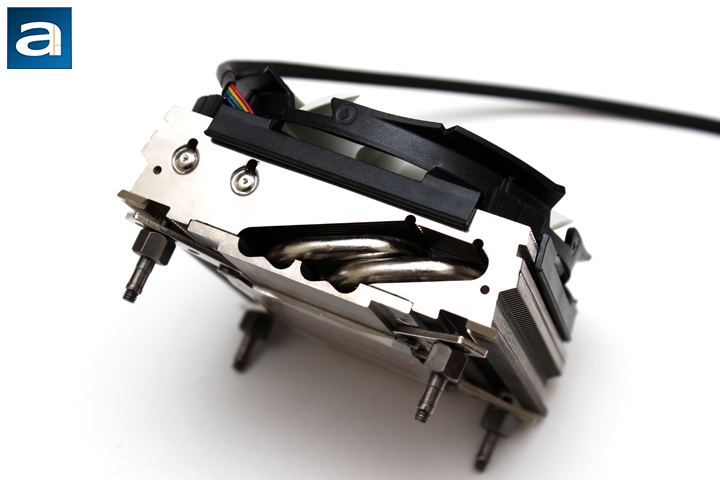
Out of the base of the C7 spur two heatpipes on each side. They bend out and go back through the array of fins on each side. This effectively makes four heatpipes in total. This symmetrical design also means mounting the C7 can be mounted in either of two orientations without worrying of affecting cooling performance. The heatpipes are 6mm in diameter, and like the base, is a copper core with a nickel plating on the outside. Heatpipes are supposed to efficiently lead the heat away from its source due to the low heat of vaporization, or phase change energy, of the fluid inside. The heatpipes are aligned in an alternating manner to spread out the heat in the single array of radiating fins. These pipes along with the fins and the fan attached should be able to dissipate heat quite well, at least in comparison to the stock options, but we will see if this is true in our performance tests.
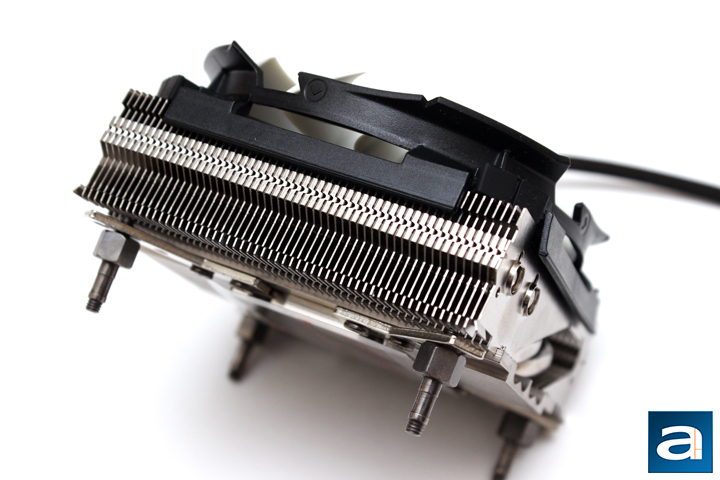
As you see from the side, this is the array of fins. A total of 57 fin pieces are seen here, with an approximate surface area of 25mm in height and 97mm in width for each. Accounting for both sides of the cooling fins, we have a total of around 0.27 square meters, which is small but reasonable, considering the tiny-tot size of the CRYORIG C7. This is similar in surface area to the Noctua NH-L9x65. It should be noted fins have larger cutouts to allow for the bends of the heatpipe, so actual surface area of the fins may be lower. The low-profile fins are trapezoidal like in shape, with a few extra edges near the top. This is presumably to hold the plastic clips in place for the fan. Finally, all the fins have small metal spacers near the middle portion in between each fin to ensure the fins do not compress upon each other in transit or in daily use. This keeps the 1.2mm of space between the fins constant, allowing for better airflow between them, and thus better heat dissipation.
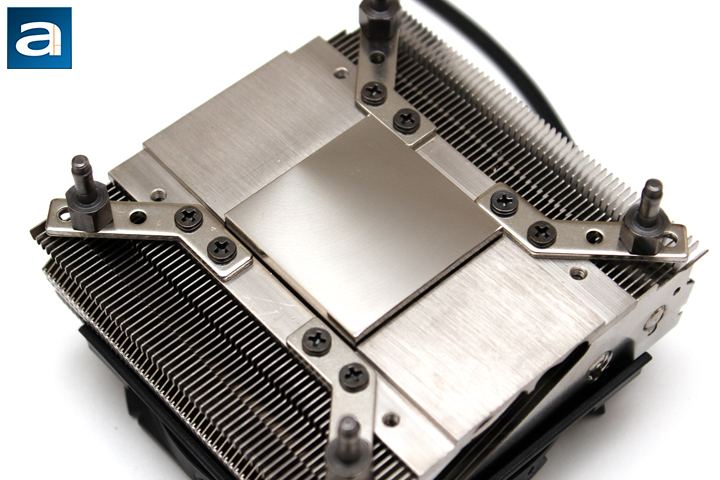
From the bottom of the CRYORIG C7 CPU heatsink, we can see how the fins and the pipes sit upon the base. The area in contact with the CPU is flat, which means the entire base should rest evenly on top of the processor. A quick inspection reveals there are no abnormalities, although it is not a clean finish either. The off-center milling marks can be seen as the light reflects off the bottom, but it is still relatively consistent. You probably also noticed there are four screws protruding from the base of the CRYORIG C7. This is used in the installation. In the photo above, it is set in position for Intel LGA1150/1151, but moving the screw around between other positions makes it compatible for other Intel LGA115x models. Unfortunately it is not LGA2011 compatible, which is kind of a bummer, but considering the market, and the very few mITX X99 motherboards, this is understandable. Moving the screws off the attached metal bars and into the four screws attached directly on the bottom also makes this cooler compatible with AMD's FM1, FM2, FM2+, AM2, AM2+, AM3, and AM3+ sockets.
Like all previous heatsinks we have reviewed in the past, the C7 is what CRYORIG uses a "C1100 Pure copper nickel plated" base. Parts such as the base and heatpipes are made out of copper for best heat transfer ability with a thermal conductivity of 401 W/mK. The fins on the other hand utilize aluminum. While it may not have the best thermal conductivity of 237 W/mK, it definitely allows for a lighter construction. The result is the heatsink putting less stress on the motherboard from its weight. Even though the C7 is so tiny in size, if it were made fully out of copper, the weight would be quite noticeable.
Visually speaking, the CRYORIG C7 lacks any copper color in the heatpipes or base. This is because nickel is plated on top of the copper. Nickel has a thermal conductivity of 90.0W/mK. While this is even lower than aluminum, the plating is quite thin, and should not affect performance to a signification degree. On the other hand, the nickel plating is likely present for corrosion allowance. Nickel and nickel-base alloys generally have desirable properties that can withstand corrosive environments and high temperatures, which are especially beneficial for a heat dissipation device. The reason why nickel has such a property is because of nickel's ductility and toughness all the way up to the melting point of 1455c, measured at non-standard pressure. Nickel is also very resistant to corrosion, and therefore corroded material should not build up on the heatsink in the long run. It is a good sign, because the CRYORIG C7 will be less prone to losing its cooling performance over time, as compared to a corroded copper surface.
All the joints are cleanly soldered at the base, and the heatpipes are soldered to the fins, so it should not lose contact over time. The alternative is a punched heatpipe and fin design, where the pipes are fitted into each fin. While this is easier to make, it is possible for the heatpipes to lose contact with the fin, reducing overall performance. However, this is an issue we are currently investigating, and we will be reporting on in the future. Overall, the CRYORIG C7 appears to be built very solidly. However, if you are not convinced, the C7 also comes with a six year warranty as aforementioned, so this guarantee is backed by CRYORIG too.
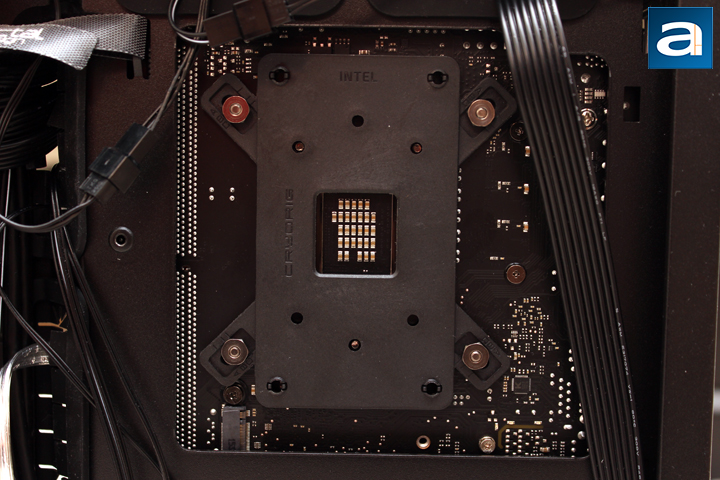
Installing the CRYORIG C7 is a bit different than some other CPU coolers in terms of the procedure. First step is to prepare the processor by applying thermal paste. The amount and method to apply the thermal paste may vary from person to person, but I usually recommend a pea-sized dot, measuring 4 to 5mm in diameter, placed right in the middle of the CPU. It is possible to apply too much and negatively affect performance, but generally the differences are quite small. Even so, being wasteful with thermal paste is silly. While a full tube of CP7 thermal compound is included with the C7, there is no intelligent reason to use all of it in one application.
Afterwards, you should adjust the screws on the heatsink of the C7, depending on if you have an Intel or an AMD CPU. For Intel CPUs, keep the extended mounting bars on, and adjust the screw position depending on the socket. For AMD, remove the mounting bars and attach the screw directly. In addition, you will need to remove AMD's mounting bracket and backplate on the motherboard. You can then push the C7 through the holes on the motherboard. As you say hello from the other side of the motherboard, this is where you can attach the plastic back plate. With the small wrench provided, you can use tighten the bolts onto the protruding screws. One thing CRYORIG did not realize originally with their plastic backplate is the fact some mITX motherboards had protruding components on the back, interfering with the back plate. Thus they included four plastic washers to be used in substitution should there be any interference. If you have already purchased the C7, you can contact CRYORIG, and they will send you these washers free of charge. Thankfully my mITX motherboard, like a Ghost Pokémon being attacked with a Normal type move, was unaffected, so I was able to use the back plate.
Installation of the CRYORIG C7 was probably one of the fastest installs I have done. Due to its small size, I did not have to remove any fans or such to attach the heatsink in place, and installation was practically done in five minutes. Spacing too was a non-issue, as it fit beside the RAM modules, and does not interfere with the PCIe expansion card slot. I think CRYORIG was correct in their claims of fast and easy installation. Our overall physical inspection shows CRYORIG to be a solid manufacturer for CPU cooling with good construction and quality material choices. However, the real question is how the CRYORIG C7 actually performs. Let us see what the results show on the next page!
Page Index
1. Introduction, Packaging, Specifications
2. Physical Look - Hardware; Installation
3. Test Results
4. Conclusion





