Page 2 - A Closer Look - Hardware and Software; Installation

The DeepCool Mystique 360 may evoke a sense of mystery by its name, but its design is not drastically different from other all-in-one liquid coolers. We have a typical black 360mm radiator with braided black tubing, providing a smooth texture and refined appearance. Most of the closed-loop cooler is black in color, with some silver-gray accents on the CPU block. Branding is minimal with some DeepCool logos on the fans and names on the block head. The Mystique 360 is constructed from expected materials such as aluminum for the radiator, rubber for the tubing, and plastic for the pump block shell. Additionally, the eye-catchingly large TFT LCD screen sits on the top of the block. Several cables extend out of this block to control and power the lights and the pump.
The radiator of the DeepCool Mystique 360 is as designed with fins placed in a wavy manner to maximize contact with the liquid flowing through. As the liquid runs through, the heat is transferred from the liquid to the fins at the contact points. Fans are positioned over the radiator to aid in dissipating heat. This liquid is circulated around from the water block to the radiator via sleeved tubing for a polished finish. The tubes measure approximately 41cm in length and should fit in most standard mid-tower cases. The tubes are strong, flexible, and resistant to forming kinks. Two Velcro straps are installed on the tubing to enhance the overall appearance further when everything is installed and in place. Near the tubing on the radiator edge, there is a recessed valve, which DeepCool refers to as their Anti-Leak Technology. This valve helps regulate the internal pressure in the radiator to ensure it remains less than the environmental air pressure, thus reducing the risk of leaks. There is a warranty seal on top of this valve, so I would not recommend opening it up.
The radiator of the DeepCool Mystique 360 measures 402mm long, 120mm wide, and 27mm thick. These are within typical dimensions for a 360mm all-in-one liquid cooler. This size plays a significant role in cooling, as a larger surface area will result in better heat dissipation. Constructed from aluminum, the radiator offers decent heat transfer qualities. However, the primary advantage of using aluminum is its low mass and cost compared to copper, which should reduce the strain placed on the case where this is mounted and your wallet. Looking at the whole package, the build quality on the DeepCool Mystique 360 is excellent. There are no defects or nicks on the radiator or on the tubing around it. In order to protect the fins and area underneath the mounting holes, DeepCool has accommodated the mounting screws by creating a cavity here. As a result, I believe the included screws will not damage the radiator even if you overtighten it.

On the other end of the tubing, we have the water block and pump combination of the DeepCool Mystique 360. This cooler has the company's 5th-generation pump. It measures 93mm in length, 77mm in width, and 66mm in height, making it larger than other water blocks. This increased size is primarily due to the inclusion of a screen on top, which measures 2.83" across. Notably, it also surpasses the size of screens found in competing products, such as the Thermaltake TOUGHLIQUID Ultra 360. Moreover, its rectangular shape means the screen does not cut off the corners like a circular one would. The screen has a resolution of 480x640 pixels, resulting in a pixel density of just over 282 PPI. This is higher than a 24" 4K monitor, which is 184 PPI. Down the sides of the CPU block, we have some ARGB LED lighting and a slight indented area with a grid pattern to show off DeepCool's square arrays.

As for the underside, the DeepCool Mystique 360 is made out of copper. This is sensible given this area makes direct contact with the processor. It is flat with no obvious milling marks at the bottom. Upon unboxing, there is a clear plastic shell here, which should be removed before installation. Beneath this shell, a pre-applied amount of thermal paste is present. Unfortunately, DeepCool has not included any additional thermal paste out of the box. I really do not like it when manufacturers do this, as they often apply more paste than necessary. Consequently, users will need to clean up the excess grease after the initial installation and removal and obtain their own for subsequent uses. Internally, a water pump is housed here to move liquid between the radiator and the CPU block. It is powered by a 3-pin header and operates at 12V with a current draw of 0.35A, resulting in a power consumption of 4.2W. It is specified to operate at a speed of 3400RPM with a normalized noise rating of 21dBA.

The DeepCool Mystique 360 comes with three 120mm DeepCool FT120 SE fans. These feature fluid dynamic bearings, or FDB, inside for reliable and quieter operation. Each fan can reach a maximum speed of 2150RPM with a maximum noise of 36.49dBA. This results in an airflow rating of 72.45CFM and an air pressure of 4.32mmH2O. Unfortunately, we were not given any lifespan numbers for these fans. One thing that is notable is the short cables on the FT120 SE. Instead, a three-in-one cable extension is included to ensure everything is cable managed cleanly. These are all controlled with a 4-pin PWM header.

The installation process of the DeepCool Mystique 360 is quite easy to execute. With the Intel LGA1700 socket, you can start by using the correct plastic backplate and placing it on the backside. On the CPU side, there are friction washers to hold the backplate in place. Afterwards, you can install the correct mounting arms on the block of the cooler. Each of the respective components and accessories are packaged separately, which should make it easier during installation.

The next step is to mount the radiator to the case. Just to note, while I mounted it to the side of the case, I ended up moving this later in testing to ensure air did not bubble up to the intake of the radiator. With the pre-applied thermal paste, you can mount the water block and pump on top of your processor. Be sure to remove the plastic shell on the bottom of the block. When mounting, you should secure the whole block in a cross pattern to ensure even pressure and bolt tightness is applied. Finally, you can connect everything to the necessary headers.

Once connected and powered up, you can see the screen functioning as expected. The DeepCool Mystique 360 allows for three different operating modes for different purposes. By default, this shows the standard monitoring mode. This displays the CPU operating frequency, core temperature, operating load percentage, and memory usage percentage. It can also be changed to show other statistics. When I first installed the block and powered it on, I thought I got lucky as it was facing the proper direction. However, there is a gyroscope inside to automatically determine the screen orientation. It is a minor aspect that could have relied on a manual setting, but I appreciate this attention to detail. Moving on, you can get a glimpse of the addressable lighting at the top of the block. These colors can be changed in the software to either synchronize with your motherboard, set to specific patterns and colors, or to match the graphics on the screen.
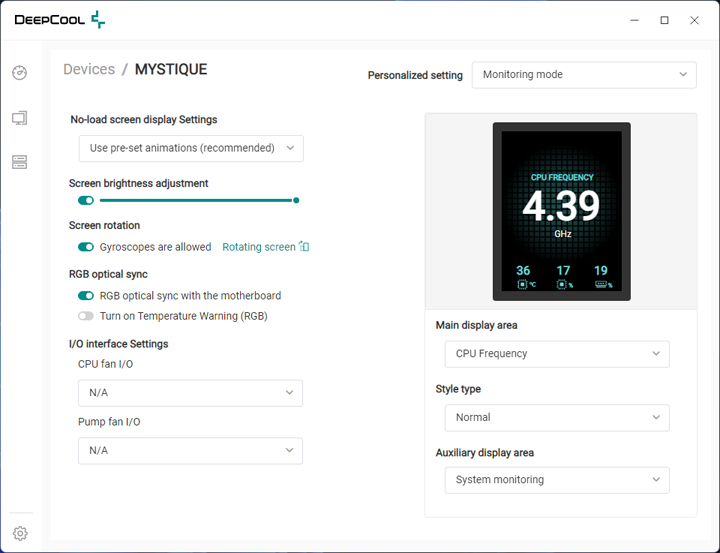
The DeepCool Mystique utility can be downloaded directly from DeepCool's website. You will have to download a 189MB sized compressed file. Once you install the application, it will open with a higher-level screen, showing you your system statistics and performance information. This information is divided up into two other tabs.
When you get to the Devices tab, you will find the options for the Mystique 360. From this screenshot, there are settings on the left for the screen, including setting brightness, the aforementioned gyroscope, lighting synchronization, and other settings. On the right side, you can change the "Personalized setting", which lets you choose between monitoring, media, and recording modes. Monitoring mode shows standard processor and memory statistics, as we stated previously. In media mode, you can upload images or animated GIFs to the block to display moving images. This includes changing the lighting to synchronize with the displayed media, which adds to the overall aesthetic. Finally, in recording mode, the screen shows graphs of the CPU frequency and temperatures for up to the past seven minutes. Overall, the DeepCool utility is pretty easy to use and works as you might expect. I did not notice any instabilities or problems during my testing.
Page Index
1. Introduction, Packaging, Specifications
2. A Closer Look - Hardware and Software; Installation
3. Test Results
4. Conclusion





