Page 3 - Subjective Performance Tests

After installing and configuring GAMDIAS' software to our liking, we put the keyboard and mouse through our series of revised standard performance tests. This includes normal office usage in the Windows environment, as well as gaming. Graphics work is done in addition to regular office usage with Adobe Photoshop. Games we have used in this test include Sid Meier’s Civilization V, League of Legends, Dragon Nest, and Crysis 2 Maximum Edition. This spans multiple genres, and allows us to get a feel as to how the mouse responds in different situations. The GAMDIAS Erebos Lite was cross-referenced with my daily driver mouse, the Func MS-2. All testing was completed on the XTracGear Carbonic XXL. The GAMDIAS Hermes Lite was cross-referenced with the most recent Cherry MX Red keyboard, the Func KB-460. Please note these are subjective tests, but we will attempt to make it as objective as possible with our cross reference testing methods.
When I first tried this keyboard, I had some expectations in mind, considering this was not my first Red switch keyboard. After reviewing many keyboards here at APH Networks, I can attest to the fact it takes a while to switch between flavors of mechanical switches. However, trying out the Red TTC switches in the GAMDIAS Hermes Lite really was shocking, and for all the wrong reasons. The Hermes Lite felt mushy, spongy, and downright uncomfortable. The switches under the Hermes Lite reminded me of everything I wanted to forget about membrane keyboards. In fact, some membrane keyboards like the Cooler Master Storm Devastator provided better feedback. Worse yet, at the bottom of the travel, the key felt rubber-dome like, with a non-linear give. The overall feel almost put me off all Red switches for good, until I tried out the Func KB-460 with Cherry MX Red keys. It was then when I realized the TTC switches were just bad. As I have already mentioned, I checked TTC's website to ensure they were actually trying to be similar to the Cherry MX Red, and this was true. I will say, however, for gaming, it definitely was easy to double click, since the keys actuate so easily. Listed as "GAMDIAS certified switches", I have to question why GAMDIAS would even put their name beside such a horrendous product, as they truly take the fun out of mechanical keyboards. In fact, this was the first keyboard I had to stop using while writing this review, because of how poor the keys felt. If there is any saving grace, it is the fact GAMDIAS also produces keyboards with real Cherry MX switches, thus changing the mechanism underneath should be easy. If they did want to keep to a lower budget, I would consider looking at Kailh, which are capable of providing a good experience, while still being a cheaper alternative.
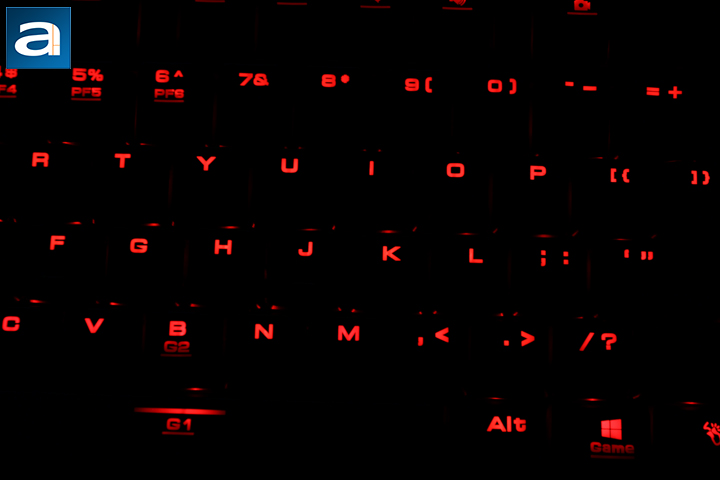
The good feature about the switches in the GAMDIAS Hermes Lite is the backlighting. With the TTC Red switches and their LEDs, the red backlight filled out most keys in general. There is a total of four operating modes, including three different brightness levels and a breathing mode. Users can also turn off the lights altogether if they find it distracting. This can be increased or decreased by pressing Fn + 8 and 2 on the number pad, respectively. In addition, this can be changed in the HERA software. One thing curious about the Hermes Lite was the fact the Print Screen button near the top never seemed to turn off. Whether this is a feature or a design flaw, this is kind of curious to me. Secondly, as I have already pointed out, there are no indicator lights on the keyboard. Rather, the Caps Lock, Scroll Lock, and Number Lock all light up independently of the lighting mode when it is active.

Moving from the Func MS-2 to the GAMDIAS Erebos Lite may sound like a pretty straightforward transition, but I actually jumped from the MS-2 to the Cooler Master Storm Sentinel III I also covered. This is a first world problem of reviewing too many mice, haha. As I have mentioned quickly before, the Erebos Lite can be used with either a palm grip or a claw grip. It has enough curves to fit an entire, albeit small, palm, while being flat enough to be used with just the fingers. As I am used to a palm grip, I tried to stick with this throughout my usage, but found myself trending to a more hybrid approach, with the palm rested on the back, but with the tips of my fingers on the buttons. I think overall the fit in my hands was kind of average. The mouse was pretty small even for my hands, and thus I never was very comfortable using the mouse. Due to its light weight, it was easy to grip, even without a grippy surface or rubber sides. The side buttons require a bit of adjustment to press them. Combining this with the Erebos Lite's small size, this makes using the buttons a bit of a nuisance during intense gaming sessions. However, when pressure is not against you, it is not a huge deal. The main buttons are great with the Omron switches flexing its tactile feedback prowess. On the other hand, the small size also meant my ring and pinky fingers often dragged on the mouse pad, rather than being supported on the side. This may or may not be an issue for you, but it definitely took some time to adjust to. As for the weighting and feel of the mouse, this was probably the hardest thing for me to get used to. I have always liked a heavier mouse for more stability, and the Erebos Lite, as unintentionally alluded to by its name, is not heavy. The lack of adjustable weighting does not help either. The unknown sensor underneath was pretty good in its tracking overall, and the range of 200 to 3500 DPI was adequate for everyday use. Most gamers keep their mouse around sixteen hundred dots per inch; the Erebos Lite had zero issues covering this range.
As this is meant to be a gaming combo, it would only make sense to test the Erebos Lite with some games. With Crysis 2, I played a few levels to test out the product. First person shooters are generally not my genre of games, but the GAMDIAS Erebos Lite never really faltered when I put it to the test. Tracking was mostly good, but due to its light weight, I found myself overcompensating for movement. I tried lowering the DPI settings and playing, but it still was not the best of experiences. Tracking was accurate, but the movement was not always smooth as expected. Moving to League of Legends, I found the Erebos Lite to really make its home here in the multiplayer online battle arena, or MOBA, games. MOBA gamers generally prefer either a small and simple mouse, or a mouse with a boat load of buttons, and the Erebos Lite fits into the former. As movements are quick and the mouse is light, it makes navigating Summoner's Rift quite easy. The mouse never failed to capture my multiple numbers of clicks. In addition, tracking was adequate for the job, with mostly accurate and predictable movements. With the online role playing game Dragon Nest, the performance of the mouse was similar to the above. The game does require a bit more skills in terms of actually aiming the mouse for maximum attack damage, and the Erebos Lite was up to the task. Gaming performance overall was generally good, with only a few minor tracking issues felt while playing first person shooter games.
Moving to graphical work, the GAMDIAS Erebos Lite is an average performing mouse. With some Photoshop lasso tests, I put the Erebos Lite to the test. Using the lasso tool, I tried to select predetermined elements in an image, and compared the resulting selection to other mice. Unfortunately, tracking issues were more prominent here, as they were under a lot more visual scrutiny. Movements were jagged and finicky. It could be partly due to the fact the Erebos Lite is very light and small, but it still is disheartening here to see the performance. Daily office work and internet browsing was not really affected by this however, but again the light weight and small size really made me wanting a more supportive mouse.
Page Index
1. Introduction, Packaging, Specifications
2. A Closer Look - Hardware and Software
3. Subjective Performance Tests
4. Conclusion





