By: Jonathan Kwan
December 19, 2014
Nowadays, not only do prescription eyeglasses serve the practical purpose of letting you see clearly, but it is also a fashion accessory that affects the way you look. However, I would like to make the assertion that, unless you make a drastic change in the type and shape of frame you wear, not many people will notice it when you get new ones. Recently, I got a new pair of glasses, and most people did not even realize until I told them about it. On the day I received them, I asked my dad if I looked any different. "Did you get a haircut?", my dad replied. Two days later, I met up with a friend, and I asked her the same question. Ironically, her first reaction was the same as my dad. (Just in case you are wondering, I did not get a haircut.) Later on, in a conversation with another friend, she explained how it looked almost the same as my last pair -- "semi thick metal frames, similar shaped lens". But was it really similar? I went from something that was half frame to full frame with clearly bigger lens, but that is beside the point. Unless I start wearing those hipster big thick acetate frames that is making a comeback from the 1980s, most people will easily overlook the differences in light of the similarities. I think the same goes for the RAM in your computer. They serve an important function and purpose in your computer, but unless you lack capacity or take them out altogether, most people will not notice it from one model to the next. But for those who do pay attention, and chances are you are one of them, you can definitely tell the difference once you put them through the tests. Today, we will take a look at the HyperX Savage HX324C11SRK2/16 2x8GB, the latest DDR3-2400 dual channel kit from Kingston's performance arm. How will it stack up? Let us dig in to the benchmarks to find out the distinguishing characteristics!
Our review unit of the Kingston HyperX Savage HX324C11SRK2/16 2x8GB came in a relatively large cardboard box from the company's American headquarters in Fountain Valley, California, USA. Of course, if you have been following APH Networks, you may wonder if it actually came with the Kingston HyperX Fury 64GB my colleague Aaron Lai reviewed a few weeks ago. The answer is both a "yes" and a "no". They traveled together on the same trip, but they were not in the same package. Instead, it was shipped inside the box that also contained the Kingston HyperX Skyn mousepad, which will be reviewed in the coming weeks. Using FedEx's International Economy service, everything arrived in excellent condition for our review today.
As always, Kingston uses almost OEM-like packaging for their retail products. I am quite a fan of it, because it cuts down on waste. Interestingly, unlike standard clamshell or blister packaging with inserts implemented by many other memory manufacturers, Kingston resorted to using the tried-and-true method of having a PET shell and clear plastic cover. You will not find any fancy window inserts either; everything you need to know about this product is printed on the sticker in front. Another large plastic label with the HyperX branding seals the package shut. I think the company is working hard to make HyperX into a somewhat separate performance brand, as you will not find Kingston's logo here. As you can see in our photo above, the two modules that make up the Kingston HyperX Savage HX324C11SRK2/16 2x8GB are placed vertically next to each other behind the clear plastic cover, so we can enjoy looking at the sharp red heatsinks without even opening it.
Before we move on, let's take a look at the specifications of the Kingston HyperX Savage HX324C11SRK2/16 2x8GB DDR3 RAM, as obtained from the manufacturer's website:
XMP TIMING PARAMETERS
• JEDEC: DDR3-1600 CL11-11-11 @1.5V
• XMP Profile #1: DDR3-2400 CL11-13-14 @1.65V
• XMP Profile #2: DDR3-2133 CL11-13-13 @1.6V
SPECIFICATIONS
CL(IDD): 11 cycles
Row Cycle Time (tRCmin): 48.125ns(min.)
Refresh to Active/Refresh Command Time (tRFCmin): 260ns(min.)
Row Active Time (tRASmin): 35ns(min.)
UL Rating: 94 V - 0
Operating Temperature: 0c to 85c
Storage Temperature: -55c to +100c
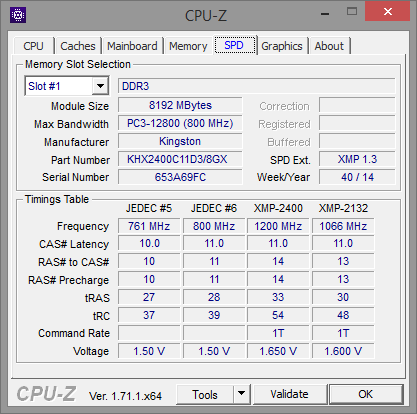
A screenshot of the memory tab in CPU-Z with Kingston's HyperX Savage HX324C11SRK2/16 2x8GB installed. The SPD timings table in CPU-Z reads standard JEDEC specifications programmed into the memory, as well as Intel XMP data for running the memory at various speeds. Using the latest BIOS revision, our Gigabyte GA-Z97X-UD3H-BK motherboard used for testing had no issues detecting and working with the Kingston RAM right out of the box. It seems the XMP table is slightly different from the specifications at 11-13-14-32 though. The Kingston HyperX Savage HX324C11SRK2/16 2x8GB retails for approximately $200 at press time.
Page Index
1. Introduction, Packaging, Specifications
2. A Closer Look, Installation, Test System
3. Benchmark: AIDA64 CPU
4. Benchmark: AIDA64 FPU
5. Benchmark: AIDA64 Memory
6. Benchmark: PCMark 8
7. Benchmark: 3DMark
8. Benchmark: PassMark PerformanceTest 8.0
9. Benchmark: SuperPI 1M, Cinebench R15
10. Overclocking and Conclusion





