Page 9 - Benchmark: SuperPI 1M, Cinebench R23
About SuperPI
Super PI is a computer program that calculates pi to a specified number of digits after the decimal point—up to a maximum of 32 million. It uses Gauss–Legendre algorithm and is a Windows port of the program used by Yasumasa Kanada in 1995 to compute pi to 2^32 digits.
Super Pi is used by many overclockers to test the performance and stability of their computers. In the overclocking community, the standard program provides a benchmark for enthusiasts to compare "world record" pi calculation times and demonstrate their overclocking abilities. The program can also be used to test the stability of a certain overclock speed. If a computer is able to calculate PI to the 32 millionth place after the decimal without mistake, it is considered to be moderately stable in terms of RAM and CPU. However, longer tests with other CPU/RAM intensive calculation programs will run for hours instead of minutes and may better stress system stability. While Super Pi is not the fastest program for calculating Pi, it remains very popular in the hardware and overclocking communities.
From: Wikipedia (January 22, 2011)
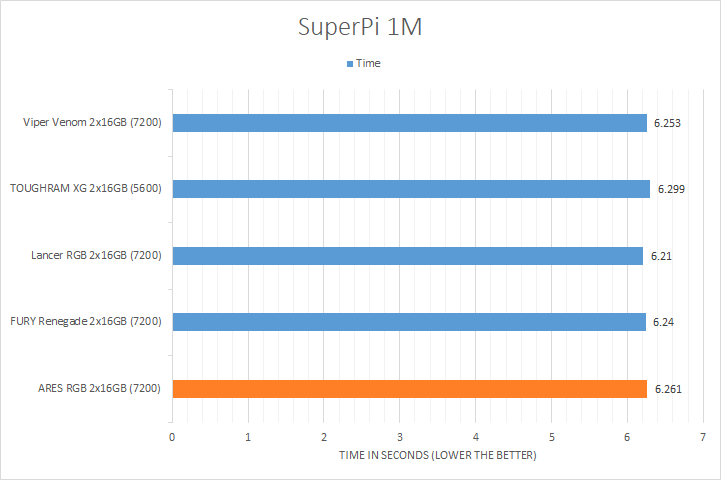
We have always included SuperPi in our benchmark results, because it is a quick and dirty run that always proves to be interesting. It is neither the fastest way to calculate Pi nor is it the most challenging. But being an enthusiast at heart, this program has always provided interesting results for showing off your overclocking prowess on your favorite online outlet. This time around, the Lexar ARES RGB DDR5-7200 2x16GB scored lower than the compared kits, but all the results were within a hair of each other.
About Cinebench R23
Cinebench is a real-world cross-platform test suite that evaluates your computer's hardware capabilities. Improvements to Cinebench Release 23 reflect the overall advancements to CPU and rendering technology in recent years, providing a more accurate measurement of Cinema 4D's ability to take advantage of multiple CPU cores and modern processor features available to the average user. Best of all: It's free.
From: Developer's Page

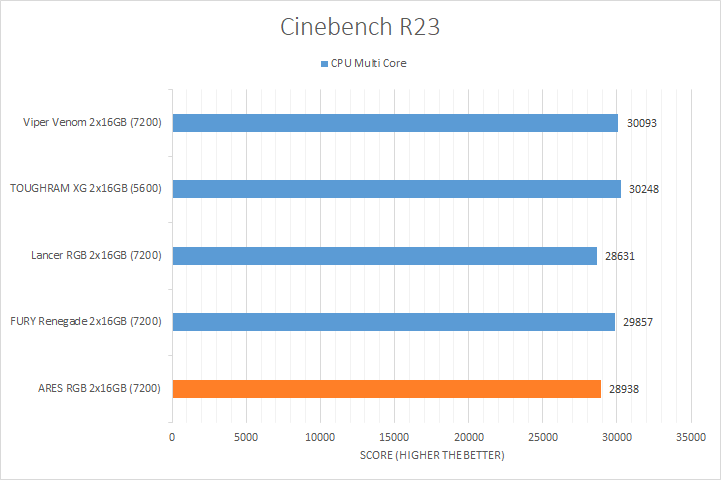
Cinebench R23 is Maxon's benchmark to measure CPU rendering performance. Two CPU tests were conducted; one using only one core on my Intel Core i7-13700K, while the other utilizes all available cores. Obviously, having a fast processor will play a significant role in determining these scores, but that does not mean RAM does not do anything at all to contribute to these results. As you can see in our charts above, the results seem to be all over the place with little correlation to the memory bandwidth. In this case, the slowest Thermaltake TOUGHRAM XG RGB D5 DDR5-5600 2x16GB came in or tied for first, but as with many of our other tests, the difference between all the tested kits was not too significant. The Lexar ARES RGB DDR5-7200 2x16GB's Multi Core test was slightly lower than expected though.
Page Index
1. Introduction, Packaging, Specifications
2. A Closer Look, Test System
3. Benchmark: AIDA64 CPU
4. Benchmark: AIDA64 FPU
5. Benchmark: AIDA64 Memory
6. Benchmark: PCMark 10
7. Benchmark: 3DMark
8. Benchmark: PassMark PerformanceTest 10
9. Benchmark: SuperPI 1M, Cinebench R23
10. Overclocking and Conclusion





